

How to Prevent Compliance Violations with Proactive Permission Management
Like many things in life, how you approach compliance regulations and help your business prevent compliance violations is all a matter of perspective.
I’ve worked in organizations and been part of compliance audits where the attitude was hostile towards the external auditor, and the whole thing was seen as an imposition and a necessary evil that was to be completed quickly and then forgotten until next year’s audit.
But I’ve also been part of companies where compliance regulations were seen as a starting point for strong and secure processes, and where audits were seen as an opportunity to grow and improve the business, not just ticking boxes.
In this article, we’ll make the case that proactive, rather than reactive compliance management, improves outcomes and enhances your organization’s cyber resilience and business productivity.
Meeting Regulatory compliance requirements gets more difficult
All cyber security related compliance regulations (GDPR, NIS2, HIPAA etc.) have controls related to permissions to data and implementing “least privilege access”. This is one of the cornerstones of Zero Trust, and also something that’s been part of cyber security for many decades.
It’s easy to say, but much harder to implement effectively and in this article, we’ll also show you a great way of managing access without breaking the bank or having an army of IT admins do it manually.
As businesses and society in general become more reliant on digital systems and data, governments worldwide are enforcing more regulations, here’s a timeline for Europe’s data privacy regulations.
Why Poor Permission Management Leads to Compliance Violations
Working from home poses security risks
The core of modern IT relies on two fundamental entities, Identity Authentication (“prove who you are”) and Authorization (“what do you have access to”). Once upon a time this was fairly straightforward as nearly everyone had a desktop in the office, and they spent eight hours Monday to Friday signing in and accessing documents on servers in the same building.
Today, most people work on laptops and other mobile devices, from their home office, or on the road, and the data they access can be in numerous different cloud locations.
In the Microsoft 365 world most documents are stored in SharePoint and OneDrive for Business (which is SharePoint under the hood) and this is also where most sharing of documents for collaboration takes place, both with other users inside a business, as well as external collaborators.
Poor Data Governance
Most organizations have had a fairly lax approach to data governance of these document locations, something that’s being brought into sharp focus by two factors, more frequent and stringent compliance regulations demanding better permissions management, and the deployment of Microsoft 365 Copilot highlighting these unneeded permissions.
Copilot has the same permissions as the user typing the prompt and lax permissions can be the difference between “tell me the average salary for my job role” resulting in a generic response from the web and a specific figure based on a salary spreadsheet in the HR SharePoint site that the user has access to but shouldn’t.
You need to curb overly permissive access to prevent compliance violations but to do it manually by inventorying every site’s permissions, plus external sharing links is a huge task, especially as new sites are added regularly and documents change all the time. Apart from promoting compliance violations, generous permissions are also a security risk when (if?) user accounts are compromised.
Compliance violations will cost more than just money
Compliance violations can not only carry a monetary fine, depending on the nature of the violation but also incur time for staff to rectify the issue, along with the potential for reputational damage.
SharePoint doesn’t have very good built-in tools for this kind of data and permissions governance, hence we built Hornetsecurity’s 365 Permission Manager.

Use proactive permission management to help prevent compliance violations
In most businesses, users accumulate permissions as they move between departments and are promoted. Each new role generally provides access to new applications and data, but the old access is rarely removed.
Apply the principle of least privilege
The only way to be compliant with regulations, as well as actually more secure when a user is compromised, is to implement least privilege, in other words users should only have access to the data they need to do their current job role. This means you need to do regular audits of user permissions.
These audits will identify where users have too much access, as well as where they have been granted access that they’re not using.
Implement role based permissions
Furthermore, you’ll want to scope your permissions based on roles (called Role Based Access Control, RBAC) so that as you grant permissions in the future they’re as limited as possible to what each user needs.
The core message is that if you want to be able to show compliance with regulations you must move from a reactive approach for user permissions to a proactive, governance and process-based methodology, designed to continuously manage assigned access.
Best Practices to avoid compliance violations
Conduct internal compliance audits
In my experience with compliance audits, it’s best to start in-house first. As you’ve assigned tasks for each control to appropriate staff from across the business, and they’re reporting back that they’ve completed the configuration or inventorying of the control, start your own audit.
It’s important to realize that no compliance regulation project is something that the IT department can complete on their own, every part of the business must be involved.
As you work through your own internal audit, you’ll discover areas where you thought you were in compliance with each control but actually aren’t, make sure to fix these before the external auditors arrive.
Educate your staff
You’ll also need training programs for all employees, with deeper learning required for staff in particularly sensitive roles, or those that handle a lot of PII data for example.
Develop a compliance risk assessment
On top of that, develop a compliance risk assessment for your organization, identify the risks associated with the regulatory compliance regulations you must comply with, and track changes to these. Develop and implement policies and procedures that aligns with the business operations as well as the different regulations you operate under.
Monitor compliance violations
Use technology for compliance monitoring and reporting, Microsoft for example offers a comprehensive tool called Compliance Manager.
How 365 Permission Manager helps automate compliance breach prevention
365 Permission Manager automates the regular audits, as well as allows you to create templates for different SharePoint site types, so that the right permissions are assigned whenever a new site is created. You can also apply these templates to existing sites, and work through the resulting To Do list for existing oversharing.
The risk of internal oversharing of documents is real, especially with Microsoft 365 Copilot using data to generate answers that a user themselves is unlikely to have gone looking for, but arguably a bigger risk is sharing of documents externally.
Both SharePoint and OneDrive for business default settings makes it very easy to share documents with “anyone” and this is also something that must be managed from both a security and a compliance standpoint.
The ability to use the built-in policies (Public, Evergreen, Confidential, Sensitive) or customized policies both for new and existing SharePoint sites to configure access (both internal and external) just right removes a huge chunk of manual work, and makes it possible to use automation to prevent compliance violations.
SharePoint permissions are complex and suffer from legacy inheritance (being over 20 years old) with the possibility of hidden permissions and group nesting making it almost impossible to audit effective permissions manually.
Take Control of Permissions with 365 Permission Manager
Managing permissions manually increases the risk of compliance violations. Hornetsecurity’s 365 Permission Manager automates permission management, reducing security risks and ensuring compliance.
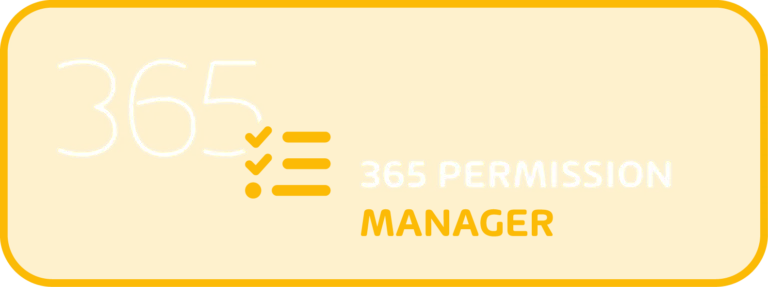
- Automated permission audits and adjustments;
- Clear visibility into user access;
- Align permissions with compliance requirements.
Protect your business from compliance violations—schedule a demo today!
Conclusion
Being a CISO (or anyone being responsible for compliance audits) today is a challenging job with many different security related areas vying for your attention and preventing compliance violations is only one of these. Nevertheless, we’ve hopefully shown the imperative for proactively managing permissions is a cornerstone, and how 365 Permission Manager can help.
FAQ
Proactive permission management involves continuously managing user access to ensure compliance with regulations and enhance cybersecurity, rather than waiting for compliance audits to identify issues.
Least privilege access minimizes risk by ensuring users have only the necessary permissions for their current job role, reducing the chances of compliance violations and security breaches.
365 Permission Manager automates permission audits, provides templates for SharePoint site permissions, and enhances visibility into user access to ensure regulatory compliance.


