

How to Get the Absolute Most Out of Your Backup Software
In the past, we could not capture a consistent backup. Operations would simply read files on disk in order as quickly as possible.
But, if a file changed after the backup copied it but before the job completed, then the backup’s contents were inconsistent. If another program had a file open, then the backup would usually skip it.
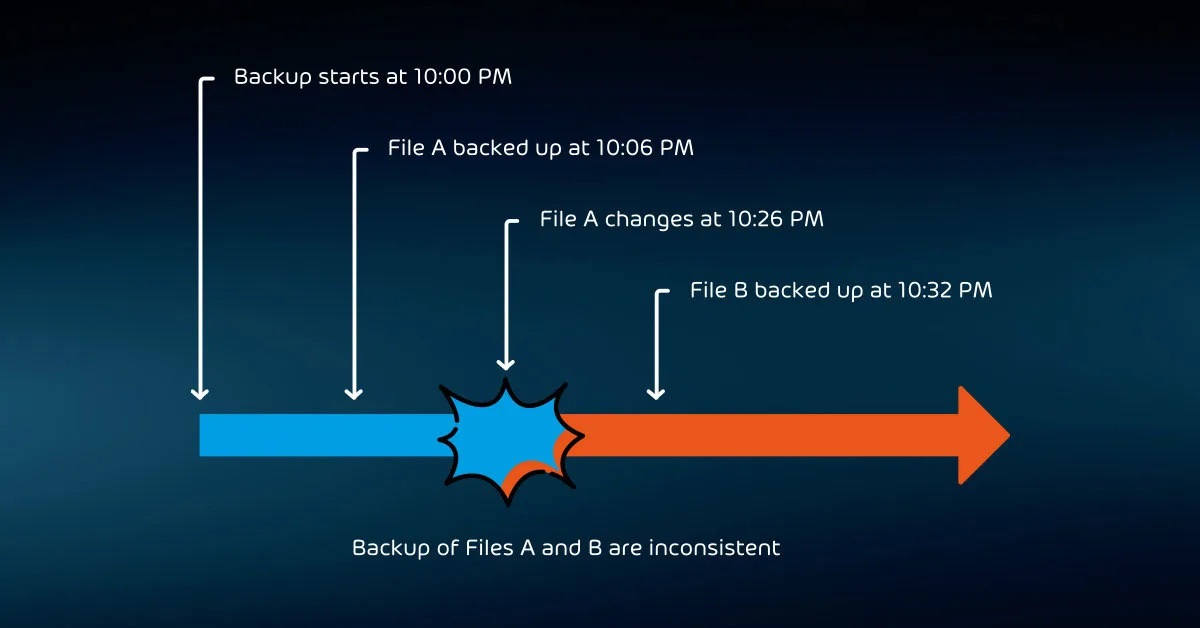
Microsoft addressed these problems with Volume Shadow Copy Services (VSS). A backup application can notify VSS when it starts a job. In response, VSS will pause disk I/O and create a “snapshot” of the system.
The snapshot isolates the state of all files as they were at that moment from any changes that occur while the backup job runs. The backup signals VSS when it has finished backing up, and VSS merges the changed data into the checkpoint and restores the system to normal operation.
With this technique, on-disk files are completely consistent.
However, it cannot capture memory contents. If you restore that backup, it will be exactly as though the host had crashed at the time of backup. For this reason, we call this type of backup “crash-consistent”. It only partially addresses the problem of open files.
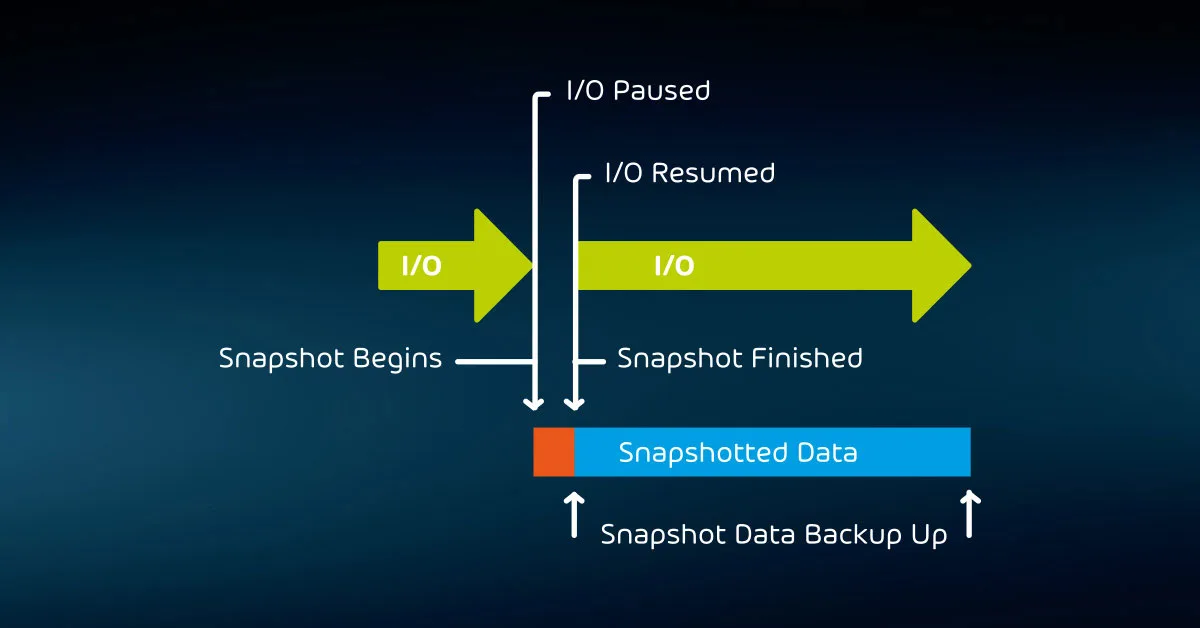
VSS-aware applications can ensure complete consistency of the files that they control. Their authors can write a component that registers with VSS (called a “VSS Writer”). When VSS starts a snapshot operation, it will notify all registered VSS writers. In turn, they can write all pending operations to disk and prevent others from starting until the checkpoint completes.
Because it has no active I/O (sometimes called “in-flight”) at the time the backup is taken, the backup will capture everything about the program. We call this an “application-consistent” backup.
As you shop for backup programs, keep in mind that not everyone uses the terms “crash-consistent” and “application-consistent” in the same way. Also, Linux distributions do not have a native analog to VSS. Research the way that each candidate application deals with open files and running applications.
Hypervisor-Aware Backup Software
If you employ any hypervisors in your environment, you should strongly consider a backup solution that can work with them directly.
You can back up client operating systems using agents installed just like physical systems if you prefer. However, hypervisor-aware backup applications can appropriately time guest backups to not overlap and employ optimization strategies that greatly reduce time, bandwidth, and storage needs.
When it comes to your hypervisors, investigate applications with the same level of flexibility as Hornetsecurity VM Backup.
You can install it directly on a Hyper-V host and operate it from there, use a management console from your PC, or make use of Hornetsecurity’s Cloud Management Console to manage all of your backup systems from a web browser. Such options allow you to control your backup in a way that suits you.
Agent-Based Versus Agentless
Usually, backup solutions require you to install a software component on each system you want to protect. That software will gather the data from its system and send it directly to media or to a central system. You saw examples of both in the “The Golden Rules to Choosing a Backup Provider” article. The software piece that install on the targets is called an “agent”.
Other products can back up a system without installing an agent. You won’t find much in that category for taking complete backups of physical servers. Some software will back up networked file storage.
These “agentless” products rule the world of virtualization. Hornetsecurity VM Backup serves as a prime example. You install the software in your Hyper-V or VMware environment, and it backs up virtual machines without modifying them.
While VM Backup and similar programs can interact with guest operating systems to give them an opportunity to prepare for a backup operation, they can also work on virtual machines without affecting them.
Without such an agentless solution, you would need to place some piece of software inside every virtual machine. That introduces more potential failure points, increases your attack surface, and burdens you with more overhead.
You need to schedule all backup jobs carefully so that they do not interfere with each other. Agentless systems coordinate operations automatically. They also have greater visibility over your data, making it easier for them to perform operations such as deduplication for smaller, faster backups.
Standard Physical Systems Backup Software
Few organizations have moved fully to virtualized deployments. So, you likely have physical systems to protect in addition to your virtual machines. Some vendors, such as Hornetsecurity, provide a separate solution to cover physical systems.
Others use customized agents or modules within a single application. However, some companies have chosen to focus on one type of system and cannot protect the other.
Single Vendor vs. Hybrid Application Solutions
In small environments, administrators rarely even consider using solutions that involve multiple vendors. Each separate product has its own expertise requirements and licensing costs. You cannot manage backup software from multiple vendors using a single control pane.
You may not be able to find an efficient way to store backup data from different manufacturers. Using a single vendor allows you to cover most systems with the least amount of effort.
On the other hand, organizations with more than a handful of servers almost invariably have some hybridization – in operating systems, third-party software, and hardware. Using different backup programs might not pose a major challenge in those situations. Using multiple programs allows you to find the best solution for all your problems instead of accepting one that does “enough”.
I once had a customer that was almost fully virtualized. They placed high priority on a granular backup of Microsoft Exchange with the ability to rapidly restore individual messages. Several vendors offer that level of coverage for Exchange in addition to virtual machine backup.
Unfortunately, no single software package could handle both to the customer’s satisfaction.
To solve this problem, we selected one application to handle Exchange and another to cover the virtual machines. The customer achieved all their goals and saved substantially on licensing.
Putting It in Action
Using the above guidance and the plan that you created in earlier articles in this series, you have enough information to start investigating programs that will satisfy your requirements.
Phase one: Candidate software selection
Begin by collecting a list of available software. You will need to find a way to quickly narrow down the list.
To that end, you can apply some quick criteria while you search, or you can build the list first and work through it later. Maintain this list and the reasons that you decided to include or exclude a product.
Create a table to use as a tracking system. As an example:
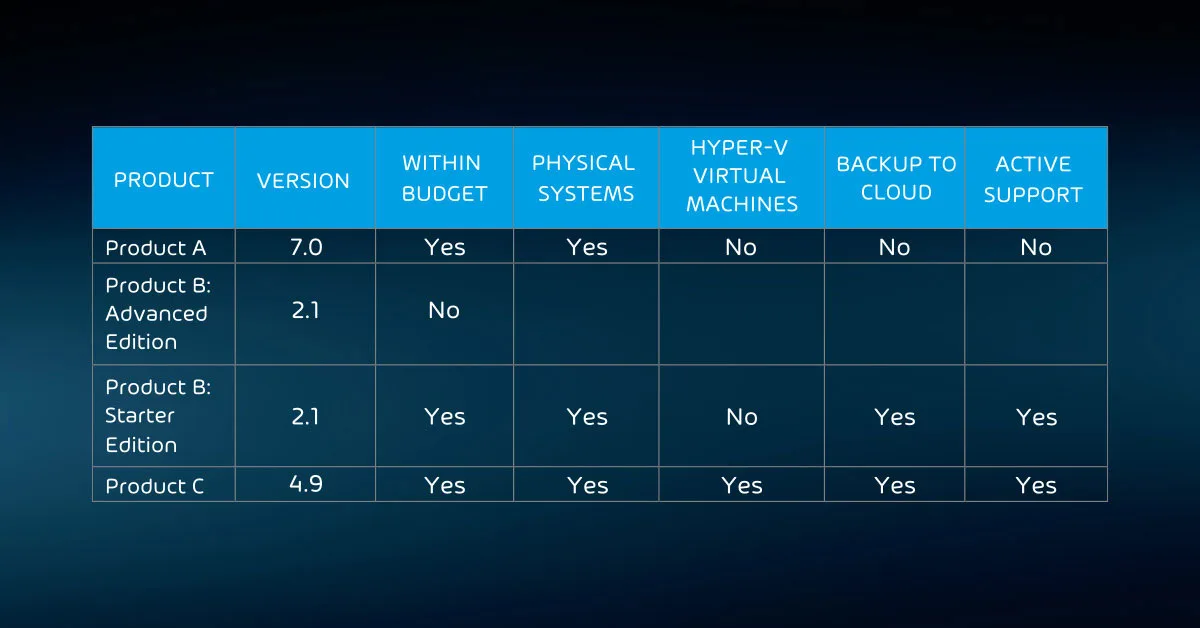
It might seem like a bit much to create this level of documentation, but it has benefits:
- Historical purposes: Someone might want to know why a program was tested or skipped
- Reporting: You may need to provide an accounting of your selection process
- Comparisons: Such a table forms a feature matrix
Because this activity only constitutes the first phase of selection, use criteria that you can quickly verify. To hasten the process, check for any deal-breaking problems first. You can skip any other checks for that product. While the table above shows simple yes/no options, you can use a more nuanced grading system where it makes sense.
Keep in mind that you want to shorten this list, not make a final decision.
Phase two: In-depth software testing
You will spend the most time in phase two. Phase one should have left you with a manageable list of programs to explore more completely. Now you need to spend the time to work through them to find the solution that works best for your organization.
Keep in mind that you can use multiple products if that works better than a single solution.
For this phase, you will need to acquire and install software trials. Some recommendations:
- Install trialware on templated virtual machines that you can quickly rebuild;
- Use test systems that run the same programs as your production systems;
- Test backing up multiple systems;
- Test encryption/decryption;
- Test complete and partial restores.
Extend the table that you created in phase one. If you used spreadsheet software to create it, consider creating tabs for each program that you test. You could also use a form that you build in a word processor.
Make sure to thoroughly test each program. Never assume that any given program will behave like any other.
Phase three: Final selection
Hopefully, you will end phase two with an obvious choice. Either way, you will need to notify the key stakeholders from phase one of your selection status. If you need additional input or executive sign-off to complete the process, work through those processes.

Unless you choose a completely cloud-based disaster recovery approach, you will still need to acquire hardware. Remember that, due to threats of malware and malicious actors, all business continuity plans should include some sort of in-house solution that you can take offline and offsite.
To properly protect your virtualization environment and all the data, use Hornetsecurity VM Backup to securely back up and replicate your virtual machine.
We ensure the security of your Microsoft 365 environment through our comprehensive 365 Total Protection Enterprise Backup and 365 Total Backup solutions.
For complete guidance, get our comprehensive Backup Bible, which serves as your indispensable resource containing invaluable information on backup and disaster recovery.
To keep up to date with the latest articles and practices, pay a visit to our Hornetsecurity blog now.
Conclusion
Optimizing your backup software is crucial for ensuring the integrity and consistency of your data. When dealing with virtualization and hypervisors, consider solutions that are hypervisor-aware and agentless, as they can offer greater flexibility and efficiency.
For organizations with both physical and virtual systems, it’s essential to select a solution that can cover both adequately.
When deciding between a single-vendor or hybrid approach, weigh the pros and cons carefully to meet your unique needs, as the phased approach to selecting the right backup software involves candidate selection, in-depth testing, and final selection, ensuring you make the best choice for your organization’s data protection and recovery needs.
FAQ
Backup software is a type of computer program designed to create and manage copies of data, files, or entire systems for the purpose of data protection, disaster recovery, and data preservation. These software applications automate the process of backing up data to ensure that it can be restored in case of data loss, hardware failure, or other unforeseen events.
An example of backup software is our Hornetsecurity VM Backup, which is a comprehensive backup solution provided by Hornetsecurity. Hornetsecurity VM Backup is a virtual machine backup solution provided by Hornetsecurity.
Free backup software refers to backup solutions that are available at no cost, typically with limited features compared to their paid counterparts. These free backup software options are suitable for individuals or small organizations with basic backup needs.

