IMMUTABLE PROTECTION AGAINST DATA LOSS AND RANSOMWARE
A powerful, reliable and easy-to-use backup and replication solution for Microsoft Hyper-V, PROXMOX and VMware virtual machines (VMs).
Start your free VM Backup trial today
Proxmox support is available in early access!
RANSOMWARE PROTECTION LEVERAGING IMMUTABLE CLOUD STORAGE
Ransomware attacks are continuously increasing and evolving, and it is more important than ever to protect your data from cybercriminals. VM Backup V9 leverages Immutable Cloud Storage which ensures that data cannot be erased, modified, or deleted by anyone for a set time period.
Benefits include:
- Tamper-proof backup data whilst under the defined immutable policy.
- Peace of mind about ransomware attacks.
- Extra, essential layer of security above the existing offsite storage functionality.
- Seamless operation of retention on the cloud repository, so there is no need to retain unnecessary data and incur high costs.
The latest version of VM Backup also features optimized scalability and robustness. This means VM Backup can easily manage large infrastructures, with the revamped backup repository providing robust long-term storage and more efficient use of disk space. In addition, data retention in the offsite repository can now run in parallel with other operations.
BACK UP AND RESTORE YOUR COMPANY DATA WITH EASE:
AT ANY TIME, WITH SPEED AND MASSIVE STORAGE SAVINGS
System errors, hardware failures or cyberattacks with viruses, malware or ransomware, are all scenarios that lead to data loss. In 2024, the average cost for server downtime is calculated at being $540,000 per hour. Numbers vary depending on the industry and size of the organisation. It’s therefore a necessity for companies to protect themselves. Hornetsecurity is repeatedly proven to have one of the easiest to use, most robust, and cost-effective VM backup solutions in the market.
Reduce downtime and data loss: Thanks to Continuous Data Protection (CDP) and WAN-optimized replication, your backup files are available in just minutes in the event of a data loss scenario, and you can continue working as usual. The solution’s unique Augmented Inline Deduplication also gives you massive savings on your backup storage and dramatically reduces costs.
Efficient backup setup
Up and running quickly, without the need for complex configurations
Get started quickly: install and run your first virtual machine (VM) backup in less than 15 minutes, without the need for complex configurations, software dependencies, or steep learning curves.
VM Backup is designed to give you the reliability and performance you need, without hassle or complexity, so you can deliver value to your organization immediately and consistently.
Full control and scalability – Monitor and manage all your Hyper-V and VMware hosts from a single console
Easy to use, intuitive UI – making it simple for you to implement a reliable backup strategy
Fast and simple to manage and configure backup/restore and replication tasks across multiple hosts
Full control of your backups
Powerful and fast centralised control
VM Backup simplifies the management and configuration of your backup and restore jobs across multiple hosts, freeing up your time.
- Ransomware protection leveraging Immutable Cloud Storage
- WAN-Optimized Replication
- Continuous Data Protection (CDP)
- Concurrency – by backing up multiple VMs simultaneously, backup operations are particularly efficient
- Natively supports various cloud storage options
- Grandfather-Father-Son Archiving (GFS)
Minimal RPO and RTO
Significantly reduce Recovery Point Objective (RPO) and Recovery Time Objective (RTO) through replication and Continuous Data Protection (CDP), helping your users recover fast and fully when disaster strikes.
Massive storage savings
Major savings – thanks to Augmented Inline Deduplication
VM Backup with Augmented Inline Deduplication drastically reduces your storage requirements for your backup repository, saving you time and money.
Here’s how: Our deduplication runs across all backup jobs, you don’t need to group virtual machines together (no use of post-processing). The least amount of backup space is only one of the benefits; Augmented Inline Deduplication also improves backup and restore speed.
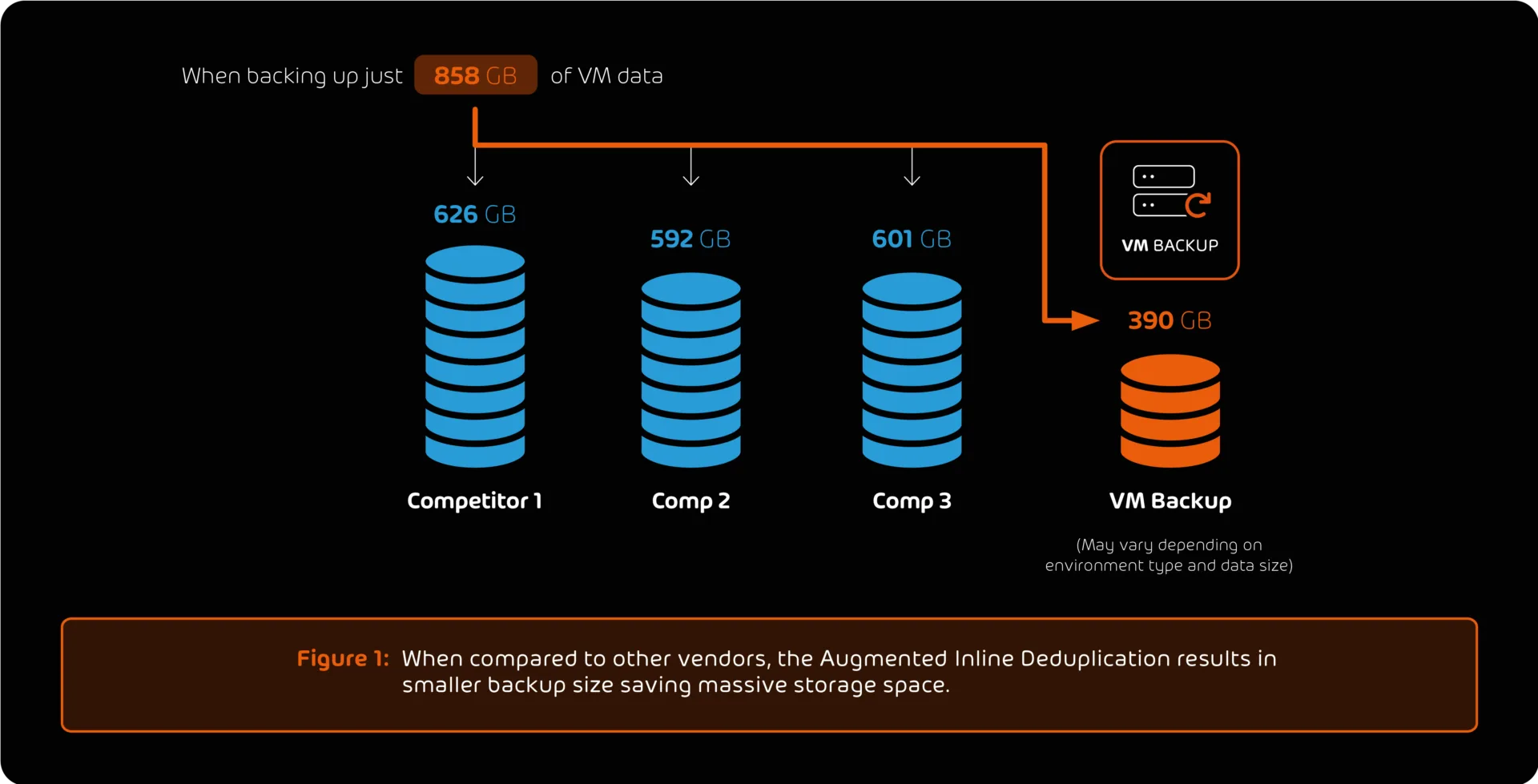
Cross Platform Restore
Cross Platform Restore
Cross Platform Restore: Allows backups taken for Virtual Machines hosted on VMware to be restored to a Hyper-V host and vice-versa, facilitating migration from one platform to another.
VM Backup will restore the disks and all their contents in the new format and attach a newly created Virtual Machine with a base configuration.
Automatic Configuration of Newly Discovered VMs
Automatic Configuration of Newly Discovered VMs
A simple way to automatically protect newly discovered Virtual Machines without the need for manual intervention. Users have control over what settings are automatically applied and which VMs are excluded from this configuration. Any manual intervention afterwards will override the automatic configuration.
Try VM Backup today – free of charge for 30 days!
VIRTUAL MACHINE BACKUP AND REPLICATION WITH POWERFUL FEATURES

Ransomware protection leveraging Immutable Cloud Storage
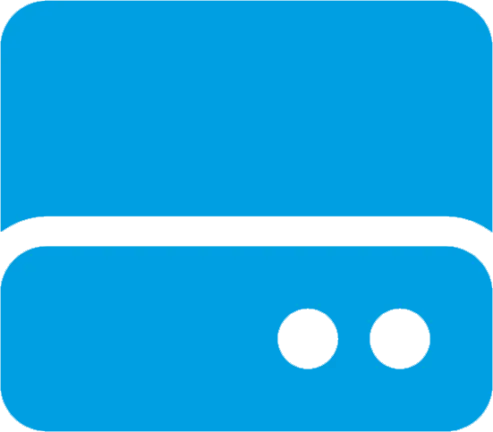
Massive storage savings – with Augmented Inline Deduplication

Seamless cloud backup to Microsoft Azure, BackBlaze B2, Amazon S3 or Wasabi
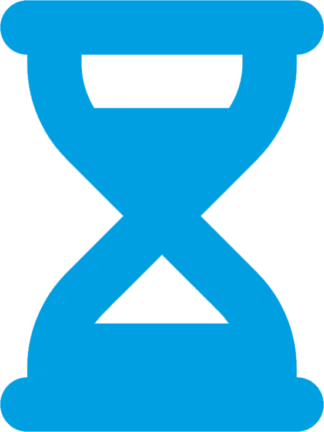
Continuous Data Protection (CDP)
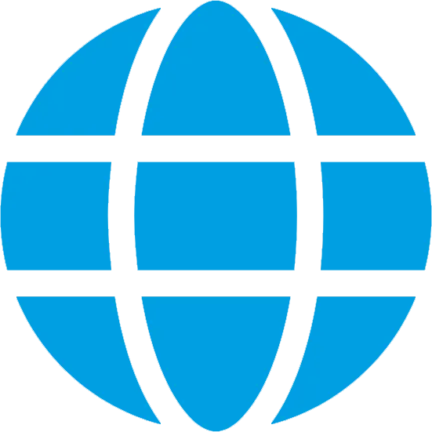
WAN-Optimized Replication
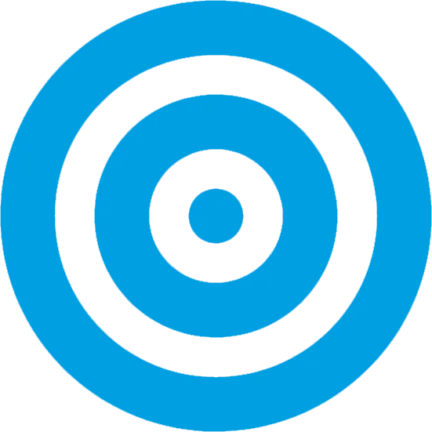
Central management with the Control Panel
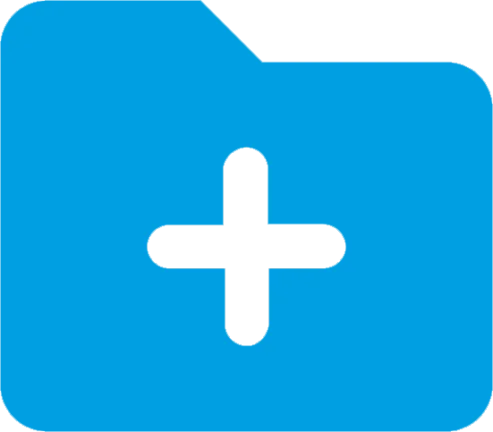
Backup Health Monitor

AES-256 encryption
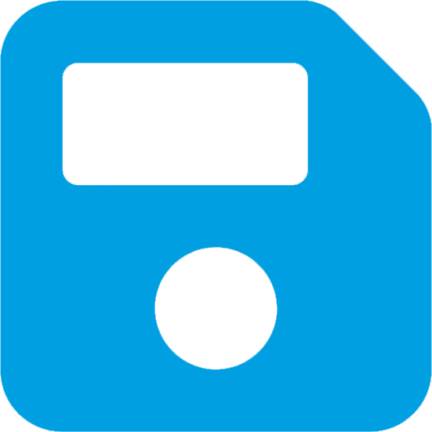
Instant boot from backup
FREEDOM OF CHOICE – CHOOSE EXACTLY THE LICENSE YOU NEED
With VM Backup you have the option to either choose a monthly subscription or you can opt for a perpetual license.
Monthly Subscription:
- Most flexible option: no upfront cost, pay per use – per backed up VM per month
- One edition: Unlimited Plus
- Support, updates and version upgrades included in monthly fee
Perpetual:
- Perpetual license: per host (unlimited sockets and VMs)
- Choose your edition: Unlimited Plus, Unlimited or Standard
- SMA (Service Maintenance Agreement) necessary to receive support, updates and version upgrades
VM Backup comes in different editions! Take a look at the feature comparison to find out what suits your company best!
MORE BACKUP AND RECOVERY FEATURES AT A GLANCE
BACKUP FEATURES
- Hot/Live Backups: Perform backups at any time needed at the push of a button without requiring any downtime.
- Flexible backup scheduling: Fully automatic backup at individual time settings (as frequently as every 5 min).
- Concurrency: Simultaneous backup of multiple virtual machines.
- Retention policies: Define and change retention times for backups individually.
- Grandfather-Father-Son Archiving (GFS): Set up dedicated hierarchical backup intervals for years, months, and weeks.
RECOVERY FEATURES
- Instant Business Continuity: Optimized time to boot replicated virtual machines.
- Recovery as clone: Restore of virtual machines of the same or other hypervisors.
- Exchange item-level restore: Restore individual mailboxes or emails from a backed up Exchange VM.
- Sandbox Restoring & Backup Verification: Set up a recovery and test scenario for the backup database.
- Granular Restore: File-based recovery of files or folders from backed up Windows VMs.
Try VM Backup – free of charge for 30 days – download our fully featured trial for use at base.
VM BACKUP FOR HYPER-V, VMWARE & PROXMOX

Microsoft Hyper-V
Designed to remove the complexities of backing up and replicating Microsoft Hyper-V, VM Backup enables you to quickly and reliably accomplish advanced backup tasks. It offers full support for Hyper-V at highly affordable pricing, and its intuitive user interface makes it easy for you to configure and run backup, restore and replication jobs.

VMware
Protect your VMware environment easily and cost-effectively, using VM Backup. Enjoy full control over your VMware virtual machine (VM) backup tasks across all hosts through an intuitive interface, making VM Backup your logical choice for VMware backup.
VM Backup supports VMware, Proxmox, as well as Microsoft Hyper-V, all from a single console and multiple technologies.
LEARN HOW YOU CAN BENEFIT

FREE DOWNLOADS
For more product details, take a look at our Fact Sheets.
VM Backup Fact Sheet >
VM Backup Feature Comparison >
365 Total Protection >
Security Awareness Service >
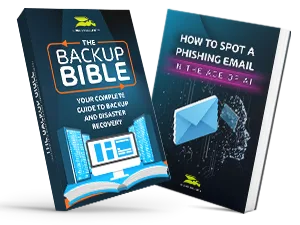
EDUCATIONAL CONTENT
We have some well researched content pieces for you! Watch our Webinars, read our eBooks and listen to our Podcast!