
MICROSOFT TEAMS PROTECTION
DON’T LEAVE ANY GAPS OPEN – BOOST YOUR MICROSOFT TEAMS SECURITY
WHY MICROSOFT TEAMS NEEDS PROTECTION
How often do you and your employees pick Teams chats over email? The convenience of a quick real-time conversation often outweighs the slower email, making it a more and more popular choice for getting things done in business.
Microsoft Teams is perfect for getting things discussed or shared quickly, especially on the go while using the mobile application. The faster we are, the more we can do in a given timeframe, boosting our output and achieving goals with bigger ease.
BUT IS MICROSOFT TEAMS SECURE?
The more we focus on getting things done quickly, the less likely we are to pay attention to details and things start to fall through the cracks, including security measures such as not clicking just any received links, even when sent by seemingly safe contacts.
And cybercriminals love this.
ONE IN THREE CYBERATTACKS USES A COMPROMISED ACCOUNT
A 2025 study shows that identity-based attacks make up 30% of total intrusions. Hackers no longer need to break in; they simply log in using valid credentials stolen through an AITM (adversary-in-the-middle) attack or purchased on the dark web.
A company with 1000 employee
sends 35000 Teams messages per week
with 12% containing links
equaling 4200 potentially malicious links
You’re probably already protecting yourself from malicious links in emails thanks to malware and threat prevention solutions like Advanced Threat Protection.
But with more and more people preferring quick and convenient real-time chats, you need to also protect Microsoft Teams, as it will only continue to grow as an attack vector, with cyber criminals utilizing malicious links and malware sent by either externally open chats or compromised internal accounts.
For CISOs, it means added worries, as even the most meticulous and experienced ones are powerless if they don’t have clear visibility over every possible attack vector.
With all these Microsoft Teams security concerns, it’s time to take a look at Microsoft Teams best security practices and mitigate the risks with Hornetsecurity.
HOW TEAMS PROTECTION SECURES COLLABORATION
Despite all security concerns, it is still very possible to have secure collaboration in Microsoft Teams.
TEAMS PROTECTION protects a tenant from internal compromised accounts by scanning all messages containing URLs, immediately issuing a warning message in the conversation through the AI Cyber Assistant bot. Teams Protection utilizes AI technology used in Hornetsecurity’s Secure Links:
- Smart patterns analyze key features of URLs and pages (e.g. redirections, file paths, scripts, etc.) to identify malicious content.
- Supervised and unsupervised machine learning algorithms analyze more than 47 characteristics of URLs and web pages, scanning for malicious behaviors, obfuscation techniques, and URL redirects.
- Deep learning: Computer Vision models analyze images to extract relevant features used in phishing attacks, including brand logos, QR codes, and suspicious textual content embedded within images.
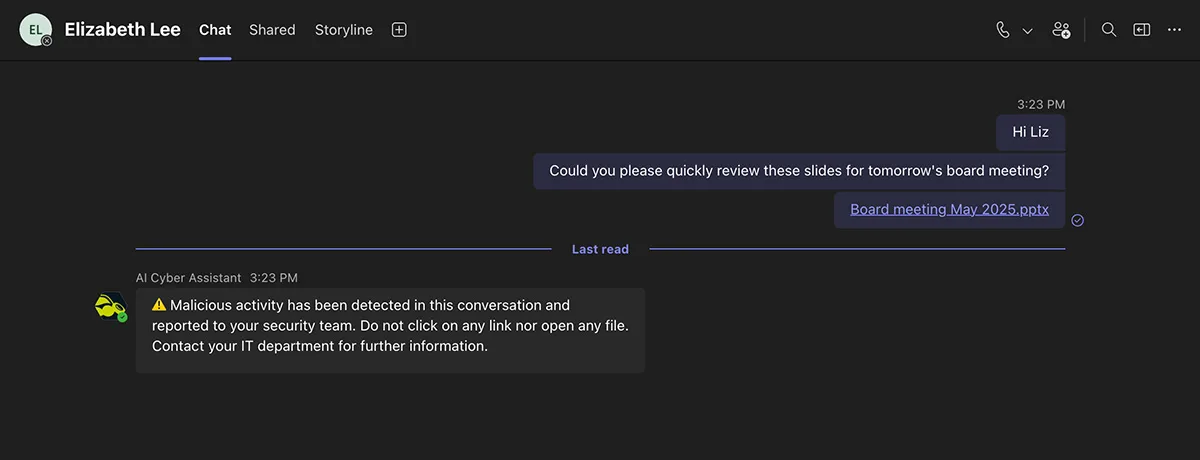
Admins can delete entire conversations containing malicious messages and prevent their senders from logging into Teams. They can also utilize the Auto-Remediate feature which automatically deletes chats where a malicious message has been found if the chat has been created less than 10 minutes before the malicious message has been sent.
Microsoft Teams can easily become your ultimate collaboration hub, and Teams Protection makes sure that team collaboration is secure.
TEAMS PROTECTION IS PART OF THE NEW 365 TOTAL PROTECTION PLAN 4 WITH ADDITIONAL LAYERS OF PROTECTION
The new 365 Total Protection Plan 4 is enhanced by AI Cyber Assistant, an automated security power-up that supports end users and admins in their day-to-day operations, ensuring secure communication and a lightened workload.
365 Total Protection Plan 4 is the perfect suite for robust security & compliance, as well as backup features that provide complete protection for Microsoft Teams and Microsoft 365 as a whole.
Get rid of other Microsoft Teams security vulnerabilities with:
- 365 Total Backup to automatically backup user and group Teams chats with full and granular recovery, and unlimited storage for protection against ransomware and data loss.
- 365 Permission Manager to automatically prevent files shared in Teams chats from being open to everyone, eliminating the risk of unwanted data exposure.
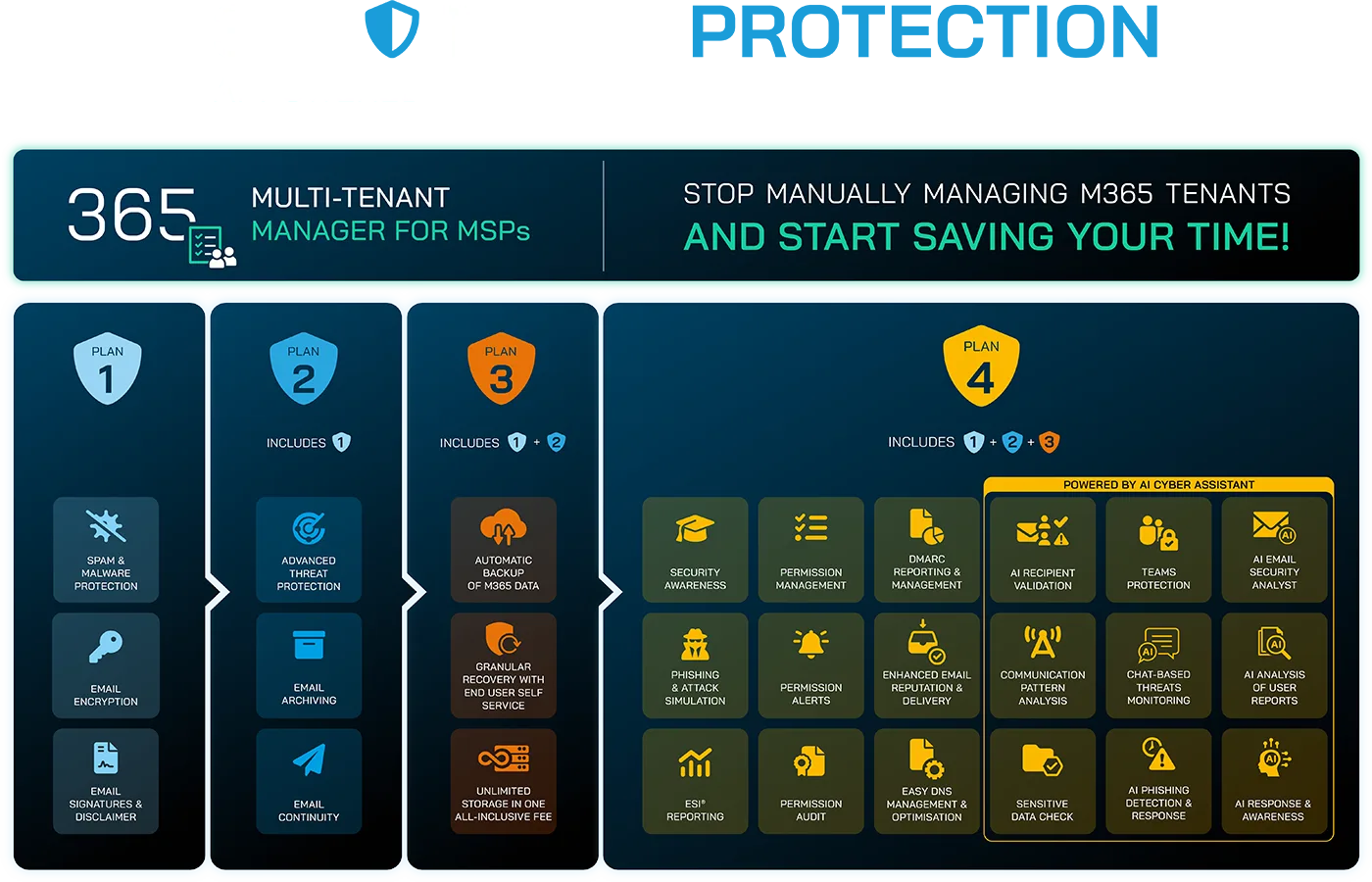
With 365 Total Protection Plan 4, you can have all your Microsoft 365 needs taken care of: email security, data protection, governance, risk, compliance, and security awareness in one package and one license.
Unlock the future of cybersecurity today with a free trial of the most comprehensive solution for Microsoft 365 on the market.
