

Proxmox vs. VMware
There is no question that organizations are facing many decisions when it comes to their virtualization platforms in 2025 and beyond. Since the acquisition of VMware by Broadcom, prices for the once reasonably priced hypervisor have skyrocketed anywhere from 2x to 5x. Especially small and medium-sized businesses are exploring alternatives to their VMware virtualization stack.
One of the very popular options that has emerged since the VMware price changes has been Proxmox. It has established itself as more than just a “home lab hypervisor” and has quickly become a very compelling option for those looking for a much cheaper solution than VMware.
Let’s take a look at the differences between the two, their benefits and what if any challenges organizations may expect if they decide to go with Proxmox instead of VMware as their data center solution.
Why are VMware admins looking at alternatives?
Well, mainly because the technology stack moving forward is now, more than ever, driven by fiscal considerations. VMware has long been the gold standard in enterprise virtualization. It is still the most feature-rich hypervisor on the market and boasts a mature ecosystem of integrations and management tools. However, the very pricey license increases and threats of legal action from Broadcom due to unpaid licensing fees have alienated many customers.
CIOs and top-level executives have tasked IT departments and existing vSphere admins to explore alternative options for virtualization. Enter Proxmox. It is a very attractive solution since it has no license cost associated with the hypervisor or even enterprise clustering features. This means it is an extremely cost-effective solution that is flexible and surprisingly feature-rich from an overall capabilities’ standpoint.
Even though it is a great solution, switching platforms isn’t a decision to take lightly. To help, let’s walk through how Proxmox stacks up against VMware in key areas.
User Interface and Management Tools
VMware is well-known for the very polished vSphere Client, now HTML5-based that connects VI Admins with vCenter Server. The vCenter Server appliance is a solution that many are familiar with in working with VMware vSphere over the years. It is the management solution that enables most of the enterprise features in a VMware vSphere environment.
Below is the familiar vSphere Client interface that is very powerful in allowing VI admins to manage their infrastructure from a single pane of glass.
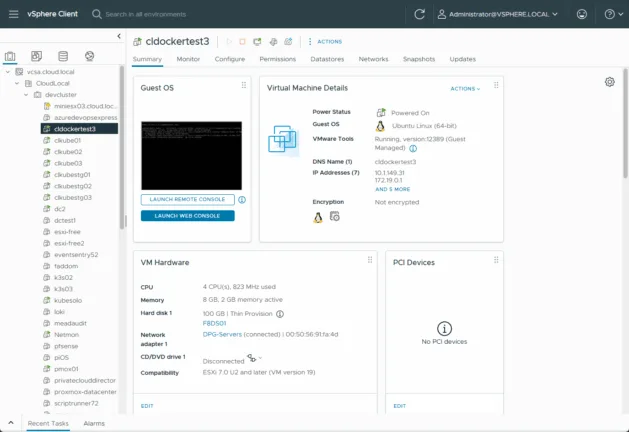
Proxmox has a very intuitive web interface as well, albeit with a more dated appearance than the latest vSphere client. The Proxmox interface performs really well and has a dark mode feature like the vSphere Client. One huge difference to note with Proxmox is that it requires no special vCenter-like appliance to unlock enterprise features like clustering, HA, etc. from its web interface.
Proxmox vs vSphere interface comparison
This arguably results in less complexity with Proxmox as there is no dedicated management plane virtual machine that must be maintained. It also supports command-line management and has a full REST API for automation tasks, along with built-in, native 2FA.
The Proxmox interface is seamless, smooth, and very intuitive, even for VI Admins with little experience with the platform. Below is a quick look at the Proxmox dashboard with dark mode enabled.
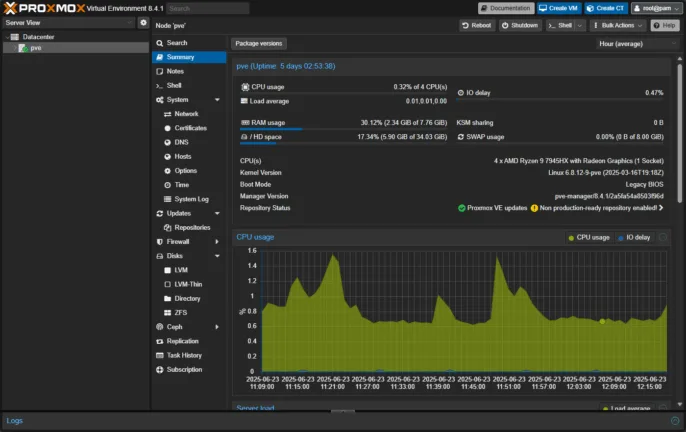
As you would expect for a more mature product, vSphere’s interface is as smooth as butter. All processes and configurations have very nice “wizardized” implementations, and most don’t require getting into the weeds when it comes to configuration, especially on the storage side. Proxmox on the other hand, not so much.
The interface is great and improving with each new release, but it is rougher around the edges and requires more detailed configuration than VMware when it comes to storage configuration and other tasks.
A case in point is configuring iSCSI connections to shared storage from hosts in VMware vs Proxmox . The process with VMware is fairly intuitive and easy. The process in Proxmox is a bit quirkier and more complicated. Also, provisioning vSAN is a very easy process in VMware for software-defined storage, whereas configuring Ceph software-defined storage in Proxmox is more involved.
Below is a screenshot of adding an LVM targeting an iSCSI LUN on a NAS device.
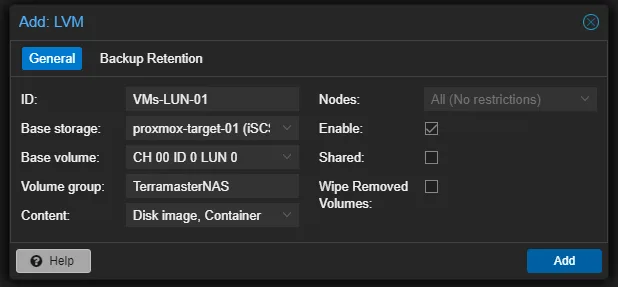
Integrations and ecosystems
VMware is one of the most mature and integrated virtualization stacks available. It has integrations with most of the major third-party systems and solutions in the enterprise. It integrates with solutions like Microsoft Active Directory, many different enterprise storage vendors, network fabrics, monitoring solutions, data protection solutions, and many others.
This is also one of the reasons why VMware is so hard to replace. Many organizations take advantage of these integrations as part of their workflows and how software is shipped and supported in their environments. Also, the native VMware ecosystem suite of products historically has included Aria Operations (Operations Manager historically), Aria Automation (vRealize Automation), and many other solutions that have contributed to the operational stack for decades now. Organizations have come to rely on these for day-to-day operations.
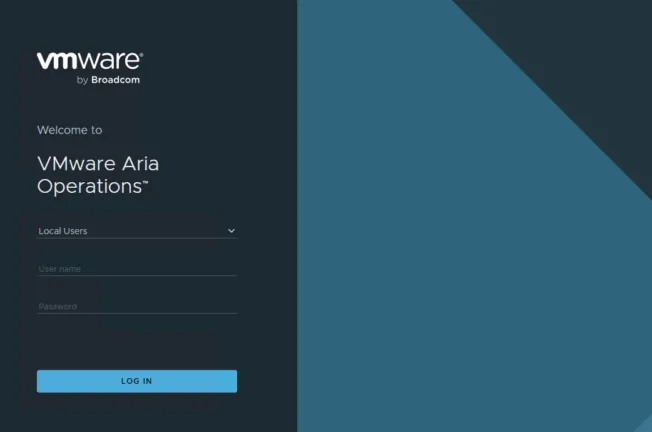
Proxmox is certainly in the early stages of integration with vendors. However, modern backup solutions like Hornetsecurity VM Backup now natively support Proxmox backups and provide organizations with the core integration needed for protecting their Proxmox data in the enterprise. Without enterprise-grade data protection, organizations may shy away from a solution.
Proxmox is starting to gain momentum across the board with vendors and integrations in general and looks to have a strong future ahead.
Ramp-up and skillset
VMware admins transitioning to Proxmox face a bit of a learning curve. Most VI admins have not had the need to learn other hypervisor solutions. VMware vSphere has run the business for the majority of organizations for years now. The Debian-based Proxmox system, LXC containers, and Proxmox’s approach to clustering and HA are a departure from the vSphere architecture and traditional VI admin management skills.
Despite the differences, there are still commonalities. And many find the transition easier than expected, especially given the active and helpful community support and Proxmox’s intuitive workflows.
There are many great community resources available for learning Proxmox. You can also nest the installation of Proxmox inside a VMware vSphere virtual machine, which makes learning Proxmox extremely easy without having extra hardware lying around.
In fact, most VI admins will have a vSphere environment they can use for a lab to help get up to speed quickly with Proxmox. Below is a screenshot of Proxmox running inside a VMware vSphere virtual machine.
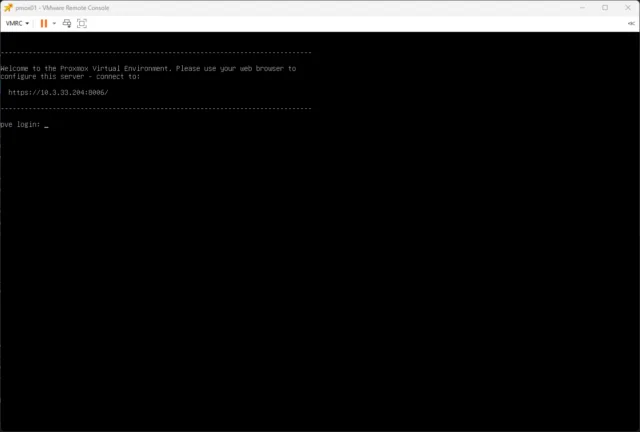
Resource balancing
One of the features that many VI admins rely on with VMware vSphere is Distributed Resources Scheduler (DRS). This is the service that decides which node to place a VM on when it is powered on and also can automatically keep a cluster balanced between nodes so that one node isn’t overprovisioned compared to the other nodes in the cluster.
However, host-based resource balancing features are missing in Proxmox as of the latest version. Some administrators have found that with manual tuning and scripting, some of the behavior can be mimicked. Still, for many organizations, the lack of DRS may be an acceptable tradeoff that is worth it for the licensing freedom Proxmox offers. Proxmox will likely add these DRS-like features in a future version.
Below is a look at the vSphere DRS configuration screen where you can turn DRS on and off and set the DRS automation configuration and other options.
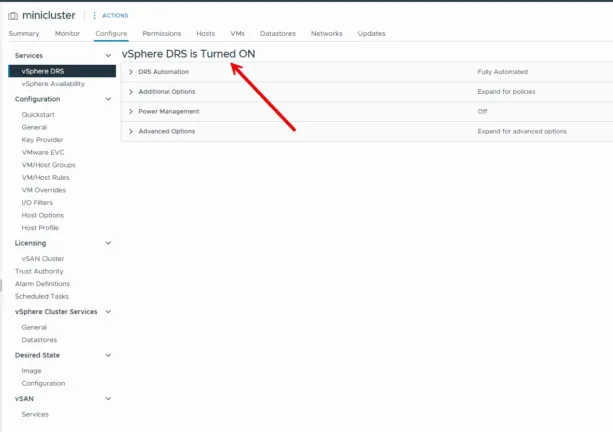
Scalability and considerations
Configuration maximums may not be metrics that we look at often. However, some organizations may have very “wide VMs” that run mission production critical workloads. These may need the ability to scale beyond normal configurations, and so the configuration maximums come into play.
VMware publishes its config maximum with every release. As of recent versions, a single ESXi host supports up to 768 vCPUs per VM, 24TB of RAM, and hundreds of VMs. Proxmox doesn’t publish the same kind of official limits but is known to scale well into hundreds of VMs per cluster. This is especially true when configured correctly with proper storage and networking fabric.
As with any virtualized cluster, the design of the networking and storage often will make or break the solution. Proxmox is no exception. The performance of workloads running on either VMware or Proxmox will suffer if the system isn’t designed correctly.
Both Proxmox and VMware can be scaled after they have been deployed into production. Scaling Proxmox usually involves adding more nodes to a cluster for compute and memory. For Ceph, you can also add more nodes or OSDs for storage capacity and performance.
VMware has very strong scaling capabilities as well, and like Proxmox involves simply adding nodes or storage to the vSphere cluster. VMware vSphere has simplified most operations in the vSphere Client so that these are simple wizards. Things like adding vSAN storage, adding nodes to clusters, provisioning fault domains, and other operations are carried out without complicated processes.
Scaling Proxmox can require more admin involvement than VMware offers with vCenter Server and the vSphere Client. But for most admins, Proxmox offers a fairly intuitive interface with fine-grained control and configurability.
Large vs small deployments
VMware remains a top choice for very large enterprises with 24/7 SLAs and complex workloads. For large VMware customers, the sheer scale and size of their VMware deployments may be the number one deterrent to transitioning to something like Proxmox. However, very high-profile vendors have made the decision to switch from VMware to another hypervisor, even with the complexity and challenges of a large-scale migration.
On the opposite side of things, some very large organizations may be more inclined to stick with VMware vSphere, even with the price hikes, as the cost of migration may end up being more than simply paying for the more expensive licensing.
The likelihood of migration to Proxmox from VMware will be higher with small to mid-size businesses. Many small to mid-size businesses and even customers with scaled-out VMware environments may decide the range of features provided by Proxmox will be more than adequate to run their critical workloads in production and decide to migrate.
Reliability
The VMware ecosystem is well-known for its enterprise-hardened reputation. It has, however, seen its fair share of bugs over the past couple of years with rushed releases, vCenter resource usage, and errors in the vSphere Client. Since the buyout of VMware by Broadcom, many have had to deal with support delays and other hurdles with the transition. Many had issues getting their Broadcom “Site ID” after the buyout was completed in order to get access to the Broadcom support portal.
Despite this, most organizations seem to trust the platform for production-critical workloads since it has a history of being the premiere virtualization solution on the market and has “many miles of road” behind it in thousands of enterprise environments.
One of the hurdles to adopting Proxmox in the enterprise is the lack of this “history” with the product. Most organizations and VI admins have no real experience with it. As we all know, trust in a solution takes time to build. Despite this Proxmox is gaining a reputation as a hypervisor with a lightweight core and very fast development cycle. Also, being open-source, you have transparency that is not available with VMware. Many users run Proxmox in 24/7 production clusters and report rock-solid reliability.
Support comparison
This is an area where VMware is still superior to Proxmox. Let’s break down the considerations with support for both products.
VMware support
Historically the support for VMware has been solid. However, VMware support has become a point of contention recently with massive issues for customers during the Broadcom support transition. Community feedback highlights increased delays, ticket deflection, and unclear KB article links. This has led many to feel less than confident about their support experience moving forward with VMware by Broadcom.
However, it seems that the worst may be behind customers now that the VMware support portal migration has been in place for some months now. Customers have been able to regain access to the new Broadcom support portal and create tickets, download binaries, etc.
Proxmox support
Proxmox VE is free to use, but commercial support is available via a subscription model based on the number of nodes. This gives access to enterprise-grade updates and technical support. For most production environments, a Proxmox subscription is recommended, but it’s far less expensive than VMware’s per-core or per-CPU licensing.
Proxmox is an open-source solution and that has its advantages and disadvantages. On the one hand, it allows you to have unmatched transparency. Bugs are visible, fixes are submitted quickly, and security patches can be rolled out faster than closed-source counterparts.
On the other hand, Proxmox doesn’t offer the same level of commercial support unless you pay for a subscription. And, even then, the experience can vary depending on the severity and issue type.
There is also a point to note about Proxmox support that may potentially be a showstopper for enterprise customers. Proxmox does not yet offer 24x7x365 support, only “within a business day.” You can see the available subscription options here: Pricing for Subscriptions Plans.
In the screenshot below, you can see even the Premium subscription level only gets you a response time of 2 hours within a business day.
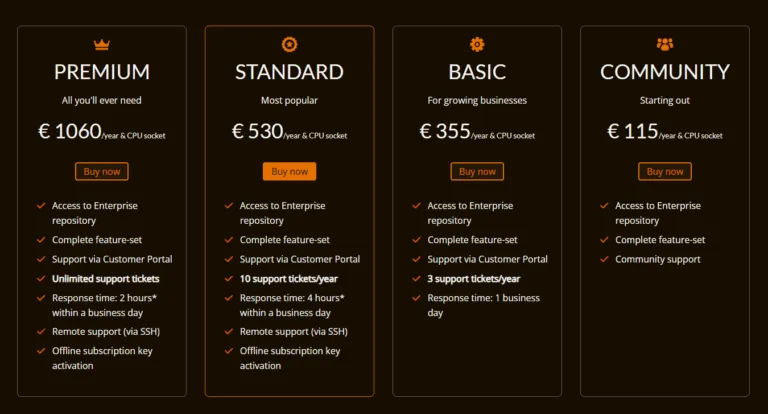
Feature comparison review
Note the following feature comparison table, comparing functionality between VMware vSphere and Proxmox VE Server.
| Feature | VMware vSphere | Proxmox VE |
|---|---|---|
| Clustering | Yes | Yes |
| HA & Failover | Yes (vSphere HA) | Yes (Proxmox HA Manager) |
| DRS / Resource Scheduling | Yes | No native DRS |
| vMotion / Live Migration | Yes | Yes |
| VM Snapshots | Yes | Yes (limited with some storage like iSCSI) |
| Container Support | No Linux containers, but with Tanzu, Kubernetes pods are natively supported | Yes (via LXC) |
| Backup Integration | Broad partner ecosystem | Fewer, but growing (e.g. Hornetsecurity) |
| Licensing Model | Subscription-based | Free (with optional support licensing available) |
Proxmox vs VMware – which to choose?
Let’s consider a quick list of reasons why Proxmox might be right for your organization, or you might want to stay with VMware.
Why Proxmox might be right for you:
- Your VMware licensing just skyrocketed
- You want an open, transparent platform that gives you control over updates, integrations, and hardware choices
- You prefer an active community and open-source solutions over vendor lock-in
- You have the skills or are willing to learn to manage and optimize an open-source virtualization platform
Why you might stay with VMware:
- You depend on features like DRS, vSAN, or NSX
- Your team is deeply invested in VMware training and tooling (Aria Operations, Aria Automation, etc.)
- Your environment is complex and vendor-supported integrations are critical and have been tightly built around VMware products and solutions
- You absolutely require 24x7x365 support
Comparing cost (tangible and intangible)
When you look at cost comparisons between VMware and Proxmox, there are both the intangible and tangible costs of running either hypervisor or migrating away from VMware to something like Proxmox.
VMware licensing can cost tens or even hundreds of thousands annually depending on your environment size. In contrast, a Proxmox subscription for a 3-node cluster might cost under $1,000/year. That kind of savings alone can make organizations take pause on staying with VMware over something like Proxmox.
However, before getting too excited about the cost savings, organizations must consider the costs of performing an actual migration. If there are hundreds or even thousands of workloads contained in the existing VMware vSphere environment, the migration project will take considerable effort and the retooling and monitoring of Proxmox vs VMware will also have to be considered as at least a semi-intangible cost.
In the end though, the initial investment in migrating away from VMware could pay for itself long-term as organizations no longer have to pay for the increased licensing costs year over year.
If you’re considering a switch to Proxmox, don’t overlook the importance of robust data protection. Hornetsecurity offers comprehensive VM backup solutions tailored for Proxmox, ensuring your critical data is secure and easily recoverable. With reliable enterprise protection and cloud backup capabilities all in one place, you can migrate to Proxmox with confidence. Discover how Hornetsecurity VM Backup can safeguard your Proxmox environment today!

Learn more about Hornetsecurity VM Backup for Proxmox here.
Conclusion: Backups are still important
If you’re making the move to Proxmox, data protection is absolutely priority #1. Hornetsecurity provides full back up support for Proxmox. This gives you peace of mind with reliable enterprise VM protection, restore options, and cloud backup capabilities, all in a single solution. Check out Hornetsecurity VM Backup for Proxmox here: VM Backup.
FAQ
Proxmox is cost-effective, offering essential features without high licensing fees, making it ideal for smaller budgets.
Yes, Proxmox integrates with various backup solutions, including Hornetsecurity, for robust data protection.
There’s a learning curve, but many find the transition manageable with available community resources.
