

The Golden Rules to Choosing a Backup Provider
The connection point is usually when you have received the bulk of your hardware and software purchase and can put it to use. If you have not even submitted orders yet, that’s ideal. If you already have everything, that’s fine as well.
You must design the architecture, which you might find easier to perform before you decide what to buy.
In simple terms, you must move on from deciding what to protect to deciding how to protect it. For some things, your organization might choose to use printed hard copies. Those survive power outages and need no technical expertise and can last essentially forever. You will need to find a way to adequately keep these items safe.
Consider their risk from events such as fire, flood, and theft. If the contents of the documents are vital but not a risk to security, then perhaps creating and distributing multiple copies is the best answer. Technology may not help much for these types of problems.
To guard your digital information, you need three major things:
- Backup software
- Backup storage
- Security strategy
If you start by selecting your backup application, that can guide you toward the most appropriate hardware platform and security approach. You could also start with a physical storage system that you like, but this may restrict your options for software solutions.
In the past, companies rarely put much thought or effort into backup security. Soon, they learned – the hard way – that bad actors found enough value in data backups to steal them. That prompted the backup industry to introduce security features into their products.
Later, ransomware authors began targeting backup applications to prevent them from saving victims’ data, or even worse, corrupting that data so it can’t be recovered.
This article focuses on the topic of choosing the right backup and disaster recovery provider for you and your business.
Choosing the right backup and recovery software
Your software selection will have a monumental long-term impact on your disaster recovery and business continuity operations. Once you successfully implement your choice of application(s), inertia will set in almost immediately.
Most vendors offer renewal pricing substantially below their first-year cost, which makes loyalty attractive. Switching to another provider might prove prohibitively expensive. Even if you get attractive pricing from a competitor, you still need to invest considerable time and effort to make the switch. For these reasons, you should not rush to a determination.
At its core, every single backup application has exactly one purpose: make duplicate copies of bits. Any reasonably talented scripter can build a passable bit duplication system in a short amount of time. Due to the ease of satisfying that core function, the backup software market has a staggering level of competition.
With so many available choices, you get some good and some bad news. The good news: you have no shortage of feature-rich, mature options to choose from. The bad news: you have no shortage of feature-rich, mature options to choose from.
You likely will not try out more than a few vendors before you either run out of time or become overwhelmed. In the upcoming sections, you will find many pointers to help you quickly pare down your options to a reasonable subset before installing your first trial package.
Backup application features
To distinguish themselves in a marketplace crowded with dozens of other companies trying to sell a product that performs the same fundamental role, backup program manufacturers spend a great deal of time on the supporting features.
Like anyone else, they tend to brag about whatever they feel that they do especially well. So, you can often get an overall feeling about a product just by looking at its marketing literature.
If they frequently use words like “simple” and “easy”, then you should expect to find a product that will not need a lot of effort to use. If you see several references to “fast” and “quick” and the like, then the application likely focuses on optimizations that reduce the amount of time to perform backup or restore operations.
Businesses that work from a value angle tend to use words like “affordable” and “economical”. Words like “trusted” and “leader” tend to indicate a mature product with a dedicated following.
So, if you go to the homepage of a backup vendor and see phrases containing words that speak to you, then you are almost certainly in that company’s target market. At the very least, they think that they have something to offer that fits your needs.
You will have to do more work to determine if their product lives up to the promise. However, if you see nothing that addresses your primary concerns, take that as a warning sign.
For instance, if you mostly want a stable product with responsive support that you can afford, you might want to avoid a company that prides itself on bleeding-edge capabilities, places its support links after everything else, and makes it difficult to even find pricing.
It’s important to match the scope of the solution with your unique deployment characteristics and business requirements rather than simply opt for the cheapest or most feature rich.
Trial and free software offerings – what to look for
Every major backup application manufacturer offers a trial, and most offer a limited but free version of their product. You should take advantage of these opportunities. With so many quality products on the market, avoid anything that you cannot try prior to purchase.
As you test software, use your plan from the earlier article as your guide. If the program cannot satisfy anything on that list, then you must gauge the importance of that deficit. Find out if the program provides an alternative method to achieve the goal.
If it does not, then you must choose between augmenting this program with another or skipping the product altogether.
As for free software, it works perfectly well for trial purposes. However, exercise extreme caution if you intend to use it long-term. Commercial software companies need income to survive, so they invariably build their free tiers in some way that showcases the power of their software but still makes the paid tiers desirable.
You can even find a few completely free programs provided by contributors out of the goodness of their hearts. These are rarely enterprise-ready and almost never maintained for very long. In all cases, you cannot expect to receive significant support for free products.
Think long and hard before deciding to entrust your organization’s disaster recovery and business continuity to such tools.
Security considerations for backup
Organizations have always needed to consider the security of their data, whether on a live system or on backup media. However, “security” and “backup” mostly stayed separate. When security crossed into the backup conversation, it mostly meant protecting the media from data thieves. The world has changed.
Various disasters have always threatened systems and data. The appearance of ransomware has forced the world to rethink the nature of those threats. Once upon a time, backup was the security blanket for catastrophe. Backup has become a target. At the same time, nothing else can guarantee survival of a ransomware infestation.
Hornetsecurity VM Backup v9, for example, offers ransomware protection through immutability. Know what the software will handle and what will fall to you before deciding.
As you look through your software options, you will find considerable differences in deployment and management behaviors. Take note of their installation requirements and procedures. Common options:
- Per-host installation, data direct to storage, no centralization
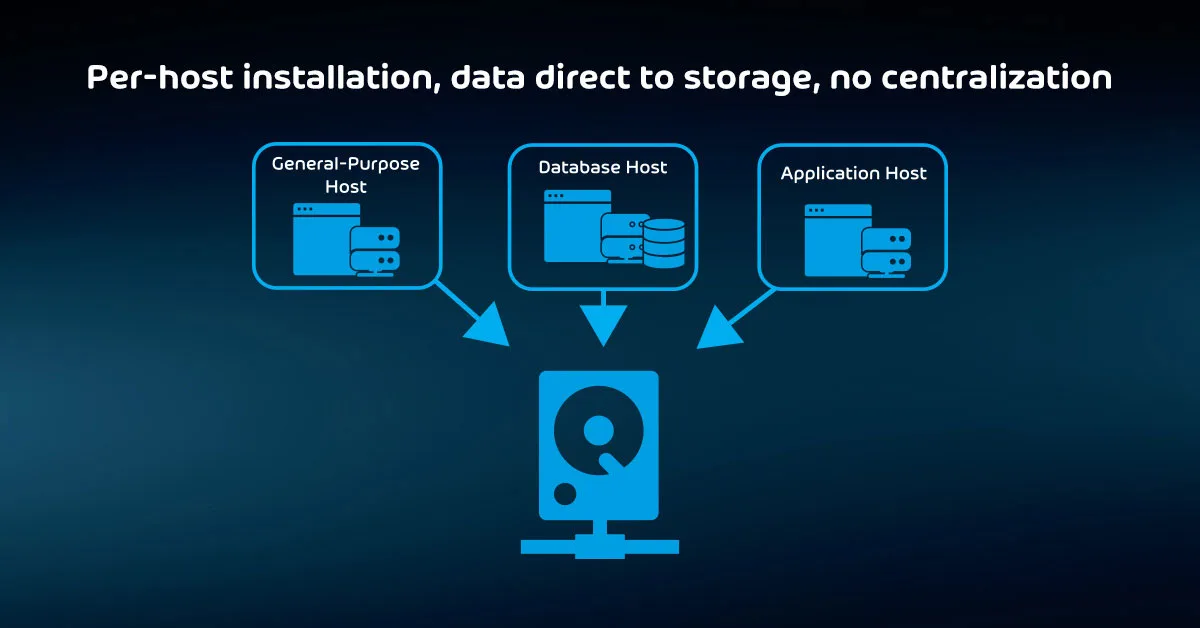
- Per-host installation, data direct to storage, managed from a central console
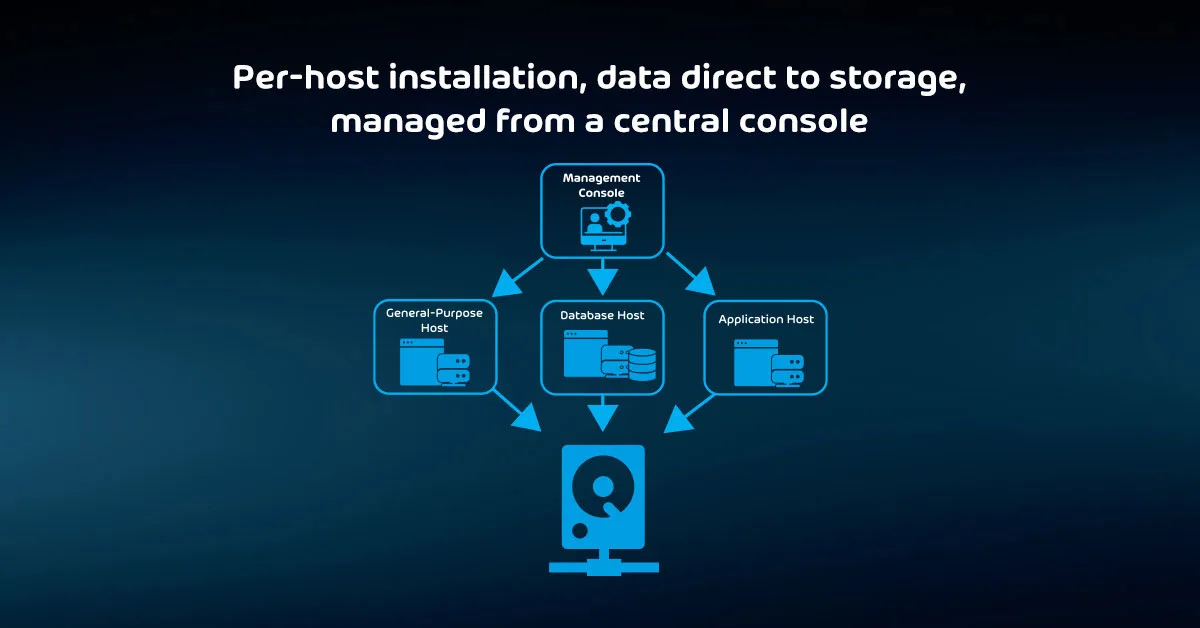
- Central installation, agents on hosts, data direct to storage
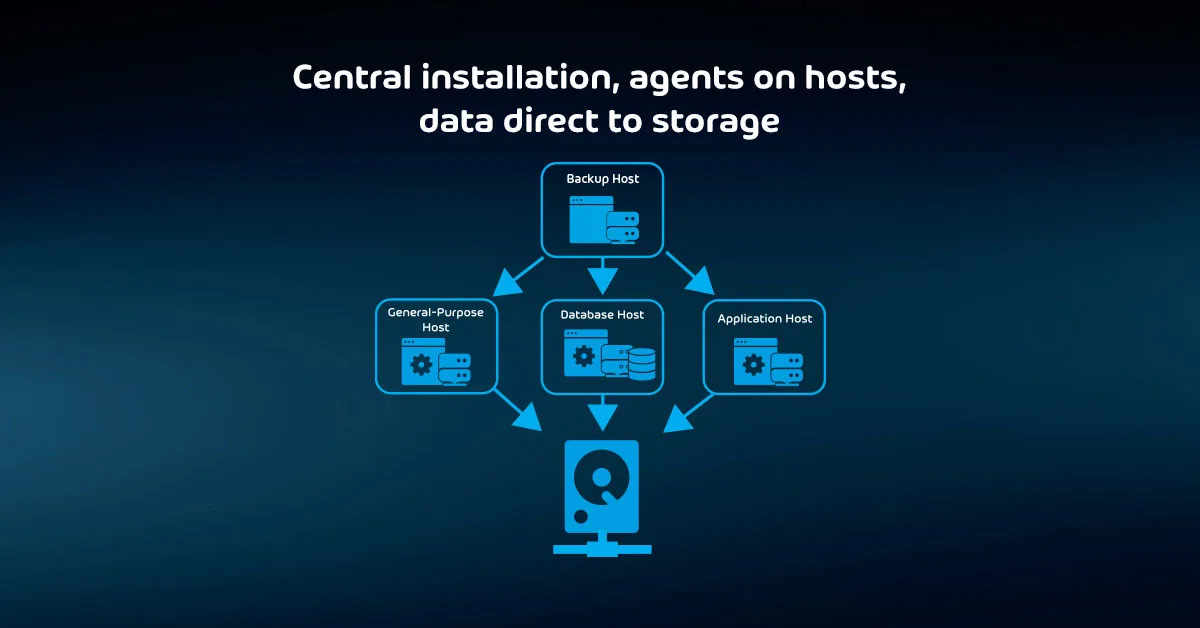
- Central installation, agents on hosts, data funneled through a central system
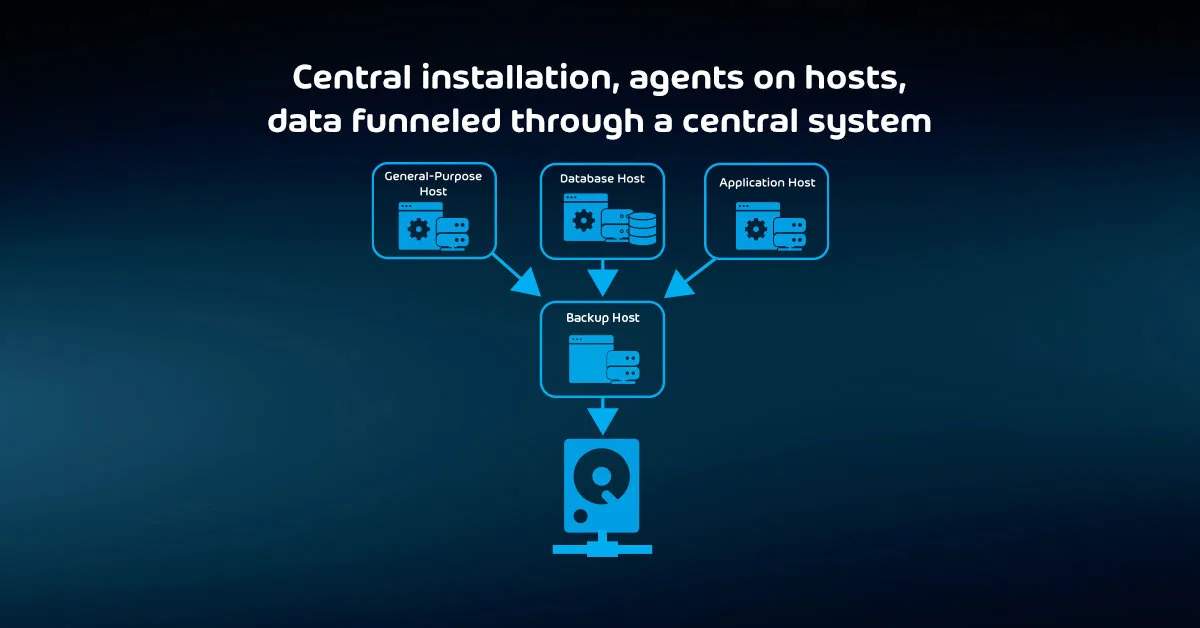
- Appliance-based installation, agents on hosts, data stored on or funneled through appliance
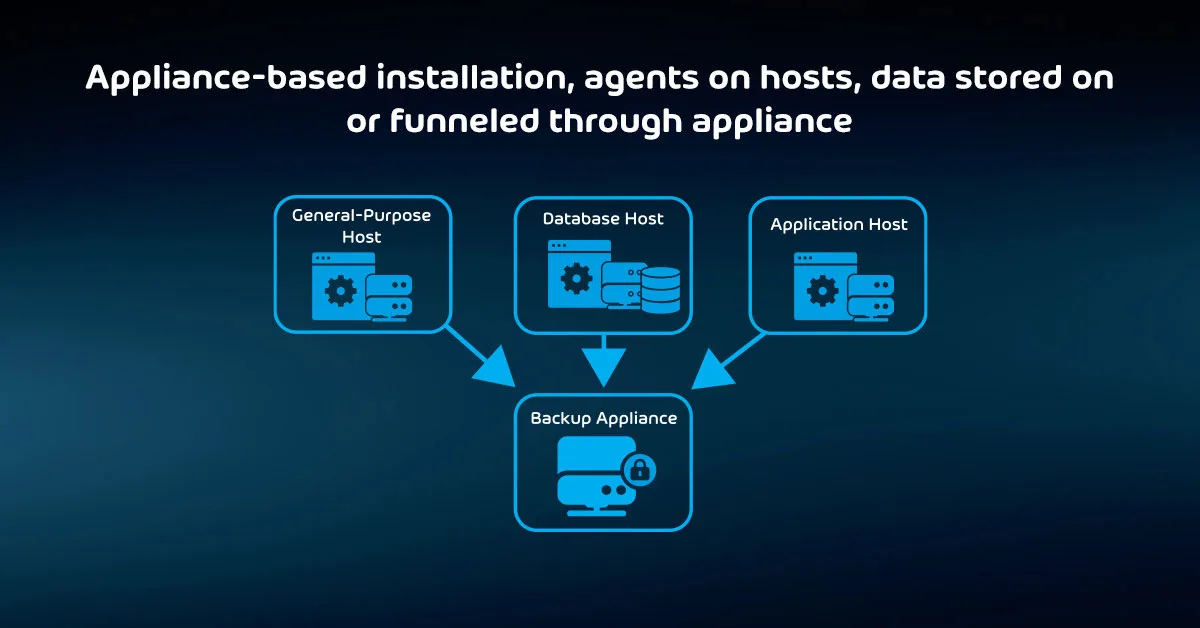
You will find other architectures. Before you purchase anything, ensure that you understand how to deploy it. If you need to rack a physical appliance or make capacity for a virtual appliance, you do not want that to catch you by surprise.
If your preferred program requires a dedicated server instance, that may have licensing implications beyond the backup application’s cost.
To properly protect your virtualization environment and all the data, use Hornetsecurity VM Backup to securely back up and replicate your virtual machine.
We ensure the security of your Microsoft 365 environment through our comprehensive 365 Total Protection Enterprise Backup and 365 Total Backup solutions.
For complete guidance, get our comprehensive Backup Bible, which serves as your indispensable resource containing invaluable information on backup and disaster recovery.
To keep up to date with the latest articles and practices, pay a visit to our Hornetsecurity blog now.
Conclusion
Selecting the right backup and disaster recovery provider is a critical decision for the long-term security and resilience of your data. It’s essential to move beyond merely choosing what to protect and focus on how to protect it.
This article has highlighted the key considerations, including architecture design and the choice between digital and hard-copy data protection. To safeguard your digital information, you need a robust combination of backup software, storage solutions, and a security strategy.
It’s crucial to make an informed decision, as your software selection will significantly impact your disaster recovery and business continuity operations.
FAQ
A cloud backup service provider is a company that offers cloud-based storage and data backup solutions to help users protect and recover their digital information.
Backup as a service (BaaS) is a cloud computing service that provides data backup and recovery capabilities. It allows users to back up their data to a remote, cloud-based server managed by a third-party provider.
There is no better example than Hornetsecurity as we are a leading backup provider worldwide!

