
Remote Support
Altaro Software Remote Support
The best way for us to support you is by connecting remotely to your desktop. Follow the steps below.
- Download the Altaro Remote Support App by clicking here.
- Once AltaroSupport.exe is downloaded run it by double-clicking on it.
- If a windows comes up asking you if you want to allow the application from TeamViewer to run, click Yes.
- When you run the Altaro Remote Support App a window SIMILAR to the one below will show up:
- From the window that showed up on your desktop, email us the ID and password in order to connect remotely.
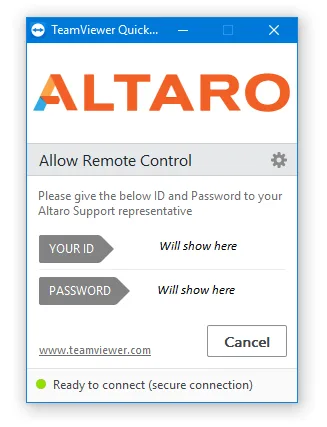
Make sure that once you open the Remote Support App you do NOT close it. Leave it open as Altaro can only connect to your computer if the application is running.
