


EMAIL ARCHIVING
email data integrity & compliance for M365 and other email servers
Send a request now!
AUTOMATED AND LEGALLY COMPLIANT EMAIL ARCHIVING
Archiving business emails is a legal necessity, with several requirements to be met. Archiving must be audit-proof and legally compliant, with appropriate retention periods set in place. Archiving-related admin tasks can be time-consuming, alongside customers needing a practical way to grant access to third parties to execute audits. This is where we come in.
Easy recovery of accidentally deleted emails
If a user’s emails are accidentally deleted from the mail server, they can be restored from the archive – at any time with the simple push of a button.
Fully automated and secure
Automatic archiving of all incoming and outgoing email messages eliminates the need for administrators to perform archive-related tasks. In the cloud, all data is stored securely, unalterably and completely.
Unaltered and unalterable
In accordance with audit-proof archiving, all incoming and outgoing emails are automatically stored in their original form in Hornetsecurity’s data centers immediately upon arrival and dispatch. This ensures that no important documents are lost and archiving is complete. They cannot be edited or deleted before the set retention period has expired.
All archived emails are securely stored in encrypted databases in certified and secured data centers.
All features of Hornetsecurity email archiving at a glance
Exclusion of individual users from archiving
Marking of private mails by users
Archiving of internal emails (optional)
Unlimited storage per user included
Encryption of the transmission path between archive and mail server via TLS
Ability to regulate retention periods
the easy management of email cloud archiving: 12 benefits
Easily find the emails you are looking for
With the daily flood of emails, it can be difficult to keep track of messages. Good search algorithms are needed to find messages and redisplay them without problems. In addition, it must be possible to limit and target the search using various search parameters. Hornetsecurity’s Email Archiving makes this possible thanks to its comprehensive search functions.
Full text index
The solution’s full text index makes it very easy to find the emails and attachments you are looking for. All archived messages are fully indexed so that the search time is correspondingly short.
Extensive search criteria
Apart from full text search to find archived emails, search parameters can be narrowed down by individual search criteria such as date, sender, recipient and subject. This way, searched messages can be identified more precisely and found more quickly.
Compliance, transparency and control
The legal requirements that apply to traditional letters also apply to business emails. They must be kept and retained for a certain period of time. In addition, it must be ensured that an auditor can access the emails at any time.
Audit access with 4-eyes principle
An email archive must be accessible for auditing at all times. Hornetsecurity’s Email Archiving enables audit access is provided for this purpose, giving the auditor extended read rights to the stored emails of a specific domain, which can be set up by the IT administrator. Audit access allows the auditor access to the archive for a limited time. Once the audit is complete, the administrator has access to the audit log and can see what data has been viewed.
Audit log/audit trail
The solution keeps a complete log of all access to the email archive, especially when settings such as retention periods are changed. The protocol contains, among other things, the login name and IP address of the user and it cannot be edited or deleted. The administrator can view the audit log at any time.
No access to content for administrators
In order to prevent misuse of the archived email data of individual users, administrators do not have access to archived user emails. They can only see the metadata, not the content.
Substitute regulation
Users can give another user access to their email archive, which is useful in the case of absent or retired employees.
Export of archived data possible at any time
The entire email archive can be exported easily at any time. Customers can either do this themselves, or alternatively Hornetsecurity can carry out the export for a fixed price.
Import function
Emails and their attachments can be imported from other databases into Hornetsecurity’s email archive, whether in .pst or Outlook format. This makes it easy to re-archive older emails.
Unique assignment of archives for changing mail addresses
If a user is given a new email address, archived messages can be assigned to this new address so that the user can continue to access the data.
Unicode capability
Emails that end up in Hornetsecurity’s email archive are saved in their original format, regardless of the encoding. This applies to different languages and characters as well as to encrypted messages.
What is Email archiving?
Email archiving is the process of preserving and storing email communications in a manner that is safe, organized, and accessible for future use. Organizations depend on email archiving for a variety of reasons, including compliance with laws, internal audits, potential litigation, and more. Safe and effective email archiving requires email security to protect sensitive email communications against cyberthreats and bad actors.
How to use Email archiving
There are many reasons an MSP would want to ensure the longevity and integrity of archived emails. Even when the risk of phishing has passed, your clients’ emails still need to be stored in a secure and retrievable way for legal and business reasons.
Email archiving involves capturing and preserving email content either directly from the email application itself or while it’s in motion. It’s important for archives to be stored securely and to be searchable when the need arises.
Reducing email file and attachment sizes is typically integral to an email archival system. Compression, deduplication, and low-cost cloud storage each allow email archival expenses to be kept to a minimum.
LEARN HOW YOU CAN BENEFIT

FREE DOWNLOADS
For more product details, take a look at our Fact Sheets.
Email Archiving >
365 Total Protection >
Security Awareness Service >
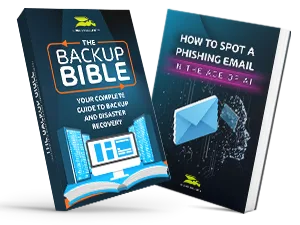
EDUCATIONAL CONTENT
We have some well researched content pieces for you! Watch our Webinars, read our eBooks and listen to our Podcast!


