
IT Pro Tuesday
FREE TOOLS & ADVICE EVERY WEEK
JOIN THOUSANDS OF IT PROS AND GET 5+ NEW FREE TOOLS, TIPS, HIGH-QUALITY ARTICLES, AND OTHER HAND-PICKED CONTENT TO YOUR INBOX EVERY TUESDAY
Welcome back to IT Pro Tuesday!
We’re looking for your favorite tips and tools we can share with the community… those that help you do your job better and more easily. Please share your suggestions on the IT Pro Tuesday subreddit, and we’ll be featuring them in the coming weeks.
Now on to this week’s list!
Top 5 IT Tools as of July 8th
The Foundation of Superior Monitoring
Performance tracking is crucial for success. The Graphite tool seamlessly monitors everything from websites to applications, granting sysadmins the ability to visualize time-series data effectively and plan for growth.
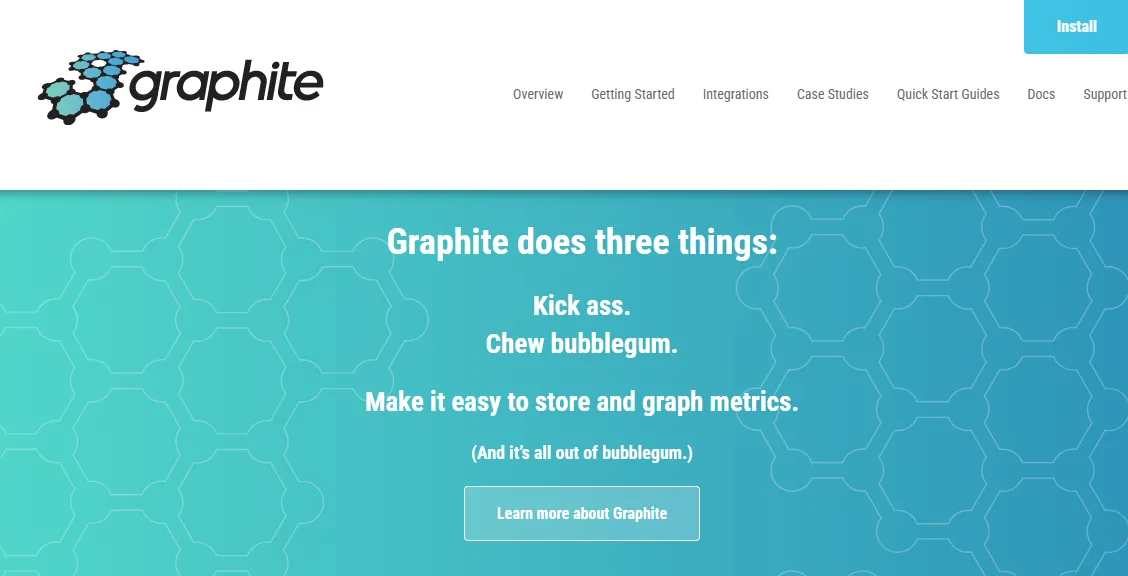
Revolutionize SIP Protocol Testing
Let’s dive into the realm of SIP traffic and testing with SIPp – a vital component for seamless communication. This dynamic, open-source tool generates traffic for SIP protocols, enabling the effortless creation and management of complex call flows.
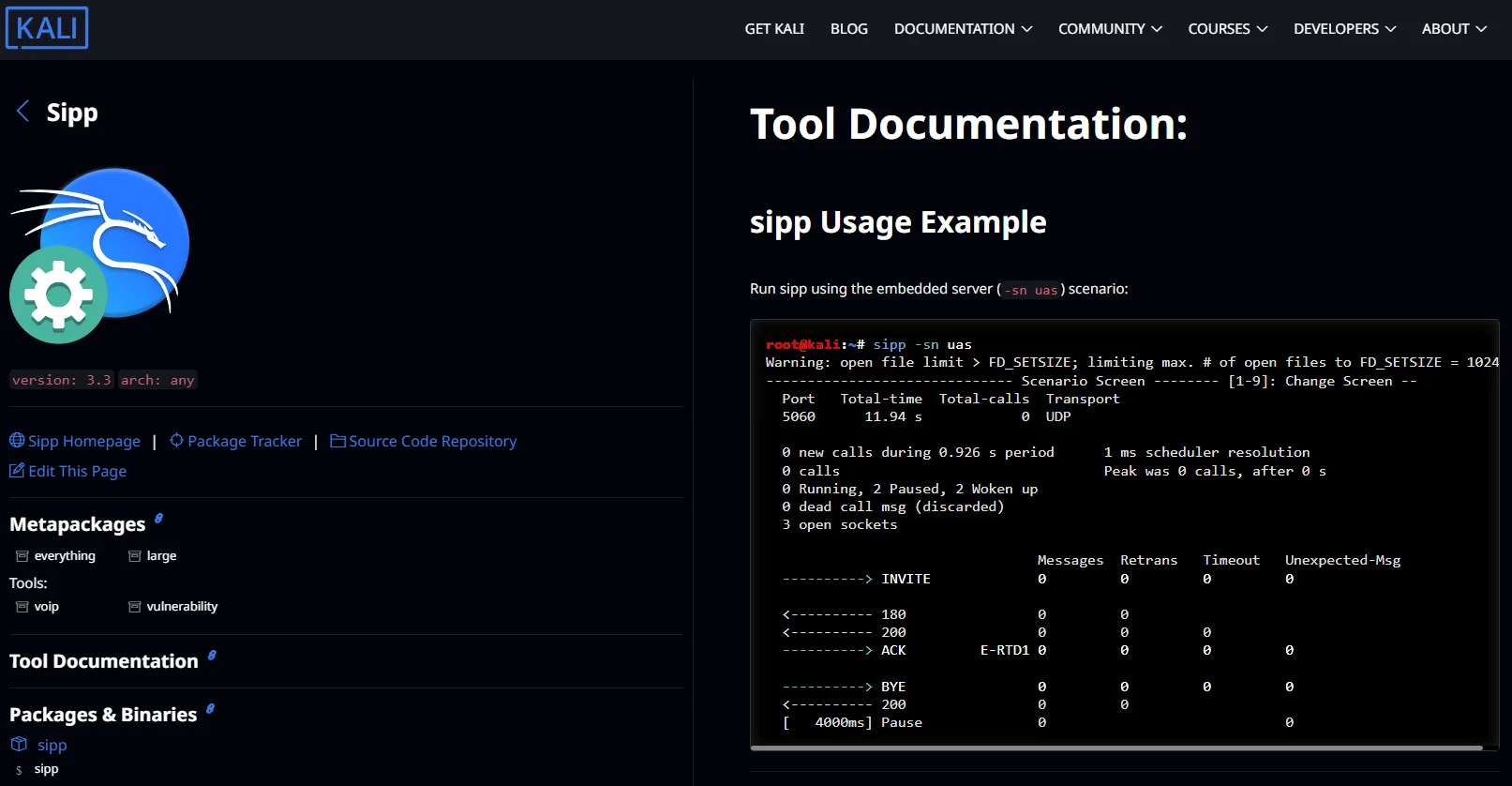
A Tool to Discover and Mitigate Risks Today
As security becomes paramount, Trivy stands out as a comprehensive vulnerability scanner. It helps sysadmins uncover threats across various platforms, providing peace of mind while safeguarding code repositories, container images, and Kubernetes clusters.
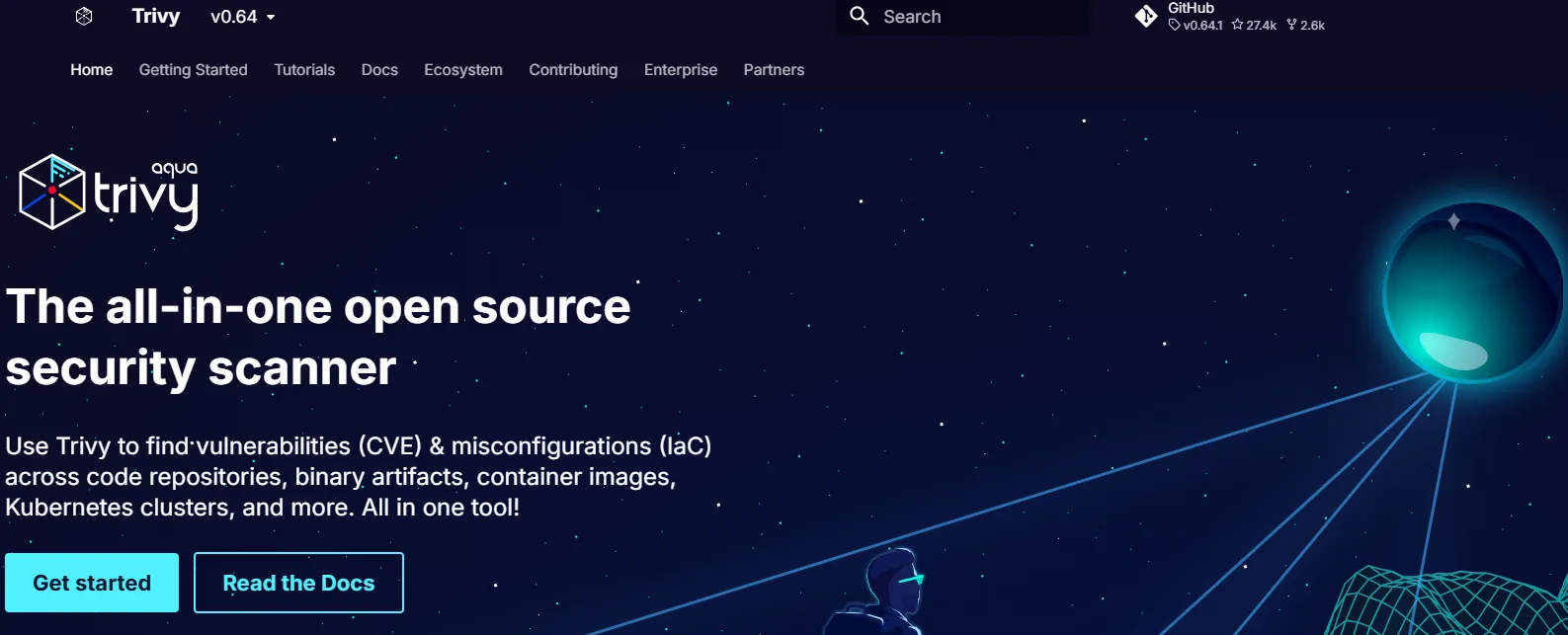
The Fast Track to Directory Discovery
Security professionals need powerful tools, and Gobuster delivers. This high-performance brute-forcing tool enables fast directory and DNS scanning, making it easier to pinpoint hidden vulnerabilities and safeguard your applications.
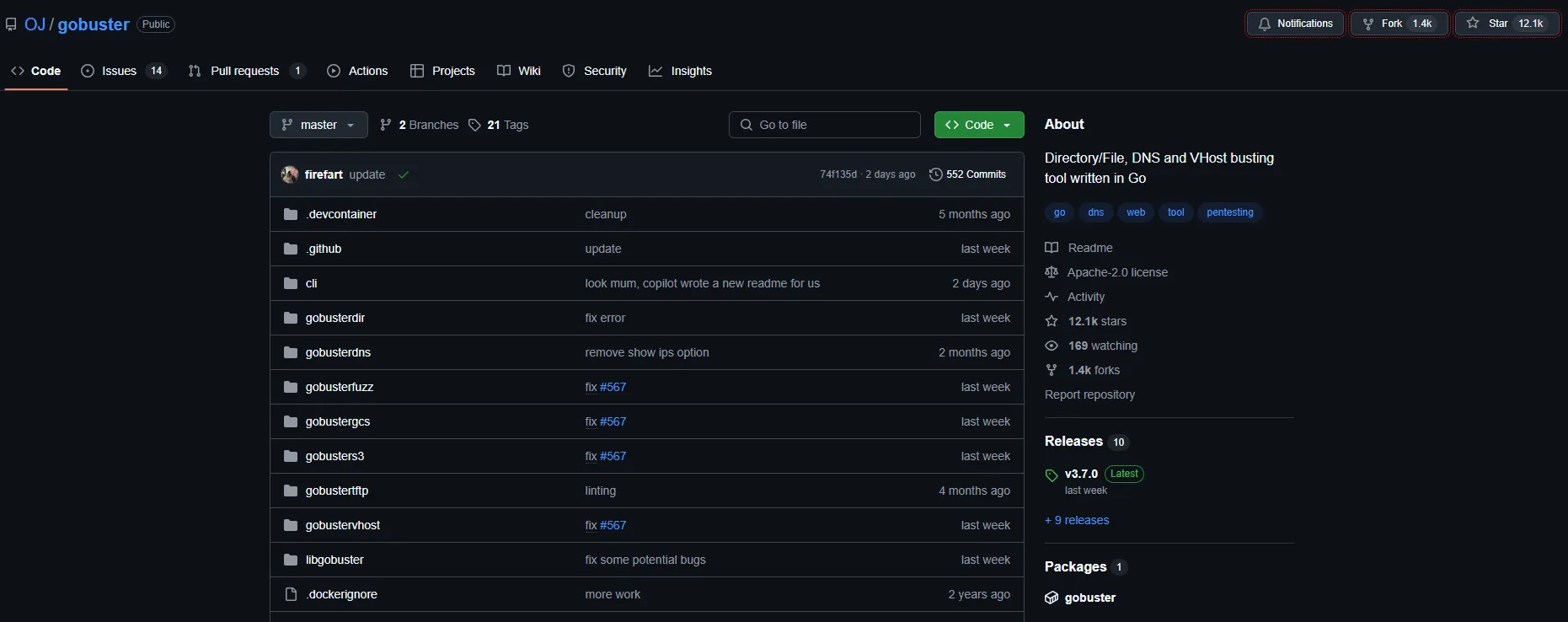
The Future of CI with Zuul
As we wrap up this edition, let’s talk about Zuul, a game changer for CI systems. By automating the gating process, it ensures only the most reliable changes merge, keeping development smooth and productive for teams.
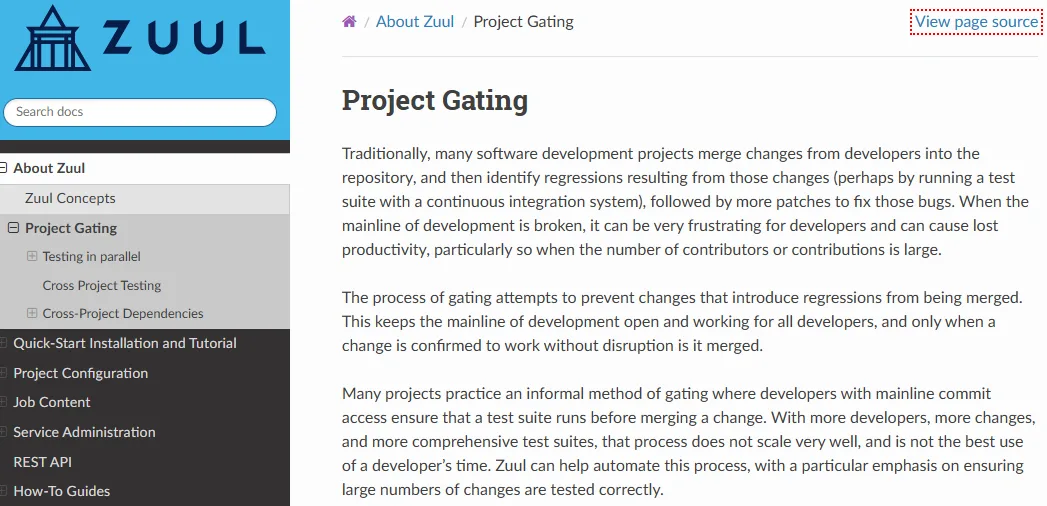
P.S. Bonus Free TOOLS/RESOURCES
SRE Weekly provides a comprehensive view of Site/Service Reliability Engineering (SRE), encompassing servers, human factors, processes, automation, and more. Features a discussion on the obvious areas, such as automated failover and fault-tolerant architectures, as well as everything else related to keeping a site or service available as consistently as possible.
Regular Expressions 101 is an online regex tester and debugger for PHP, PCRE, Python, Golang, JavaScript and more. This recommendation comes from Massenburger, who explains that it teaches you how regular expressions (regex) work while you’re attempting to write one for yourself.
Dear IT-Professional,
The world of technology changes quickly. Staying ahead means having the right tools, insights, and strategies at your fingertips. That’s where IT Pro Tuesday comes in.
Every Tuesday, we deliver a curated selection of free resources, expert advice, must-read articles, and essential updates – all designed to help you work smarter, solve problems faster, and stay at the top of your game.
Whether you’re a seasoned IT professional or just looking to sharpen your skills, this newsletter ensures you never miss out on game-changing tools and insights.
Sign up now – it’s free, and it could be your smartest move this week!
Access to exclusive content
In addition to the free tools, you will also receive links to high-quality cybersecurity content, providing crucial insights to help you defend against the latest cyber threats. This includes free access to valuable resources such as articles, eBooks, detailed analyses, actionable recommendations, case studies, white papers, webinars, videos and more.
JOIN THOUSANDS OF IT PROS AND SIGN UP TODAY
Sign up now!
"*" indicates required fields
Access to exclusive content
In addition to the free tools, you will also receive links to high-quality cybersecurity content, providing crucial insights to help you defend against the latest cyber threats. This includes free access to valuable resources such as articles, eBooks, detailed analyses, actionable recommendations, case studies, white papers, webinars, videos and more.
Curious how the newsletter looks like? Have a sneak peek what to expect:
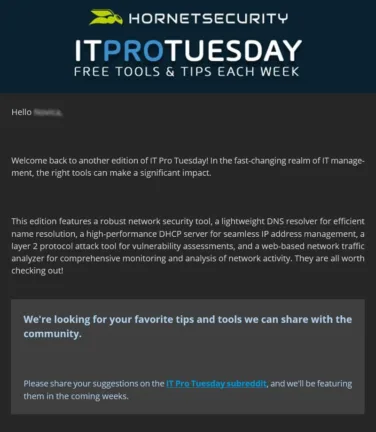
Note: we have no affiliation with any of the third-party tools or resources shared unless explicitly stated. We scour popular forums and online groups to identify the most highly recommended and rated resources from the IT community and from our own highly skilled team.
More about Hornetsecurity
What you can expect
As an expert in cloud security, we regularly inform our subscribers about the latest changes in IT security. This includes current blog posts, press releases, technical papers and other relevant security information.
Tracking and Transparency
We always strive to provide our website visitors and subscribers personalized information. We constantly improve our offerings and knowledge base, so that you have the best user experience possible while browsing our website.
Double-Opt-In / Opt-Out
After you register, we will send you a confirmation email. This notification includes a link to confirm receipt of Hornet News (Double-Opt-In). In addition, subscribers have the opportunity to cancel their free subscription at any time. At the end of each email you will find an unsubscribe link (Opt-Out).
Privacy Policy
Detailed information on the collection, storage, processing of information and the possibility of withdrawal can be found in our privacy policy.
