

R.I.P. Office 365, Long Live Microsoft 365
Microsoft just made sweeping changes to the Office 365 ecosystem, both for personal subscriptions (Office 365 Personal and Home) and Office 365 for Business, sunsetting the Office 365 brand and replacing it with Microsoft 365. This was put in place as of April 21, 2020.
This article will look at what these changes mean, explore the differences between Office 365, Microsoft 365, and Office 2019 and the subscription model underlying these offerings as well as make some predictions for the enterprise services that are still under the Office 365 name.
Office 365 Home and Personal
Let’s start with the home and family subscriptions. Over 500 million people use the free, web-based versions of Word, Excel, Skype, and OneDrive to collaborate and connect. Then there are 38 million people who have subscribed to Office 365 Home or Office 365 Personal. Both provide the desktop Office suite (Word, Excel, etc.) for Windows and Mac, matching applications for iOS and Android, and 1 TB of OneDrive space. These two plans are changing names to Microsoft 365 Personal ($6.99 per month) and Microsoft 365 Family ($9.99 per month) respectively.
Personal is for a single user, whereas Family works with up to six people (and yes, they each get 1 TB of OneDrive storage for a maximum of 6TB). Otherwise, they’re identical and provide advanced spelling, grammar, and style assistance in Microsoft Editor (see below), AI-powered suggestions for design in PowerPoint, coaching when you rehearse a PowerPoint presentation, and the new Money in Excel (see below). Each user also gets 50 GB of email storage in Outlook, the ability to add a custom email domain, and 60 minutes’ worth of Skype calls to mobiles and landlines.
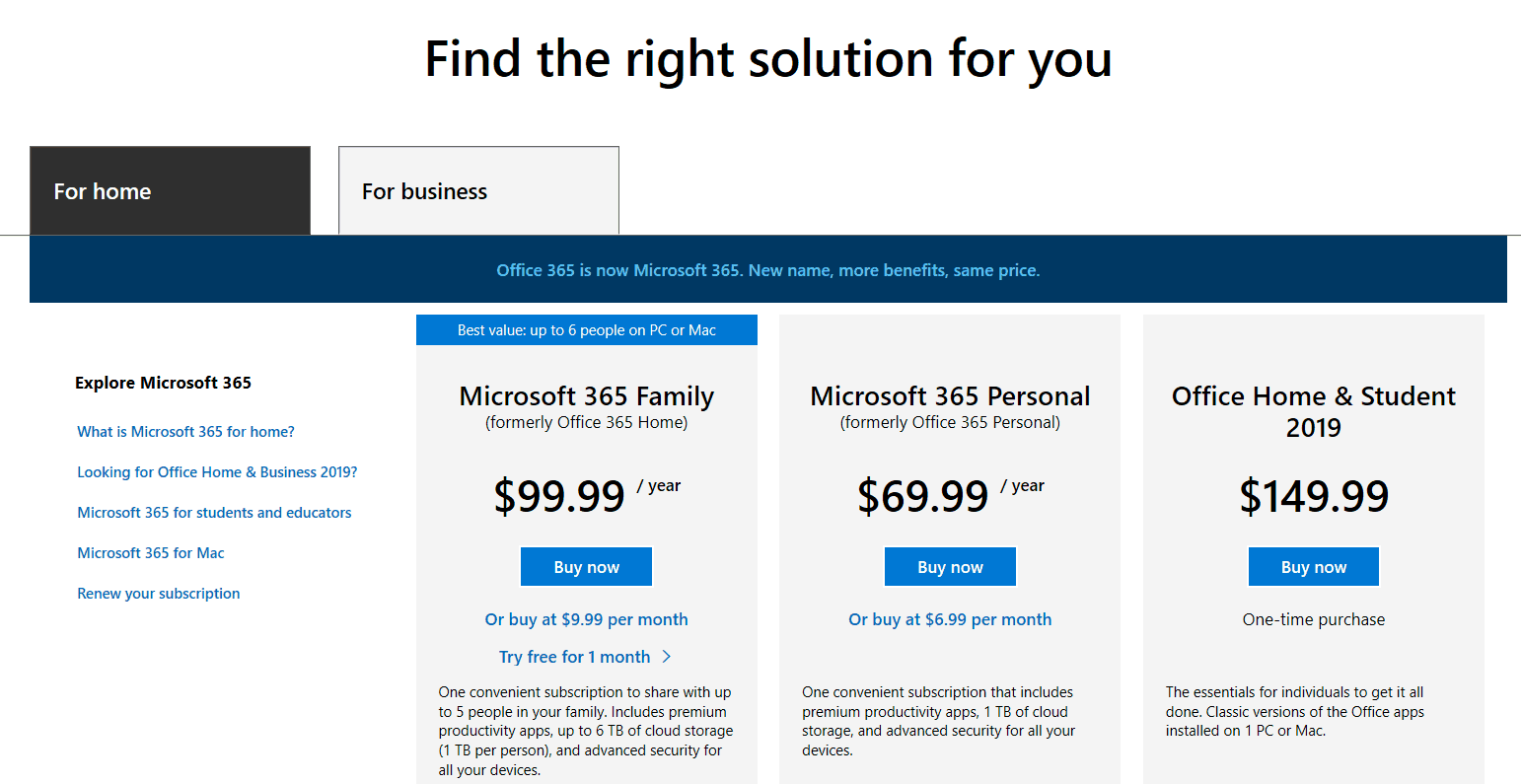
Microsoft Editor is Microsoft’s answer to Grammarly and is available in Word on the web, and the desktop Word version, along with Outlook.com as well as an Edge or Chrome extension. It supports more than 20 languages and uses AI to help you with the spelling, grammar, and style of your writing. The basic version is available to anyone, but the advanced features are unlocked with a Personal or Family subscription. These include suggestions for how to write something more clearly (just highlight your original sentence), plagiarism checking and the ability to easily insert citations and suggestions for improving conciseness and inclusiveness.
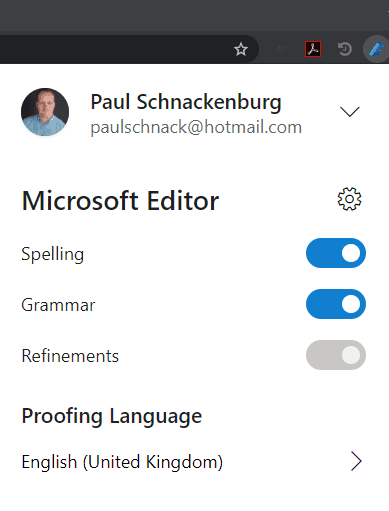
Outlook on the web will let you add personal calendars, not only marrying your work and home life but also providing clarity for others seeking to find appointment times with you – of course, they won’t see what’s penned in your calendars, only when you’re unavailable. Play My Emails allows Cortana to read your emails while you’re on the go. The Teams mobile app is being beefed up for use in your personal life as well. Finally, Microsoft Family Safety helps parents protect their children when they explore and play games on their devices (Xbox, Android, and iOS).
Office 365 Home or Personal recently changed its name to Microsoft 365 Family or Personal. Keep in mind that nothing else has changed. Also, these changes don’t apply to perpetual licenses, such as Office 2019, which is Word, Excel, etc., that you can purchase (not subscribe to). Office 2019 doesn’t provide any cloud-powered, AI-based features, nor gets the monthly feature updates its Office 365 cousin enjoys.
Microsoft 365 Business Basic, Apps, Standard and Premium
Of more interest to readers of Hornetsecurity’s blogs are probably the changes to the Office 365 SMB plans (that top out at 300 users). As a quick summary (for a more in-depth look at Office & Microsoft 365, here’s a free eBook from Hornetsecurity), Microsoft 365 Business Basic (formerly known as Office 365 Business Essentials at $5 per user per month) gives each user an Exchange mailbox, Teams, and SharePoint access, the web browser versions of Word, Excel, etc. and 1TB of OneDrive storage.
Microsoft 365 Apps for Business (old name Office 365 Business, $8.25 per user per month) provides the desktop version of Office for Windows, Mac, Android, and iOS devices and 1TB of OneDrive storage.
Microsoft 365 Business Standard (prior name Office 365 Business Premium, which is a name change that won’t confuse anyone, weighs in at $12.50 per user per month) gives you both the desktop and web versions of Office.
Finally, Microsoft 365 Business Premium (formerly known as Microsoft 365 Business, again not confusing at all, at $20 per user per month) gives you everything in Standard, plus Office 365 Advanced Threat Protection, Intune based Mobile Device Management (MDM) features, Online Archiving in Exchange, and much more.
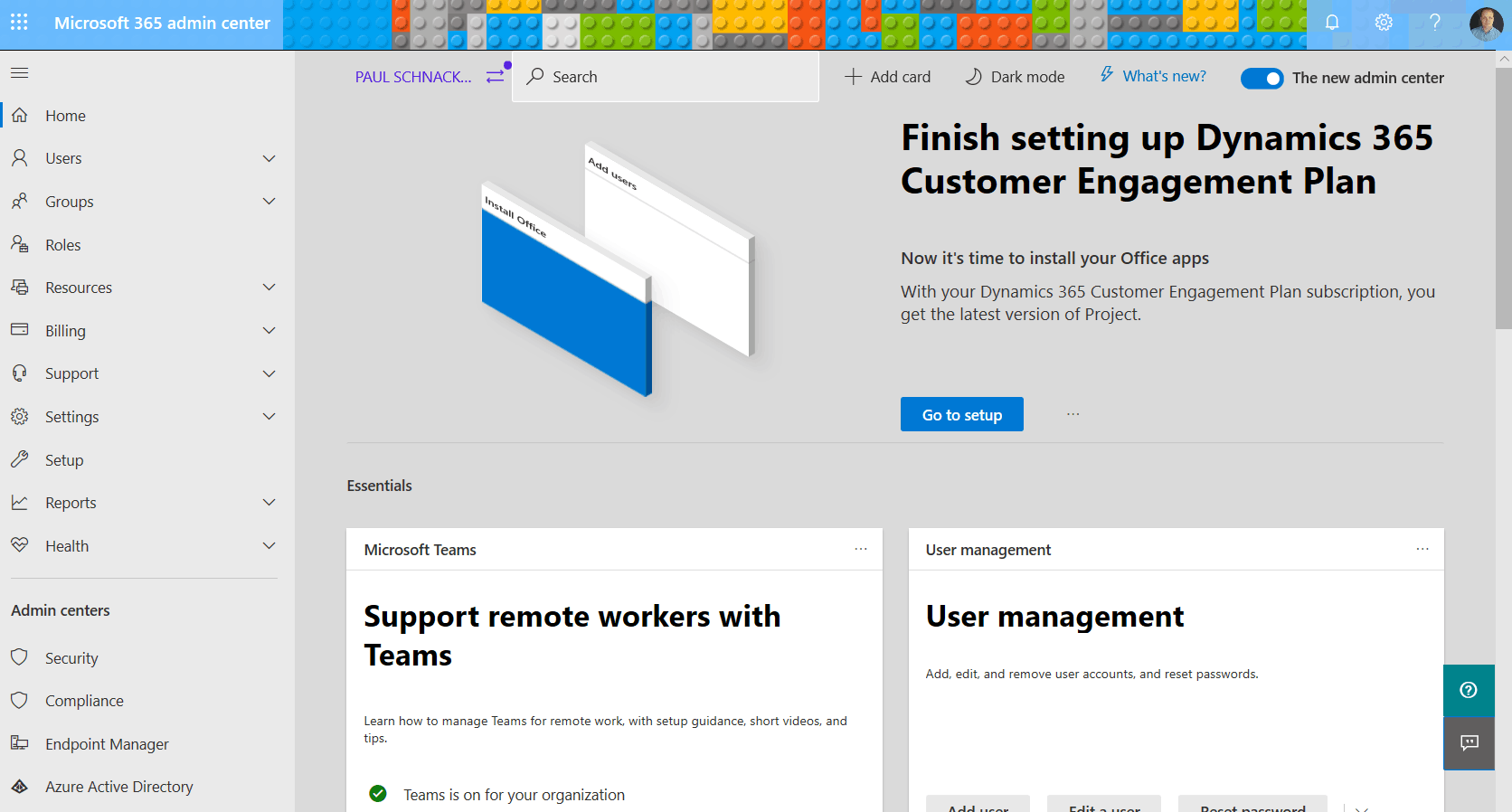
In a separate announcement, Microsoft is bringing the full power of AAD Premium P1 for free to Microsoft 365 Business Premium. This will give SMBs cost-effective access to Cloud App Discovery, which provides insight and protection for users in the modern world of cloud services, including discovering which applications your staff are using. It’ll also bring Application Proxy to be able to publish on-premises applications to remote workers easily and securely, dynamic groups make it easier to make sure staff are in the right groups for their role, and password-less authentication using Windows Hello for Business, FIDO 2 security keys and Microsoft’s free authenticator app.
Note that none of the Enterprise flavors of Office 365, E1, E3, and E5, F1 for first-line workers, the A1, A3, and A5 for education, nor the G1, G3, and G5 varieties for government organizations are changing at this time. My prediction is that this will change and before long, all of these will be moved to the unifying Microsoft brand.
Philosophically, a few things are going on here. As a consultant who both sells and supports Office / Microsoft 365 to businesses, as well as a trainer who teaches people about the services, there’s always been a pretty clear line between the two. Office 365 gives you the Office applications, email, and document storage. If you wanted mobile device management (Intune), advanced security features (Azure Active Directory, AAD), Windows 10 Enterprise, and Information Protection, you went for Microsoft 365. These features are all available under the moniker Enterprise Mobility + Security (EMS), so essentially, Microsoft 365 was Office 365 + EMS.
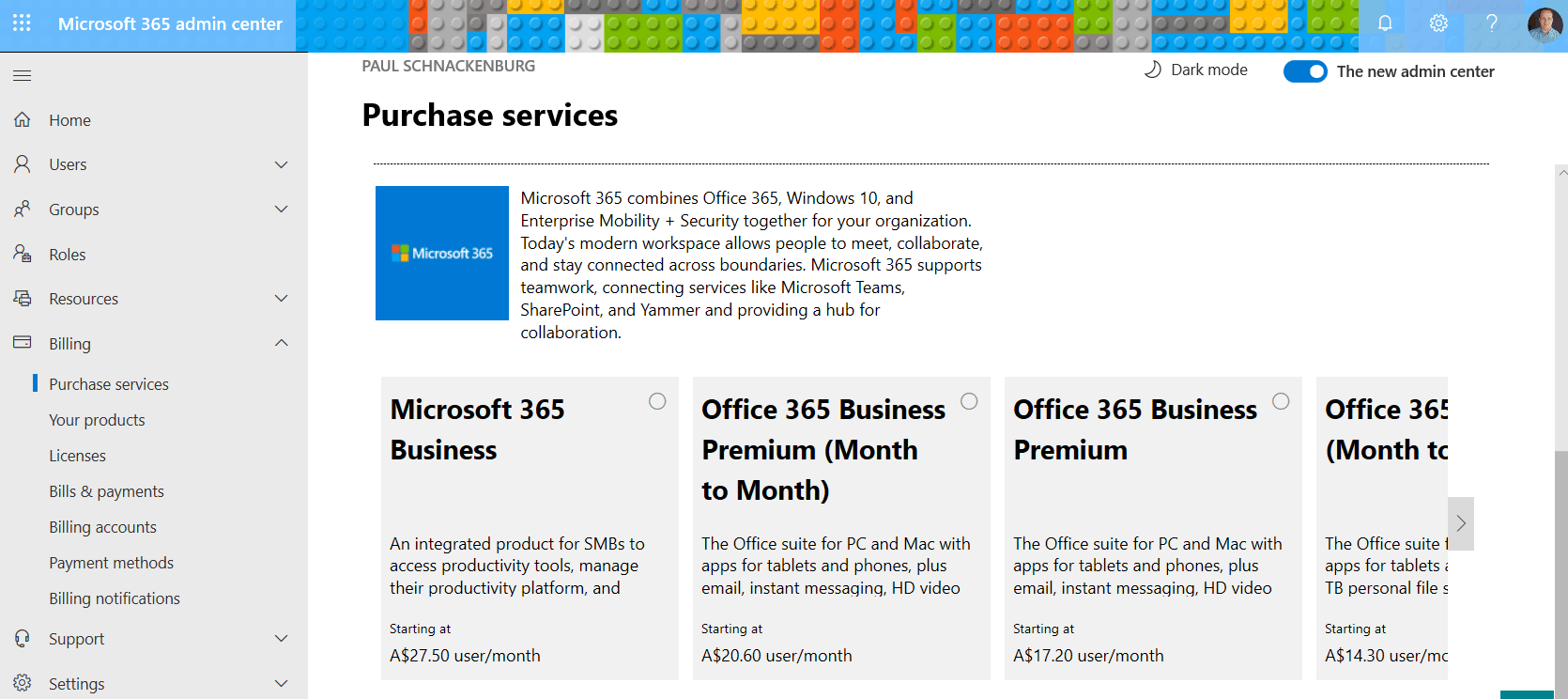
The line is now blurred, making it even more difficult to ensure that small and medium businesses pick the right plans for their needs. Remember, though, that you can mix and match the different flavors in business. Just because some users need Microsoft 365 Business Premium doesn’t mean that other roles in your business can’t work well with just Microsoft 365 Business Basic.
And this isn’t a surprise move; even Office 365 administrators have been using the Microsoft 365 management portal for quite some time. Here’s a screenshot of the old, retired Office 365 portal.
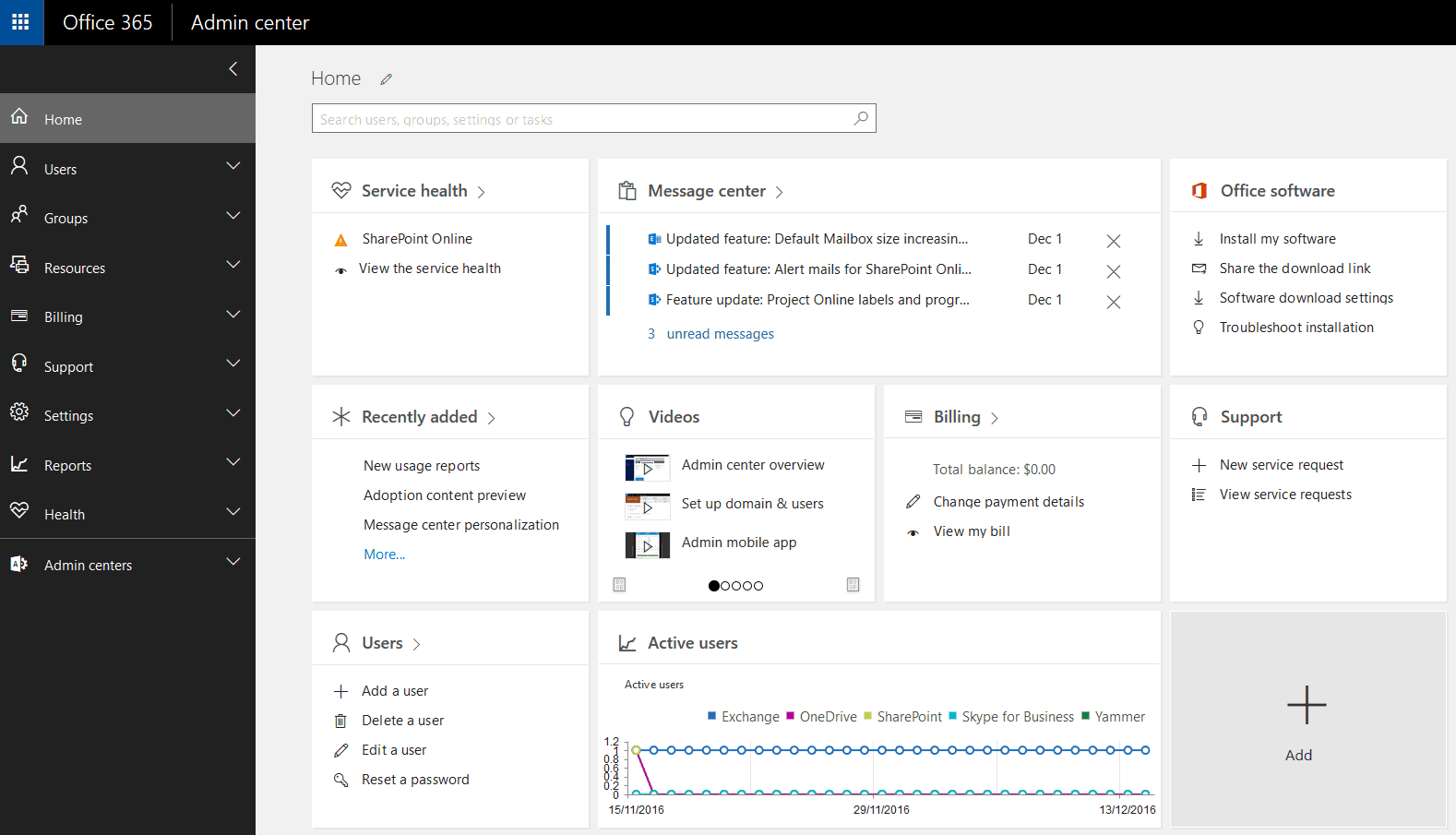
More broadly, though, I think the brand changes are signaling that Office 365 is “growing up,” and using the same name across the home user stack as well as the SMB stack (with the Enterprise SKUs to follow) provides a more homogenous offering.
Just as with the name changes to the personal plans, there’s nothing for IT administrators to do at this stage. The plans will seamlessly change names, but all functionality remains the same (including the lack of long-term Office 365 backup, something that Hornetsecurity has a remedy for).
