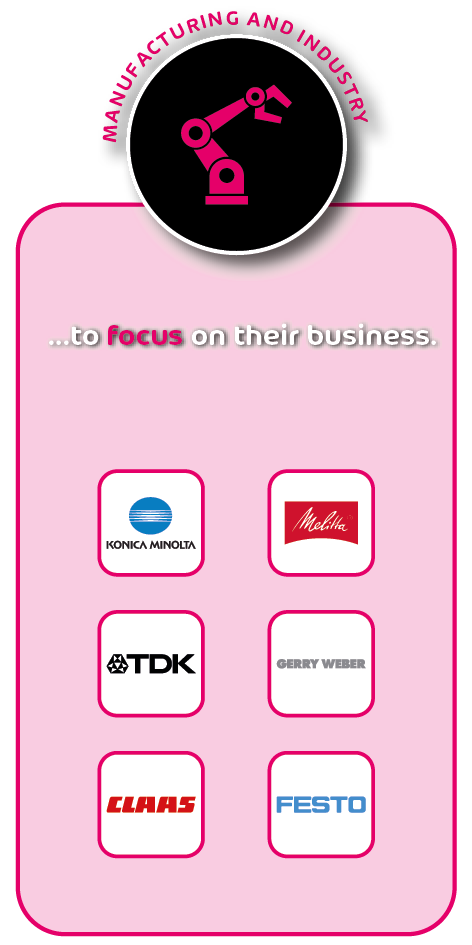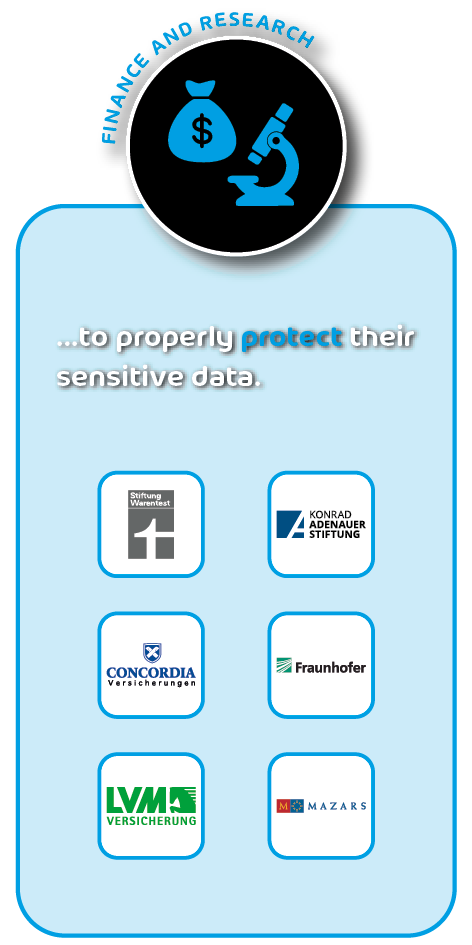Email Security in the home office
Which safety measures should be observed?
The coronavirus has been causing an increasing number of infections each day, which has resulted in drastic countermeasures. Shops, restaurants and other public places are closing, including offices.
For many companies, having employees work from home is the only way to protect their personnel while maintaining business operations. Both employers and employees are faced with major challenges as a result of this change.
Dangers in the home office: hackers use times of crisis to launch targeted cyber attacks
The Hornetsecurity Security Lab has been observing various malicious email campaigns for several weeks now, which exploit the fear of the corona virus and aim to capture email addresses and passwords or to smuggle malware into the systems of the recipients through links and attached documents.
There is a danger that malware can enter the system with a single click, and it can be difficult to reach the in-house IT team remotely. When a large proportion of employees are working from their home offices, the servers for various communication platforms can become so heavily loaded that company-wide failures result.
The following precautions will improve IT security for your remote workforce
Office 365 users are targeted by cyber criminals, especially in such times of crisis. Security experts therefore recommend not relying solely on Microsoft’s protection mechanisms, but to additionally secure Office 365 accounts with third-party solutions. Protect your Microsoft Office 365 from advanced cyber attacks and enjoy easy setup and intuitive operation that simplifies your IT security management.
When your employees are working remotely, it is especially important to protect against email server failures that can disrupt communication, as missing important emails will cause further complications in the company’s operations. This can be achieved with so-called Continuity Services, which effectively protect your email system from failures and thus guarantee the high availability of your email traffic.
The following additional measures can contribute to IT security in the home office and protect against cyber threats:
Checklist: Secure in the home office
- Use of a VPN service
- Install the latest updates for operating systems and apps
- Restriction of access rights
- Protect enterprise devices using appropriate security software — with data-erasure capabilities for devices reported lost or stolen, separation of personal and professional data, and restriction of app installation options
- Employee training courses to raise awareness of cyber threats
Summarized information
The Infopaper summarizes the recommendations of the Hornetsecurity experts on IT security in the home office. Download now!
More about cyberthreats
More information about current cyberthreats and exclusive evaluations of the experts from the Security Lab can be found on the Hornetsecurity blog.
Continuity Service: Receive emails reliably even in your home office
Contracts, important information and contact details are exchanged by email. However, if the company’s own email server goes down for an extended period, this is especially problematic in the current crisis situation where all employees are telecommuting. The support team is not on site as usual, and a long-term communication outage will create serious complications for business operations. It is therefore critical to have alternative solutions that can take over in an emergency so no emails will be lost and messages can still be sent and received.
%
Go to 100% email availability
The right solution: Continuity Service
Hornetsecurity’s Continuity Service is the right solution for this problem. It provides an autonomous monitoring system that detects when the customer’s mail server has failed and activates immediately. With Continuity Service running, the delivery of emails continues without interruption by alternative means (POP3/IMAP mailbox or webmail access). Access to secure emails is thus maintained even during an outage, for example, directly from Outlook.
365 Total Protection Suite – Cloud Security for Office 365
For many companies, Microsoft Office 365 is an ideal tool for continuing work from the home office during the Coronavirus crisis. However, this also means that vast quantities of highly sensitive data are loaded into the cloud and exchanged – something that cybercriminals will be happy to exploit.
![]()
With 365 Total Protection from Hornetsecurity, you get full protection for Microsoft’s cloud services – designed specifically for Office 365 and seamlessly integrated. It’s easy to set up and extremely intuitive to use, making IT security management simple from the ground up.
The Enterprise version covers legally compliant email archiving with advanced features such as eDiscovery and 10-Year Email Retention, and it ensures intelligent protection against advanced persistent threats by using AI-based analysis mechanisms.
Because a successful cyber attack makes all contents and attachments of your emails freely visible to the hacker, 365 Total Encryption encrypts all content and information of your company-wide email communication in Microsoft Office 365. The communications can only be decrypted by an authorized and authenticated user, so that even if account hijacking is successful, the data will be protected.
Request an offer for free and without obligation
Downloads
Do you have further questions?
These customers rely on Hornetsecurity’s Email Security services