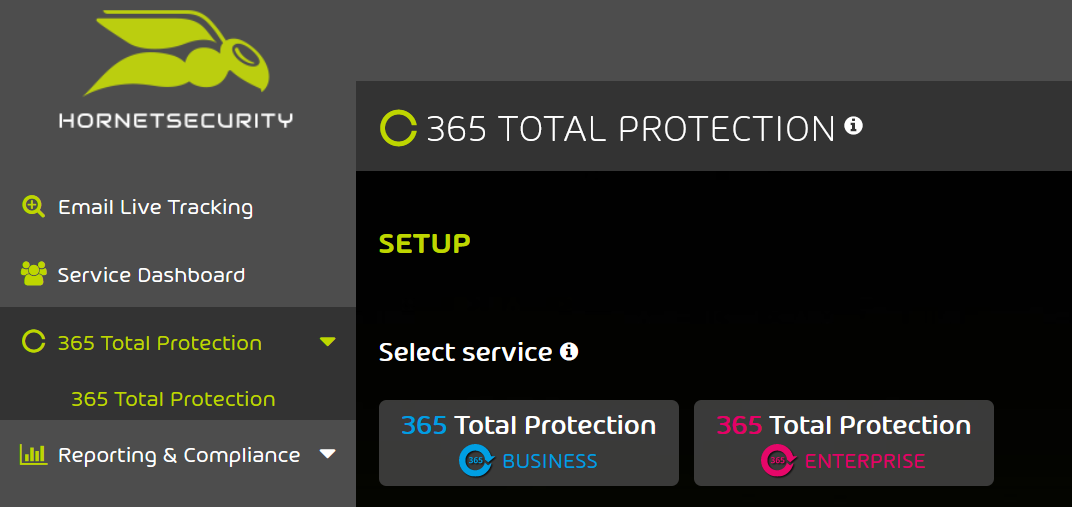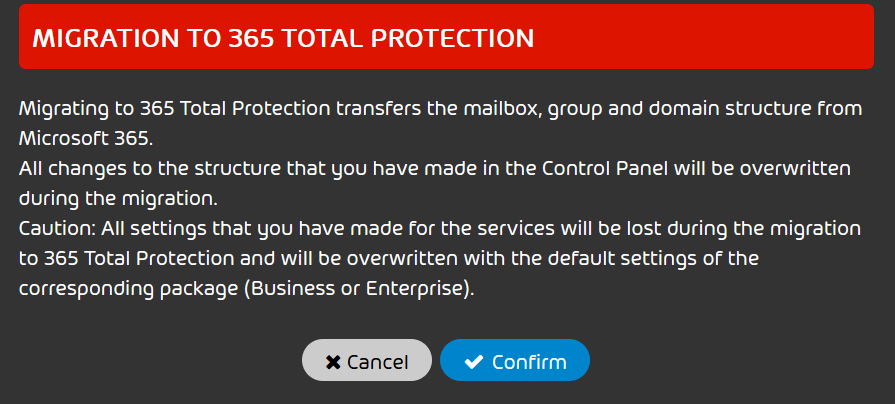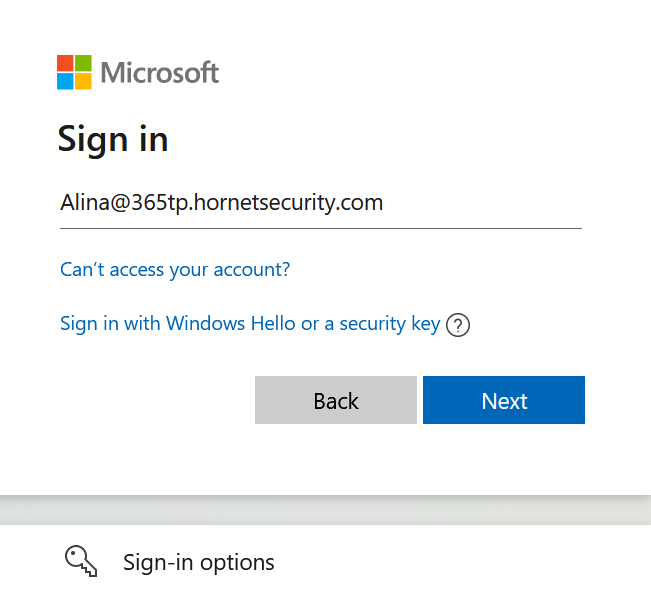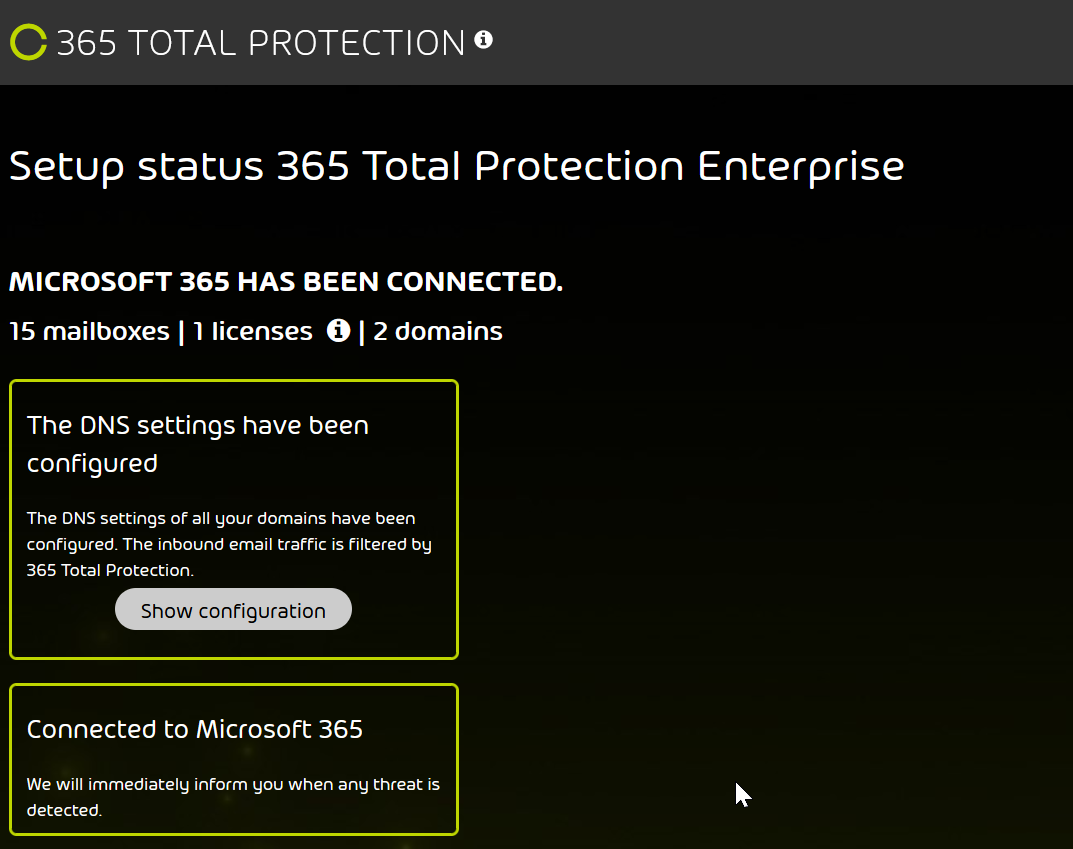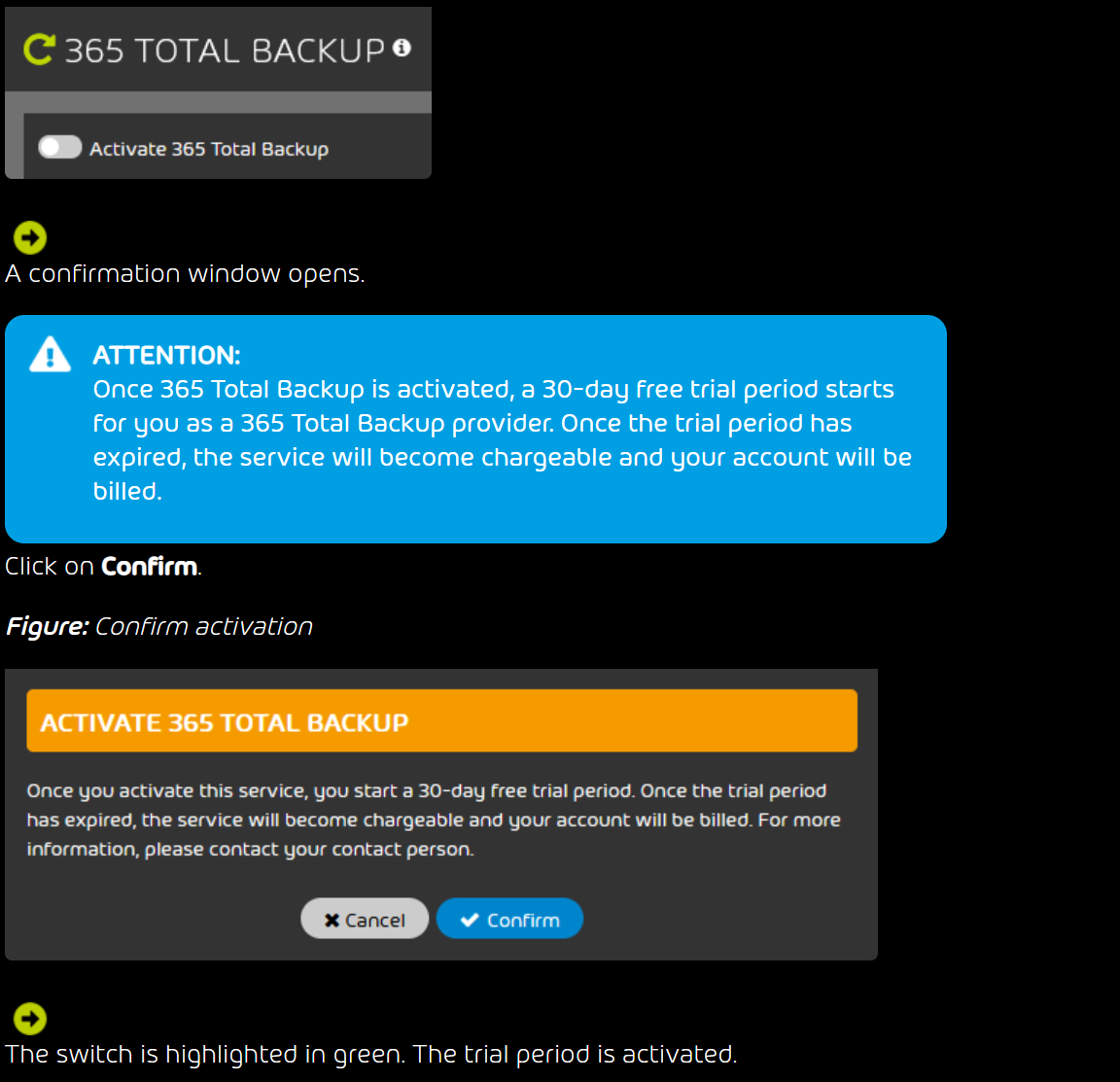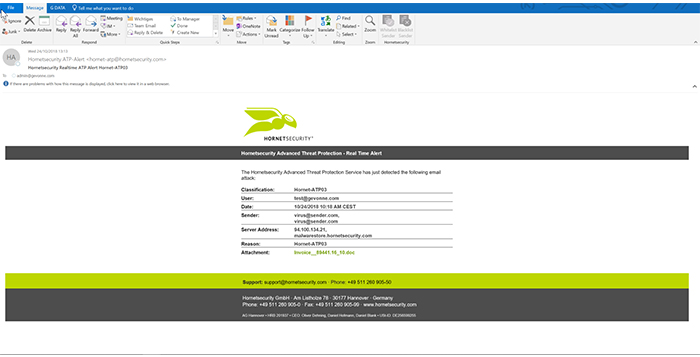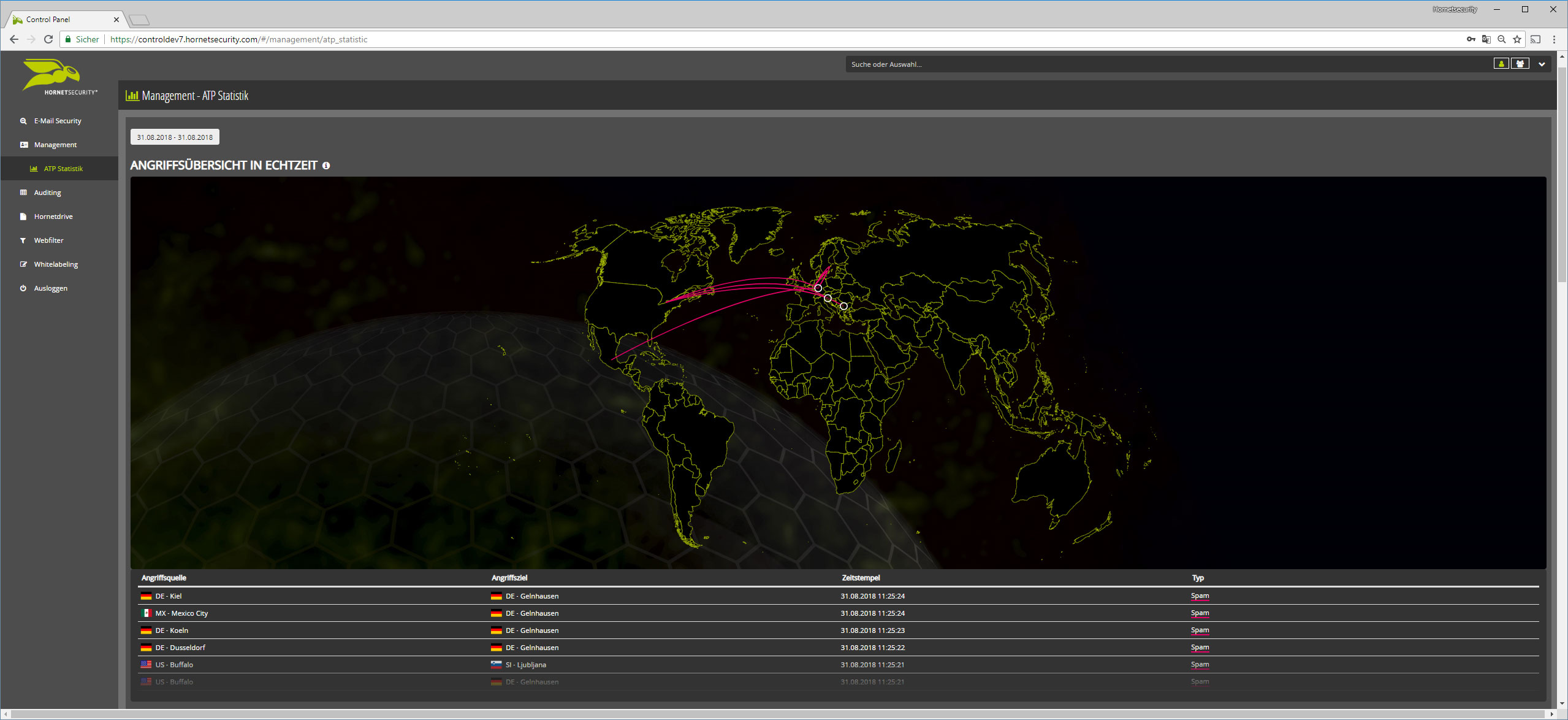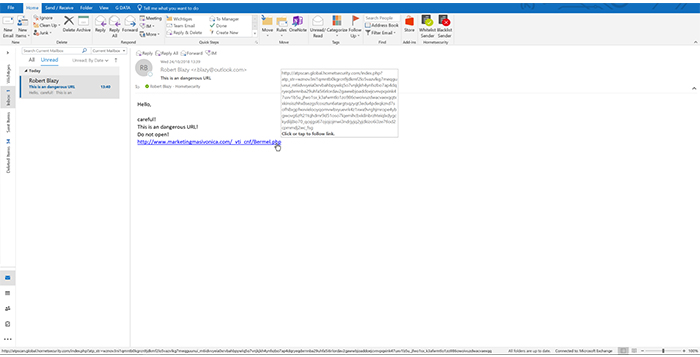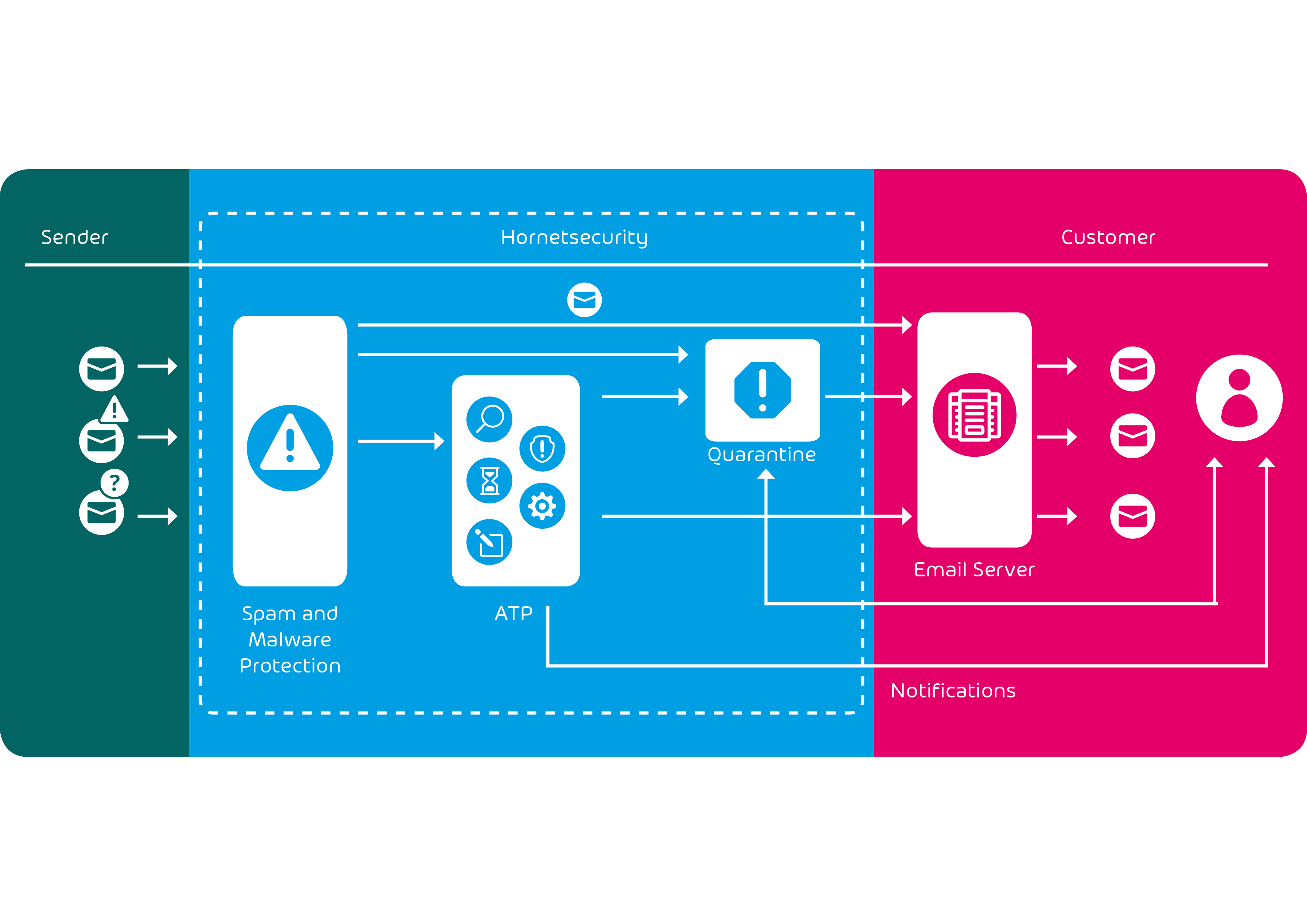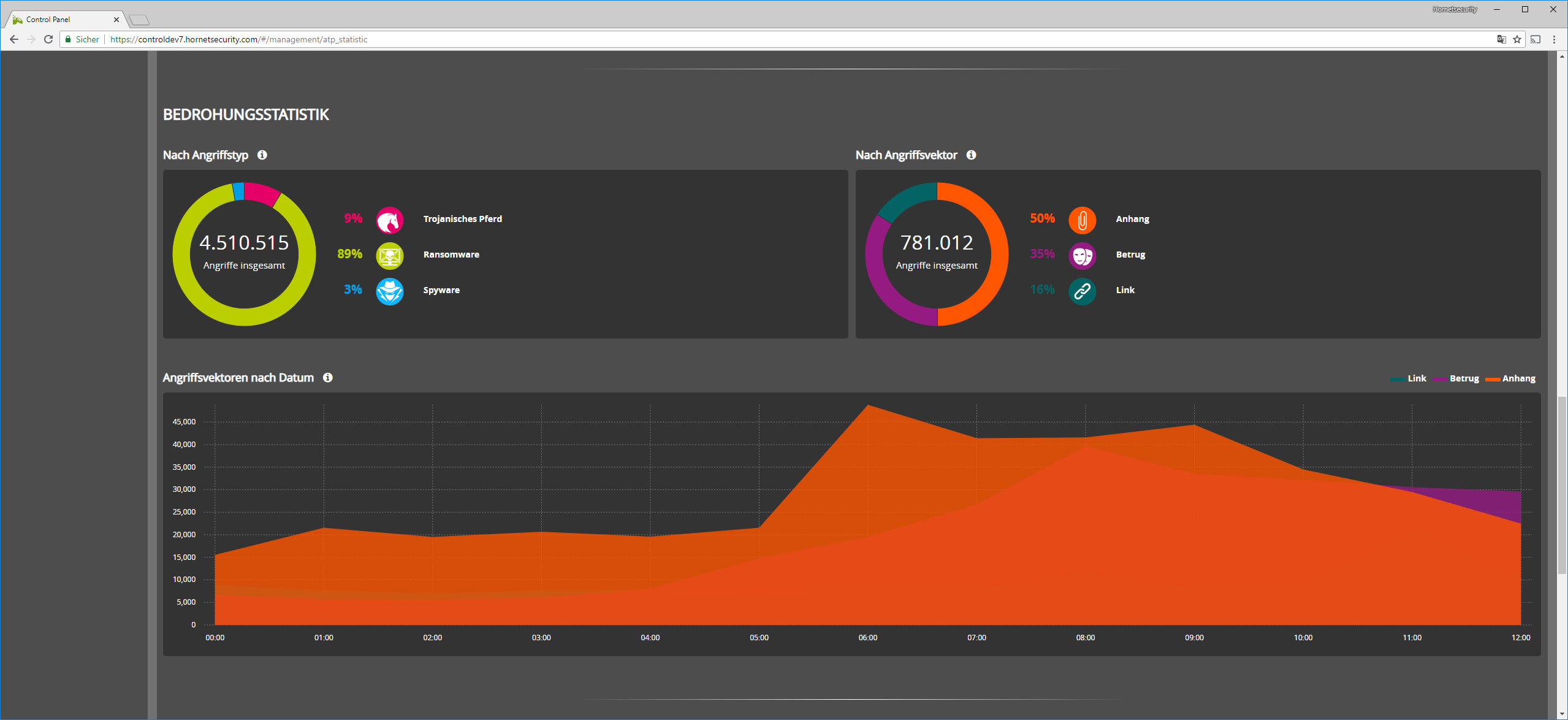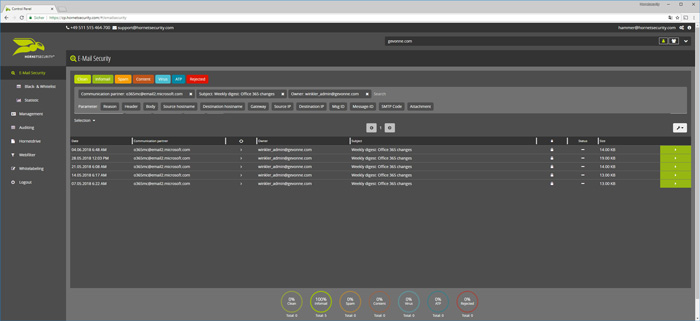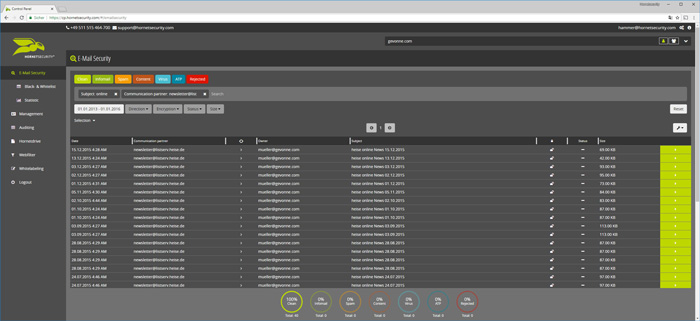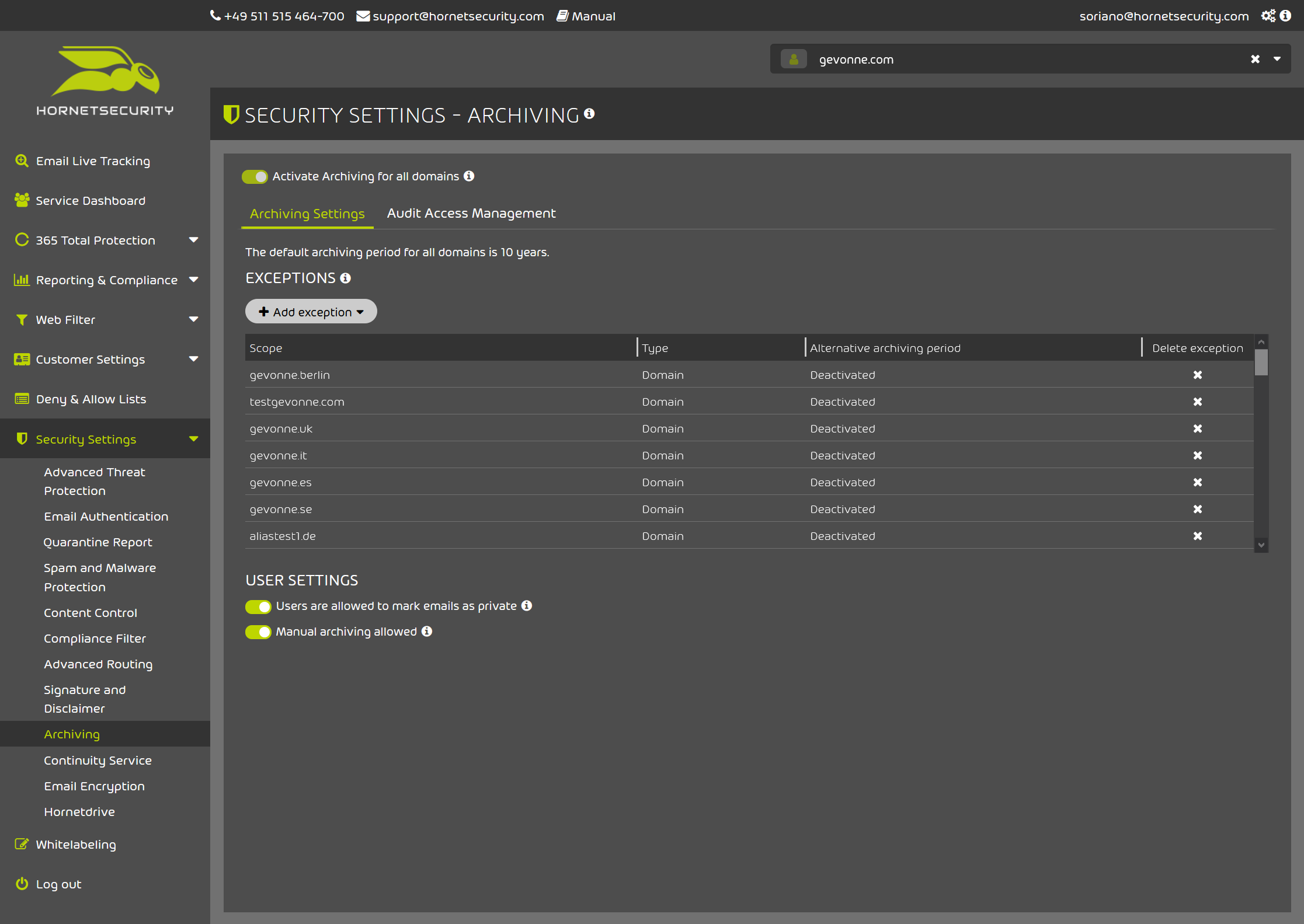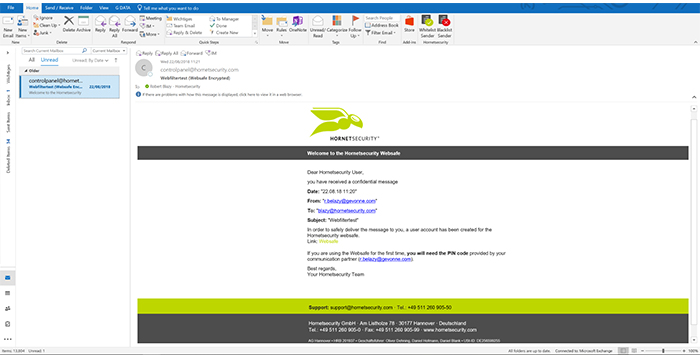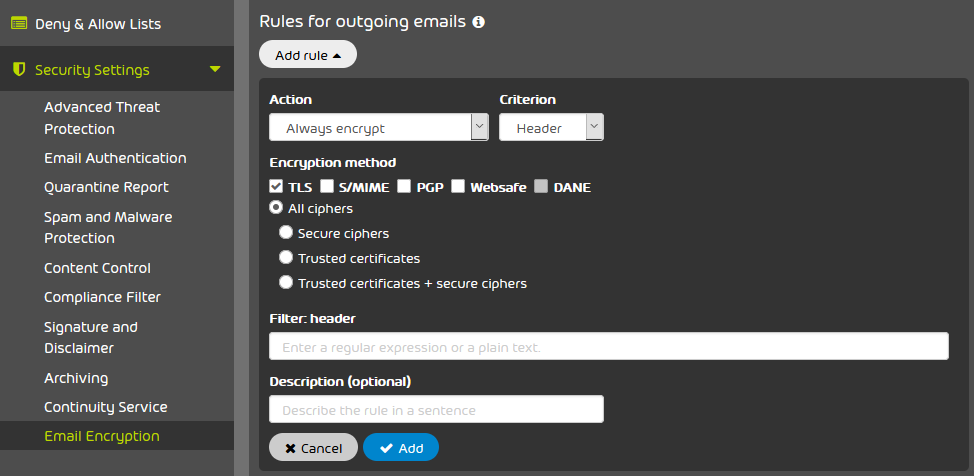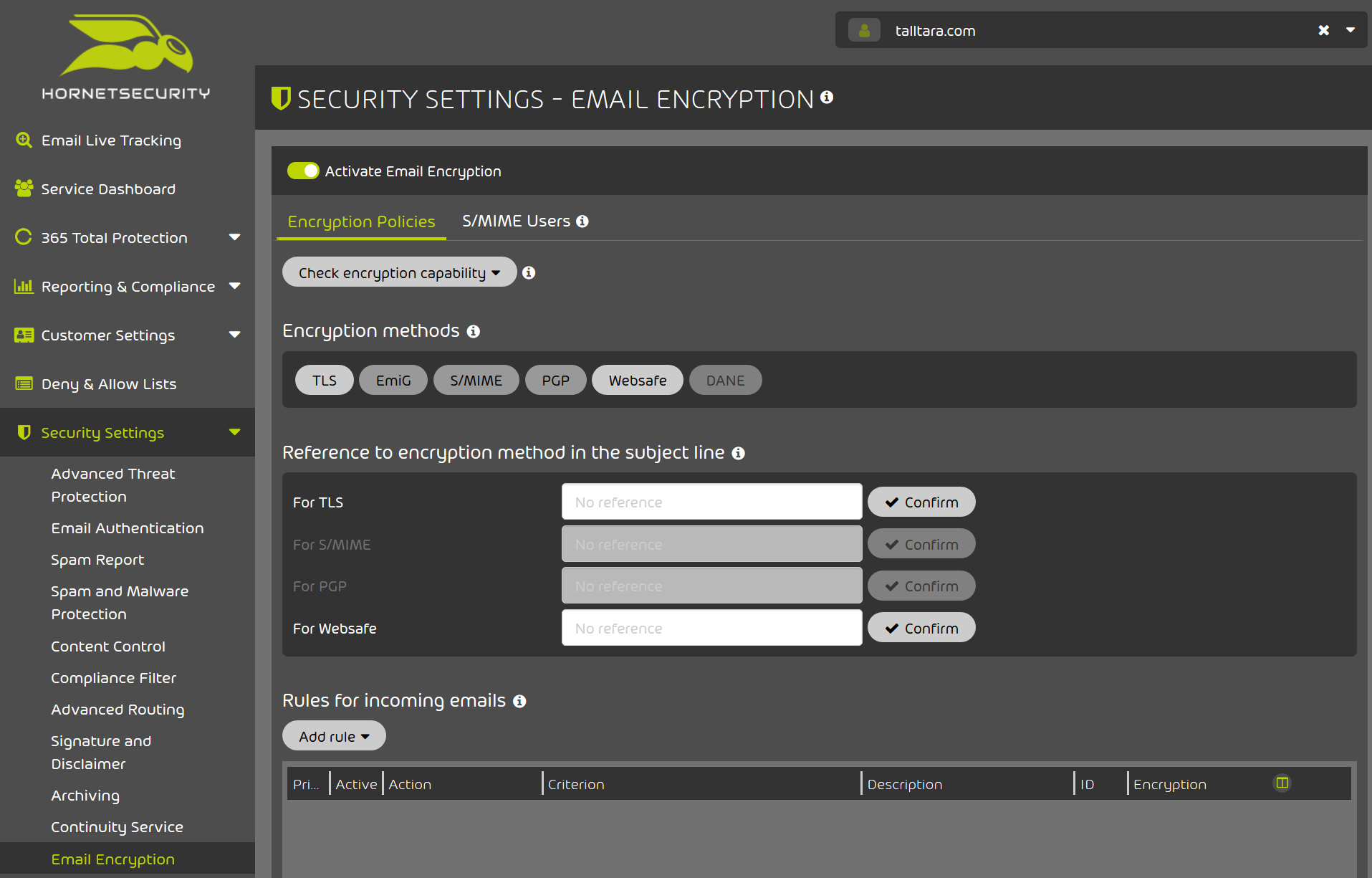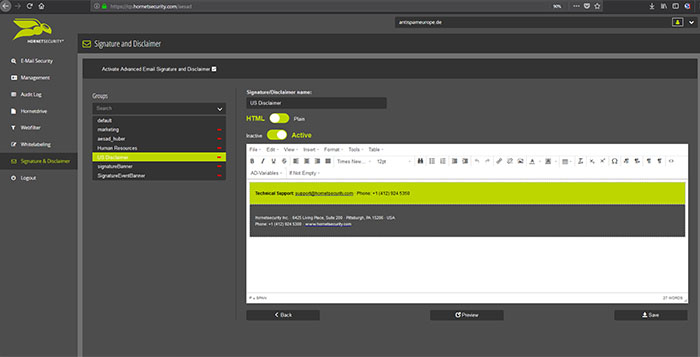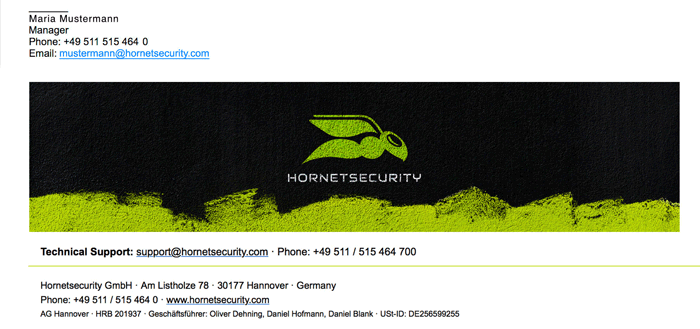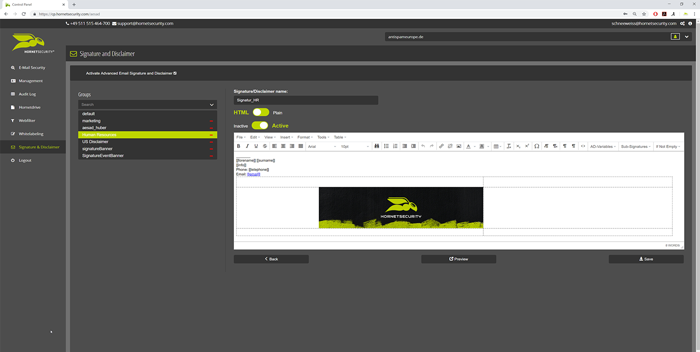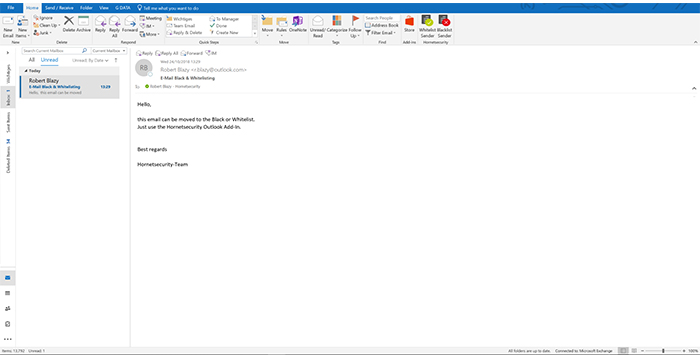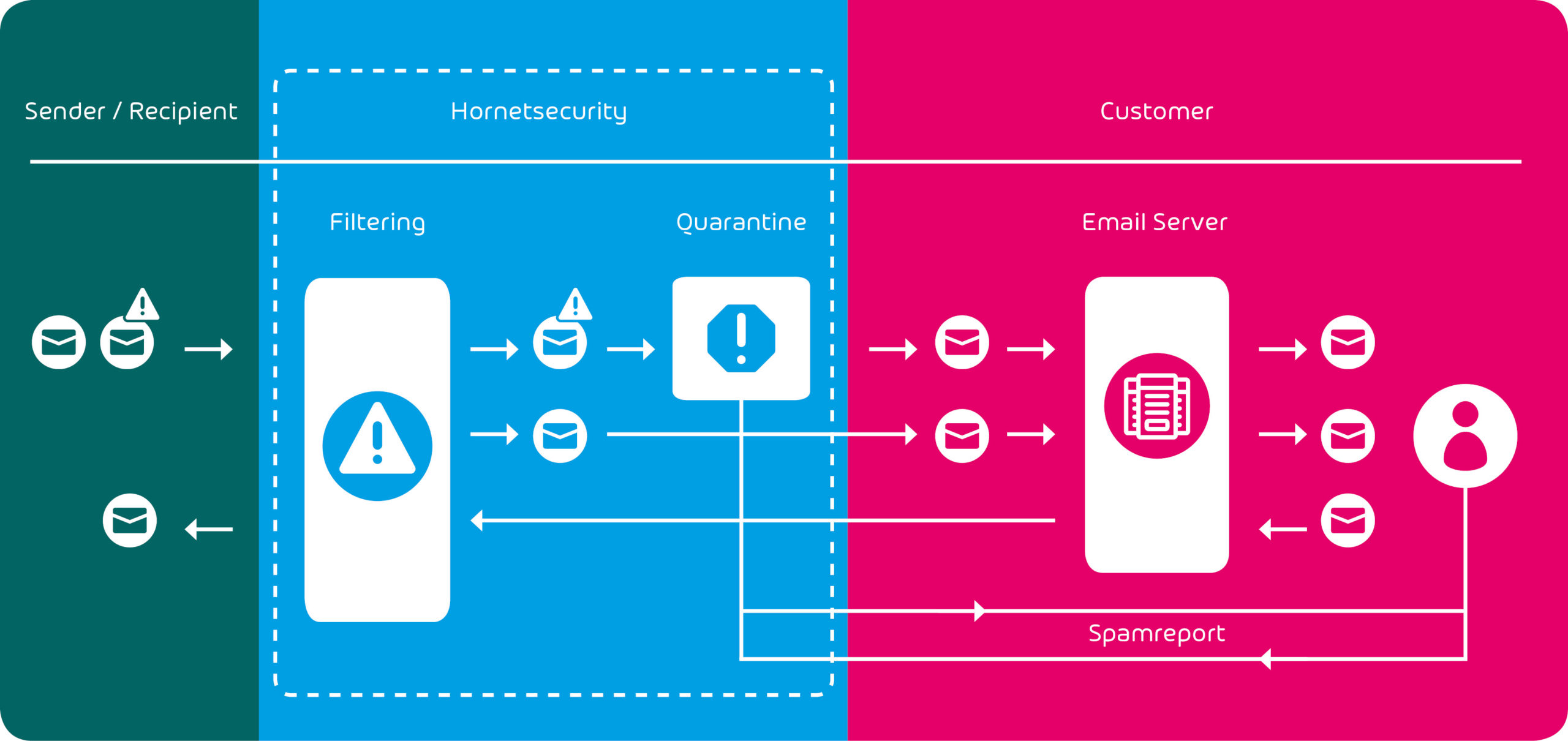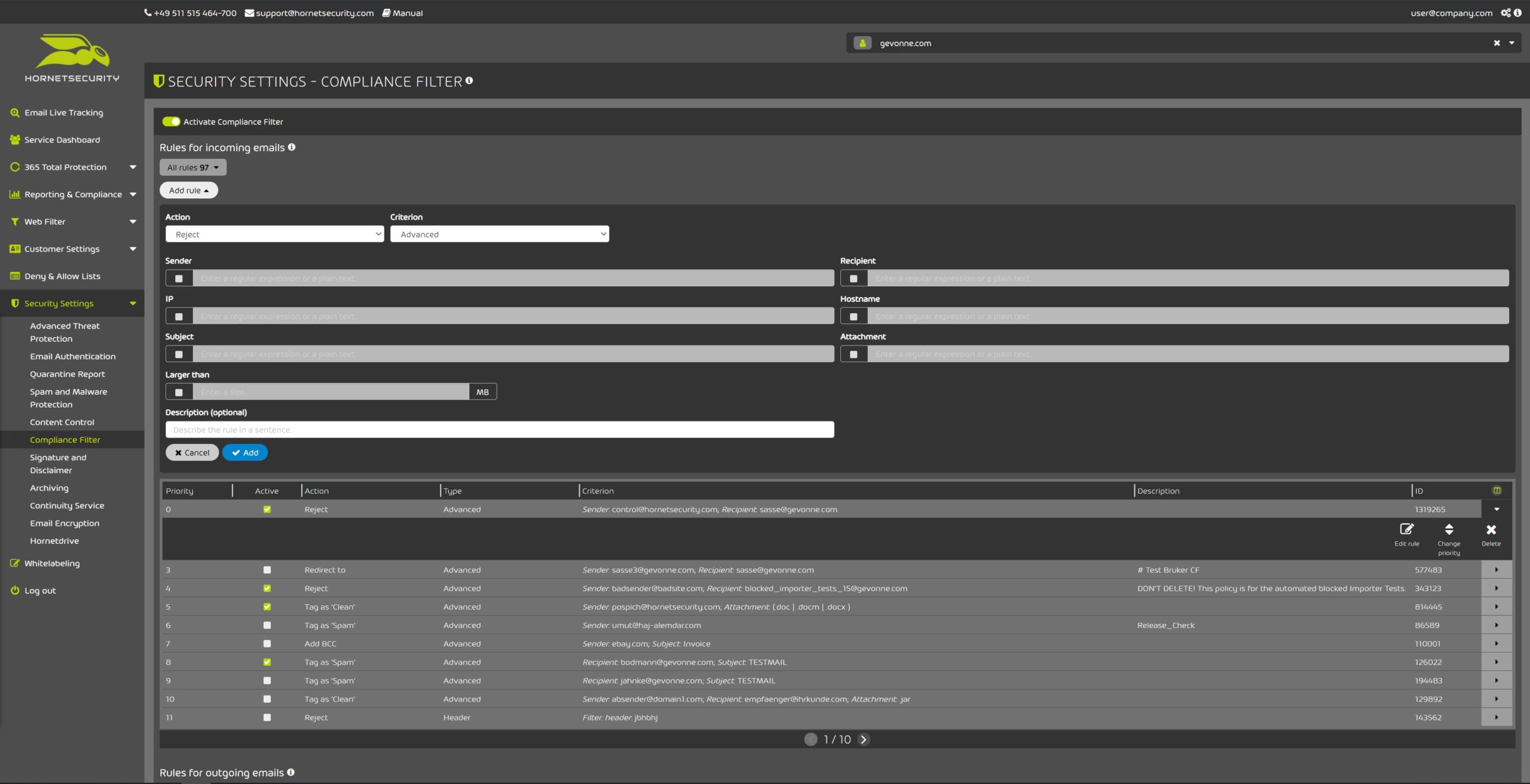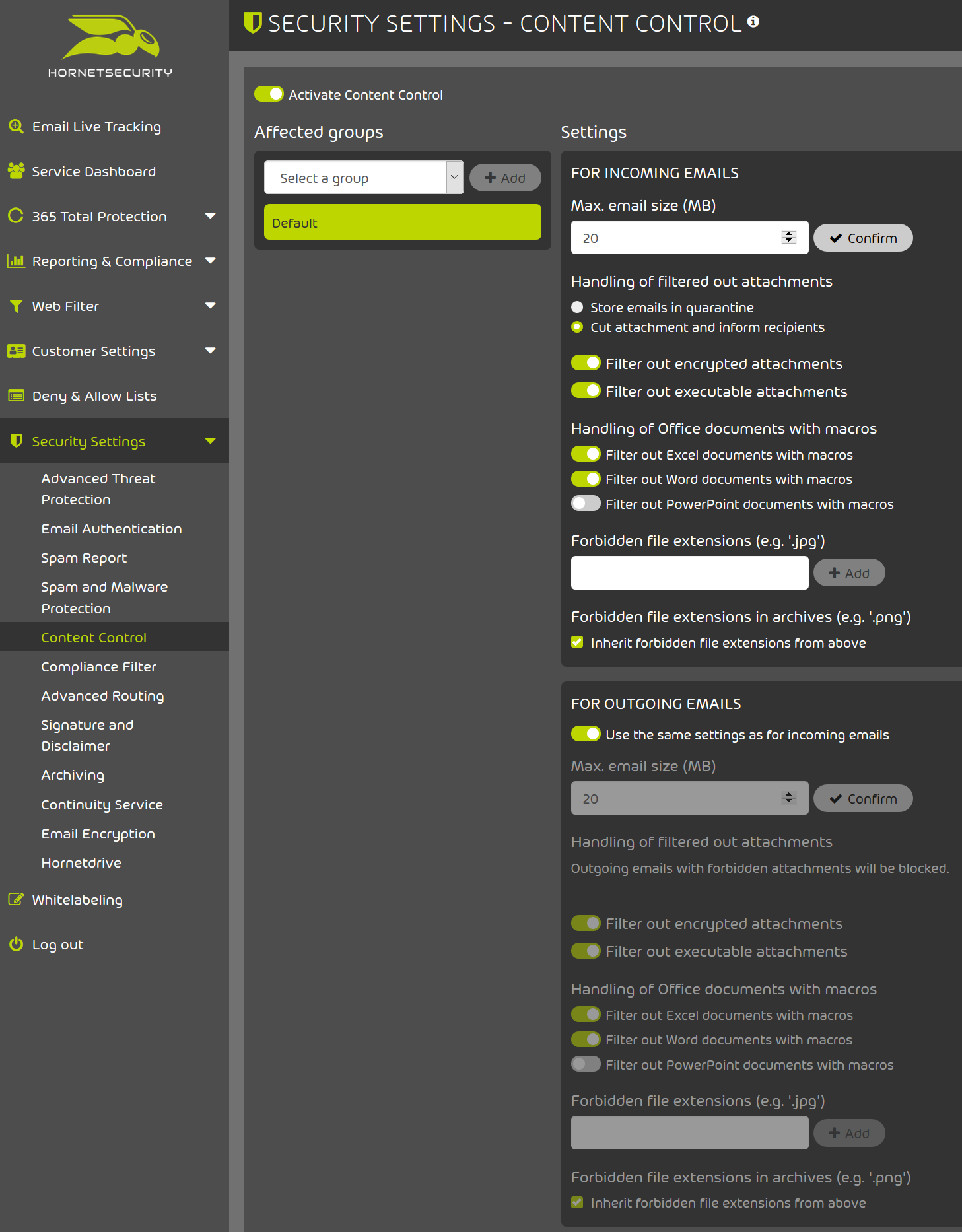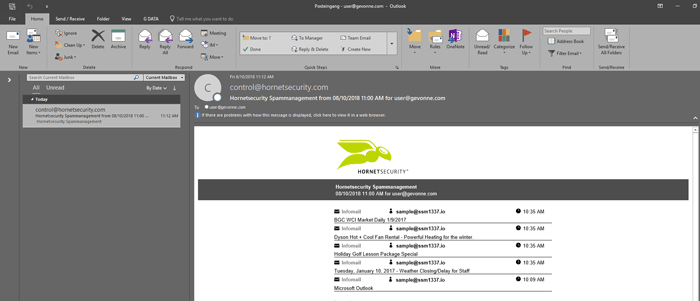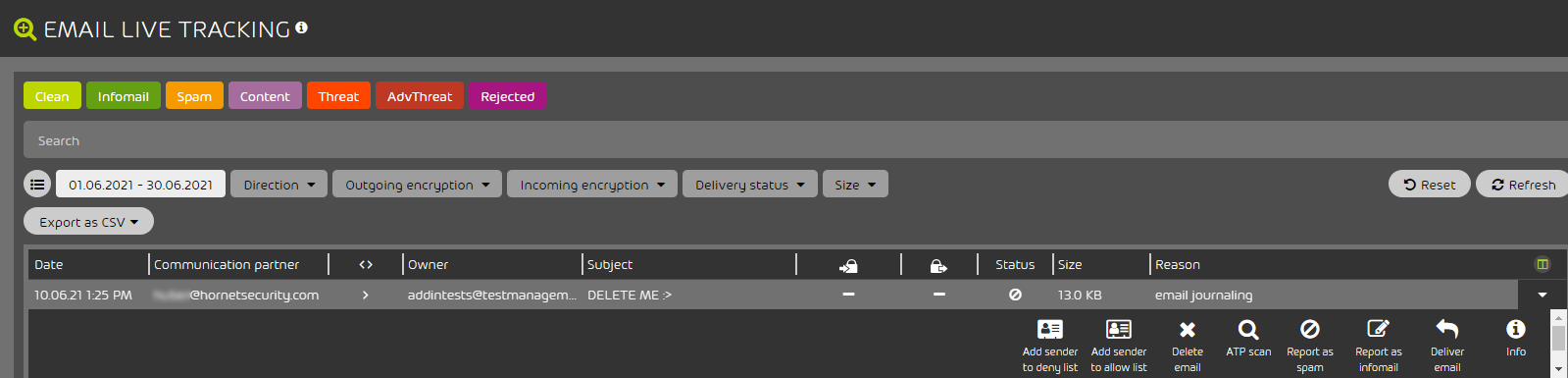USE 365 TOTAL PROTECTION ENTERPRISE BACKUP FOR FREE
ALL-INCLUSIVE SECURITY FOR MICROSOFT 365
UP TO 5 MONTHS FREE*!
High-end security for Microsoft 365 with Hornetsecurity’s 365 Total Protection
If you’re already a satisfied user of Hornetsecurity’s services, it’s time to consider an upgrade to a fully comprehensive suite that covers everything you need. 365 Total Protection Enterprise Backup offers high-end protection on all levels: from email security to backup & recovery for Microsoft 365. The service is specifically designed for and seamlessly integrated with M365. Upgrade your customers to 365 Total Protection Enterprise or 365 Total Protection Enterprise Backup now and benefit from up to 5 months of free use.
All-in-one: The benefits of 365 Total Protection Enterprise Backup
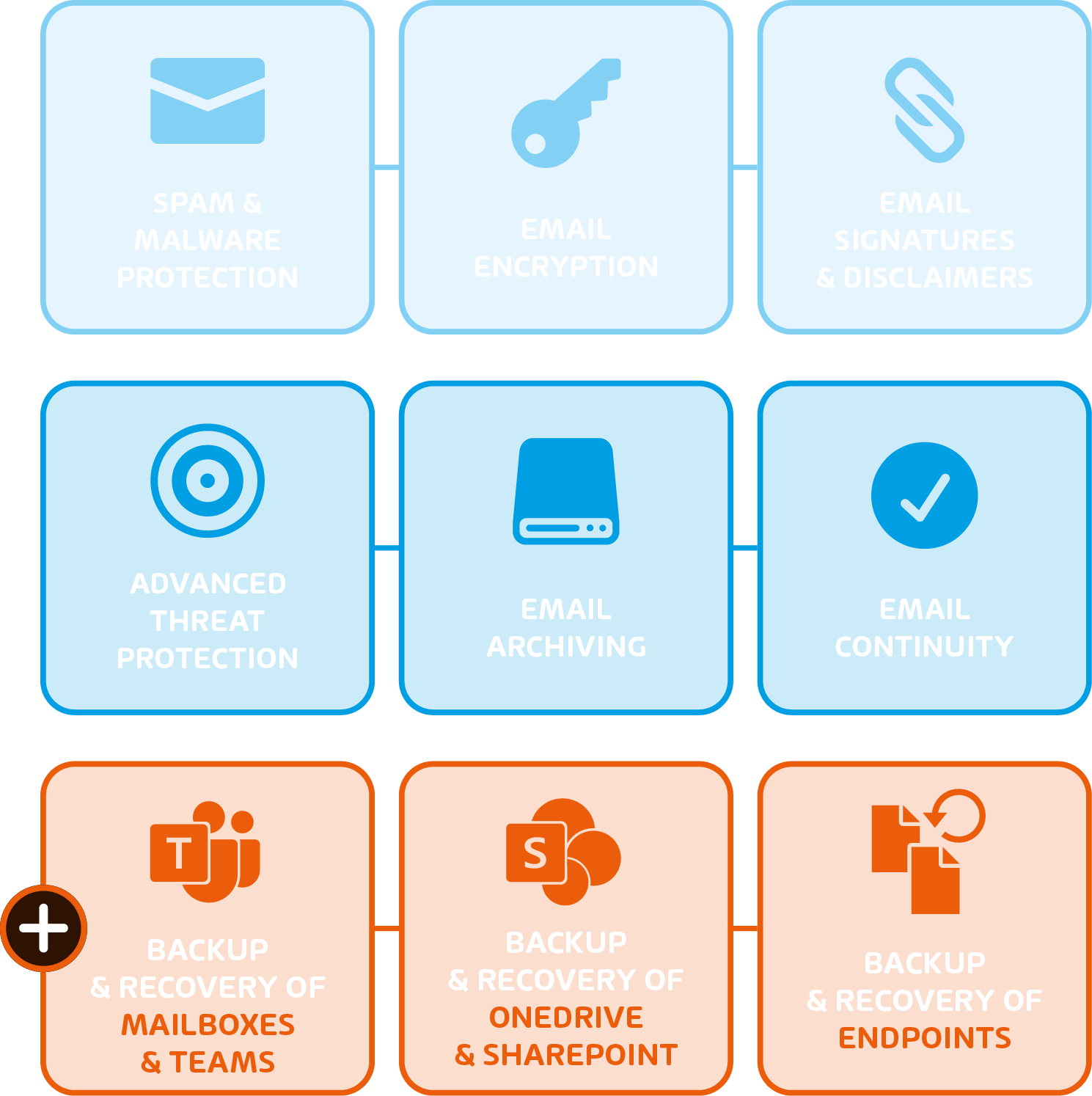
- Dynamic analytics, multi-level filter systems with the highest detection rates on the market, and intelligent, AI-based analysis mechanisms
- Advanced email security: sandboxing, URL rewriting, protection against CEO fraud
- First-class protection – more secure than Microsoft’s EOP and ATP
- First choice of companies that want to avoid communication downtime
- Supports all your compliance needs
- Specifically designed for and seamlessly integrated with Microsoft 365 – onboarding takes only 30 seconds
- Easy and user-friendly management via the Control Panel
- Lower total cost compared to purchasing features separately
The right package for everyone
365 Total Protection Enterprise: AI-based forensic analysis mechanisms, URL malware control, and ATP sandboxing intercept even the newest targeted cyberattacks, such as ransomware or business email compromise.
365 Total Protection Enterprise Backup extends the Enterprise features with a reliable backup and recovery solution: Backing up and restoring M365 mailboxes, Teams, SharePoint, OneDrive, and Windows-based endpoints has never been easier.
| Packages | 365 Total Protection Enterprise | 365 Total Protection Enterprise Backup* |
|---|---|---|
| Email Live Tracking | ||
| Infomail Handling | ||
| Content Control | ||
| Compliance Filter | ||
| Spam and Malware Protection | ||
| Outlook allow list and deny list | ||
| Individual User Signatures | ||
| 1-Click Intelligent Ads | ||
| Company Disclaimer | ||
| Global S/MIME & PGP Encryption | ||
| Secure Cipher Policy Control | ||
| Websafe | ||
| Email Archiving | ||
| 10-Year Email Retention | ||
| eDiscovery | ||
| Forensic Analyses | ||
| ATP Sandboxing | ||
| URL Malware Control | ||
| Realtime Threat Report | ||
| Malware Ex Post Alert | ||
| Email Continuity Service | ||
| Automated backups (Mailboxes, Teams, OneDrive, SharePoint) | ||
| Recovery (Mailboxes, Teams, OneDrive, SharePoint) | ||
| Windows-based endpoint backup and recovery | ||
| Backup account activity audit |
How to activate 365 Total Protection in 5 Steps!
1
Log in to the Control Panel (after receiving credentials from your distributor)
Log in to the Hornetsecurity Control Panel using your credentials. Please note that the activation can only be performed by Microsoft Tenant admins.
2
Go to page
Go to https://cp.hornetsecurity.com/thirdparty/office365/choose and select 365 Total Protection Enterprise
If you want to use 365 Total Protection Enterprise Backup, activate 365 Total Protection Enterprise first, as described in the steps below. Afterwards, you will be able to select the backup feature and benefit from the all-in-one solution.
4
Follow the onboarding instructions:
Fill in the important data for your TPE account. Use the MS login and enter your admin credentials.
5
Allow permissions:
Allow the required permissions for the connector – the installation my take up to 2 minutes. A successful installation will be indicated by the Control Panel’s interface.
Congratulations, you have activated 365 Total Protection Enterprise!
6
How to activate 365 Total Backup in 4 Steps!
If you still want a unique and reliable backup & recovery feature, and to benefit from the all-in-one solution, follow the steps below.
Activate 365 Total Backup
As a partner-level administrator, you can activate 365 Total Backup module in the Control Panel. Afterwards, you can offer the service to your customers.
- Log in to the Control Panel with your admin credentials
- Select the partner whose customers you want to offer 365 Total Backup to.
- Navigate to Backup -> 365 Total Backup
- Click the Activate 365 Total Backup button
CONGRATULATIONS! 365 Total Protection Enterprise Backup has been activated.
*Existing VAR & MSP partners can migrate or upgrade customers and receive a free term of 365 Total Protection Enterprise and 365 Total Protection Enterprise Backup services with the order until 28 Feb 2022. Services currently in use will continue to be charged until 28 Feb 2022. Partner migrates customers to Total Protection in the Control Panel and sends a written purchase order to sales@hornetsecurity.com with 365 Total Protection Enterprise Backup (TPEB) or 365 Total Protection Enterprise (TPE) in the subject line no later than 13 Dec 2021. Billing will start from the service period 01 Mar 2022. The promotional period lasts until 13 Dec 2021.
A fixed term of 12 months is set for Total Protection Enterprise & Total Protection Enterprise Backup, prior cancellation is not possible. Billing and licensing will be according to the respective product standard (monthly, licensing, etc.).
Monthly Threat Review & Downloads
Hornetsecurity’s Monthly Email Threat Review
Did you know? Every month, experts from Hornetsecurity’s Security Lab publish the latest attack types and trends. It keeps everyone in the know on the latest cyber threats. Subscribe now.