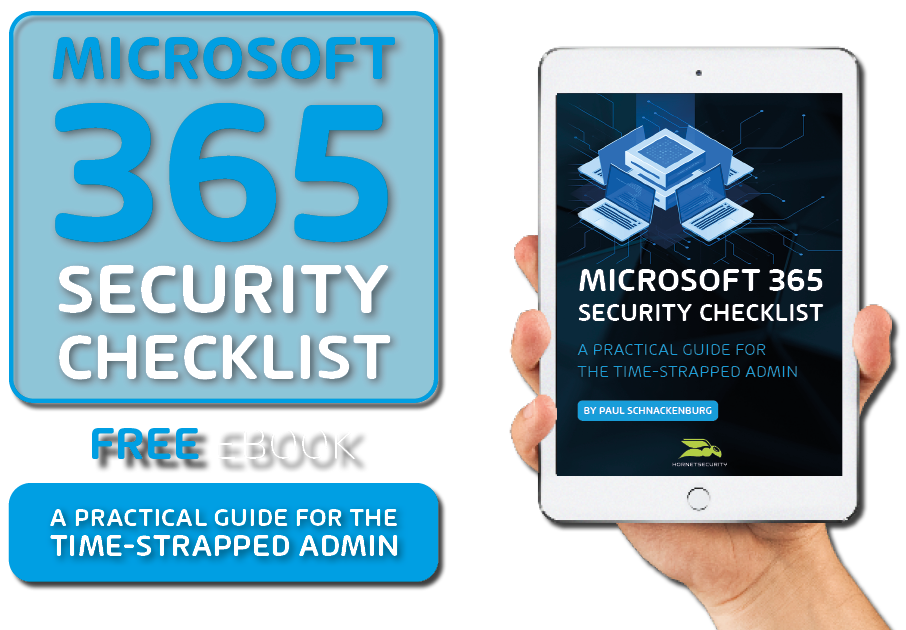
Microsoft 365 Security Checklist
A practical guide for the time-strapped admin
Microsoft 365 Security Checklist – A practical guide for the time-strapped admin

It’s in the cloud so Microsoft secures your data – right?
Well, not exactly. Proper security is tailored to an infrastructure’s unique requirements and responds to a constantly evolving attack and threat landscape. You can’t just rely on Microsoft default settings. You need to do more than just ‘set it and forget’.
Don’t let your M365 get hacked – grab your free security checklist today
The Microsoft 365 Security Checklist shows you all the security settings and configurations you need to know for each M365 license to properly secure your environment. Written by veteran IT consultant and trainer Paul Schnackenburg, this free 100+ page eBook covers:

- Identity
- Teams
- Applications
- SharePoint
- Endpoint Manager
- Information Protection
- Secure Score
- Business Premium and Microsoft 365 E3 / E5
- And more.
MICROSOFT 365 SECURITY CHECKLIST
DOWNLOAD THE EBOOK FOR FREE!
The guide contains full explanations of all the important security parameters, the step-by-step processes of how to access, how to optimally configure them, and a full checklist to ensure you don’t miss anything!
PROTECT YOUR M365 TENANT
Depending on what your business is and what sector you operate, there might a minimum requirement of what should be in place to satisfy insurance policies, global data laws or general compliance. So, make sure you take the time to figure out what your business needs to be compliant and protected.
About the Author

Paul Schnackenburg
Microsoft Certified Trainer, IT Consultant
Paul started in IT when DOS and 286 processors were the cutting edge. He runs Expert IT Solutions, a business IT consultancy on the Sunshine Coast, Australia. He also works as an IT teacher at a Microsoft IT Academy. Paul is a well-respected technology author and active in the community, writing in-depth technical articles and eBooks, his most recent the Microsoft 365 Security Checklist.
