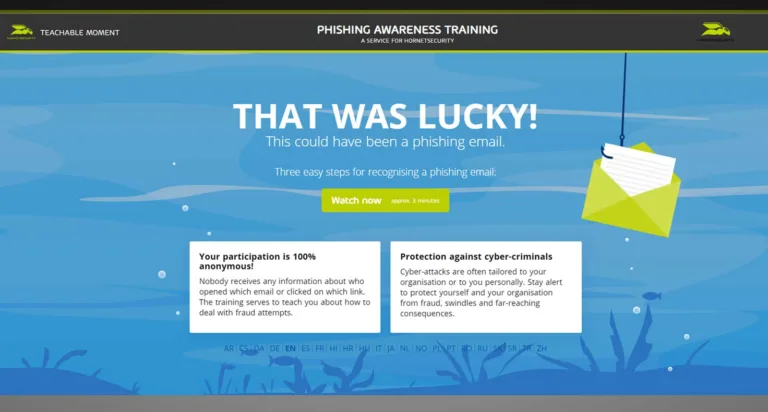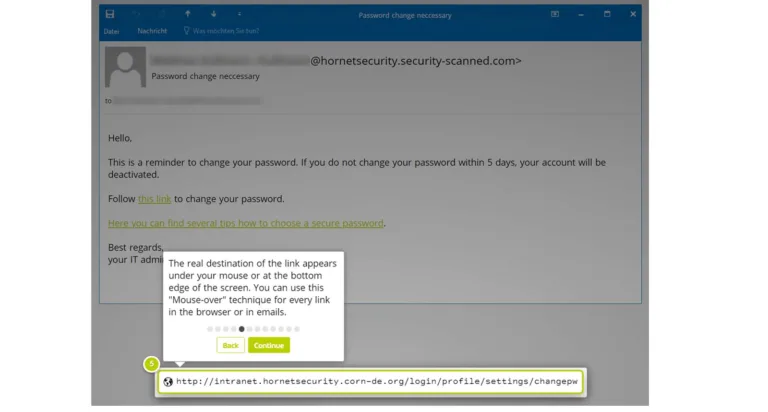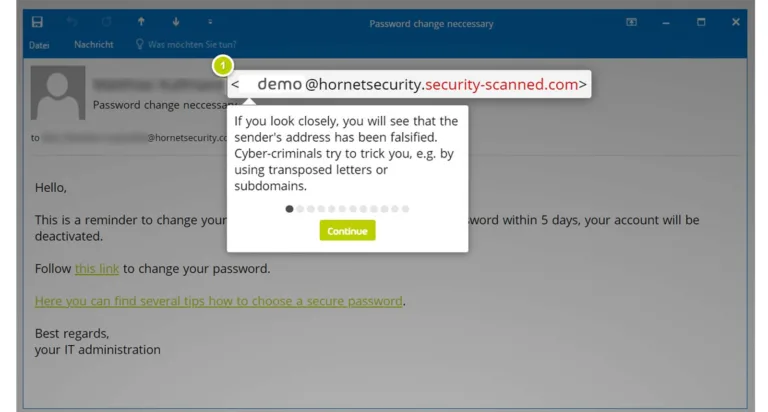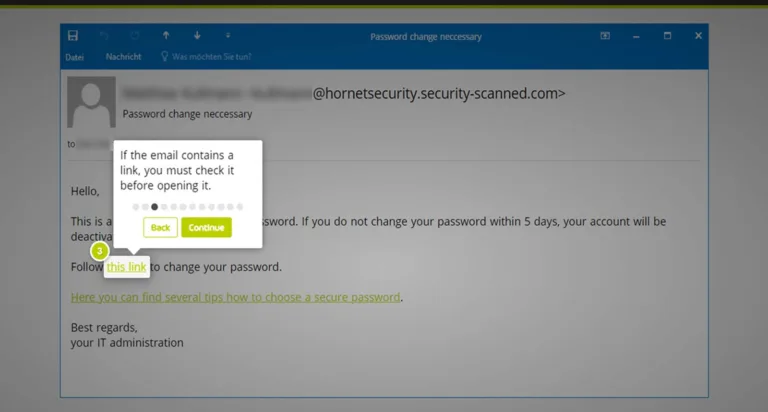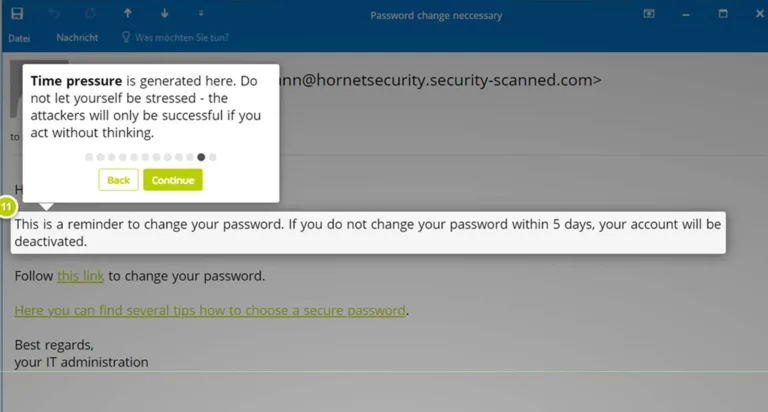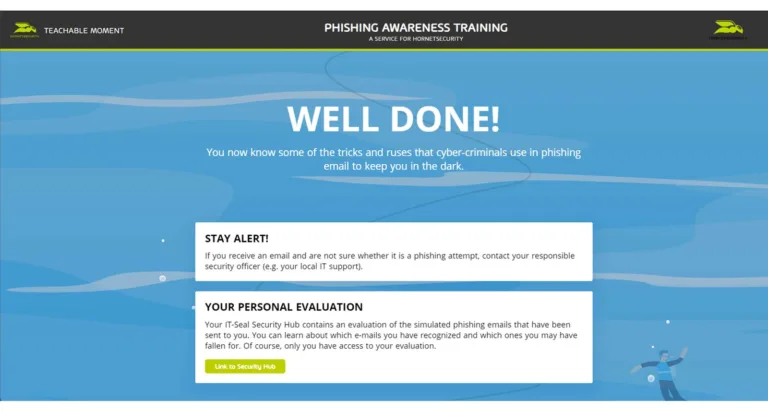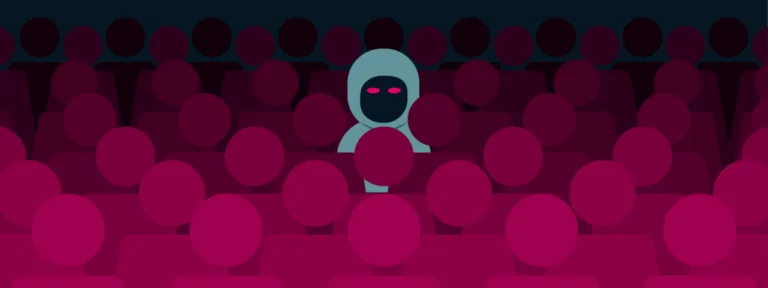SECURITY AWARENESS TRAINING BY HORNETSECURITY
Thank you for using our Security Awareness Demo! We hope you had a great experience and gained a lot of new knowledge. To provide you even more, we just added two more trainings videos below!
NEW E-TRAININGS
You can start an e-training by clicking on it. We recommend using headphones or speakers for the best experience. Alternatively, you can turn on subtitles in the program.
You want to learn even more? Get the full access to more trainings videos, quizzes and new phishing simulations with the full version of our Security Awareness Service!
E-TRAININGS
Training Videos
PHISHING SCENARIOS
There are different methods that can trigger a user into clicking on a phishing mail. Our Phishing scenarios are designed to the companies employees, scenarios ranging from occasional questions to specific requests from “colleagues”.
If you’re interested in seeing what happens, after a user clicks on a malicious link, check out the most teachable moment for the respective scenario.
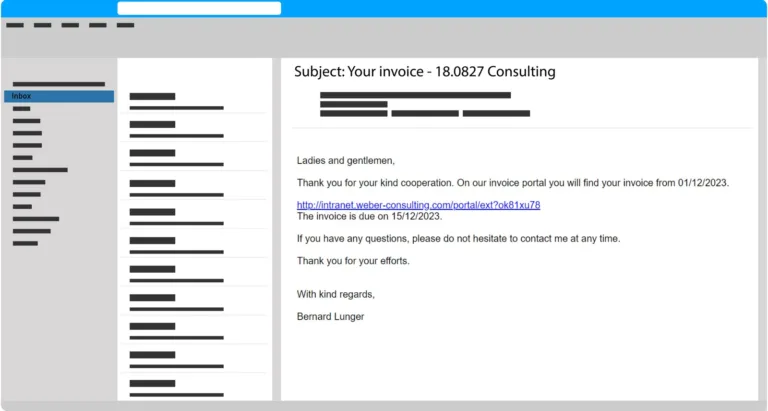
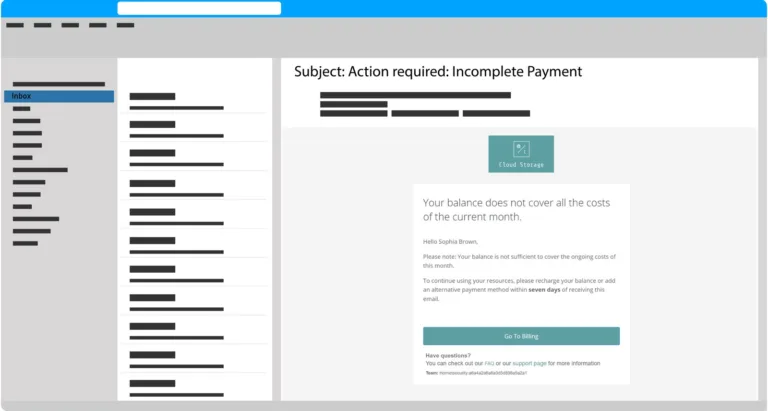
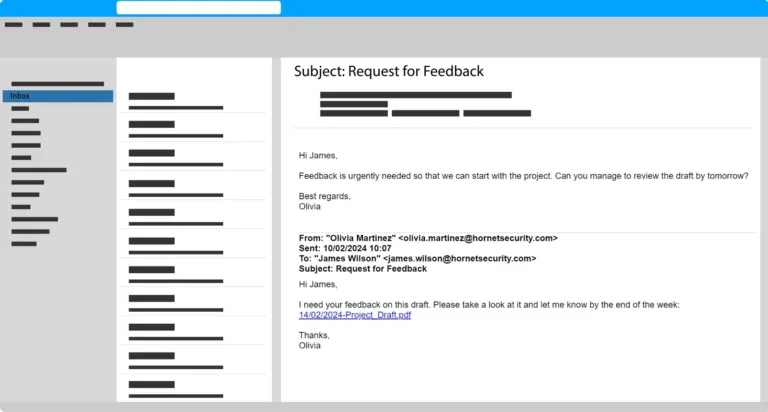
MOST TEACHABLE MOMENT
The most teachable moment shows up as soon as a user clicks a link or attachment of a simulated phishing email. The user can see step by step where the indicators for the phishing mail could have been found. Click through the gallery below to see one of our most teachable moments.