

SCALE YOUR PORTFOLIO AND YOUR CUSTOMERS’ SECURITY
EVERYTHING YOU NEED TO KNOW ABOUT THE NEW 365 TOTAL PROTECTION PLAN 4
WHAT DOES THE NEW PLAN 4 DO?
365 Total Protection Plan 4 always has been the most comprehensive Microsoft 365 security suite on the market, but we’ve decided to make it even bigger and better with AI.MY the AI Cyber Assistant, and the new solutions it powers.
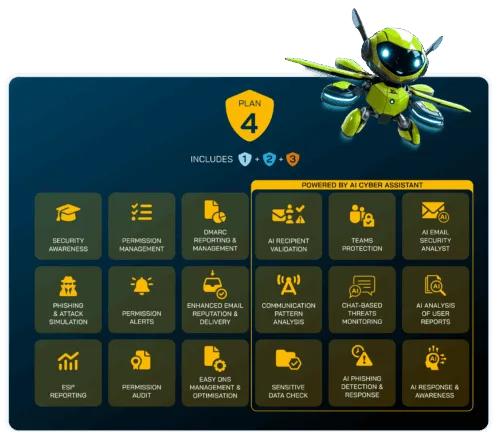
AI Cyber Assistant brings AI Email Security Analyst and Teams Protection – Two new solutions that scale up the good and scale down the bad.
SCALE UP
- SOC resources.
- End user engagement and security awareness.
- Overall security posture.
SCALE DOWN
- The time SOC teams spend on analyzing user-reported emails.
- Disengaged end users.
- Threats that come through Teams chats.
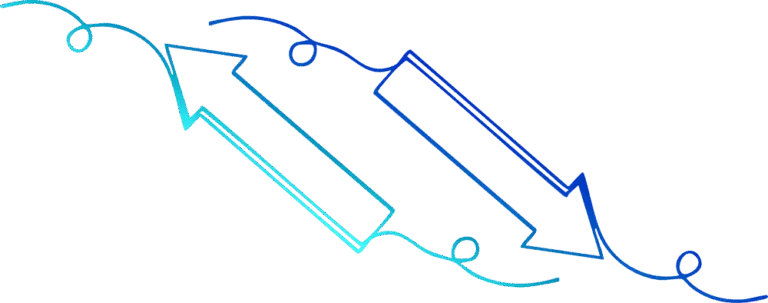
AI EMAIL SECURITY ANALYST automates the analysis and response of reported emails
THE PAIN POINTS:
- Lack of information and transparency for end users when emails get reported.
- Substantial amount of resources spent by SOC teams on manual email reviews.
- Security risks from fatigued users discouraged and desensitized from the lack of feedback.
THE SOLUTION:
- Empowering employees with AI Email Security Analyst to automatically receive a live and AI-powered analysis of their email reports, indirectly training them on best email security practices.
- Freeing up SOC resources while not only maintaining but also improving email security services thanks to automation and instant feedback.
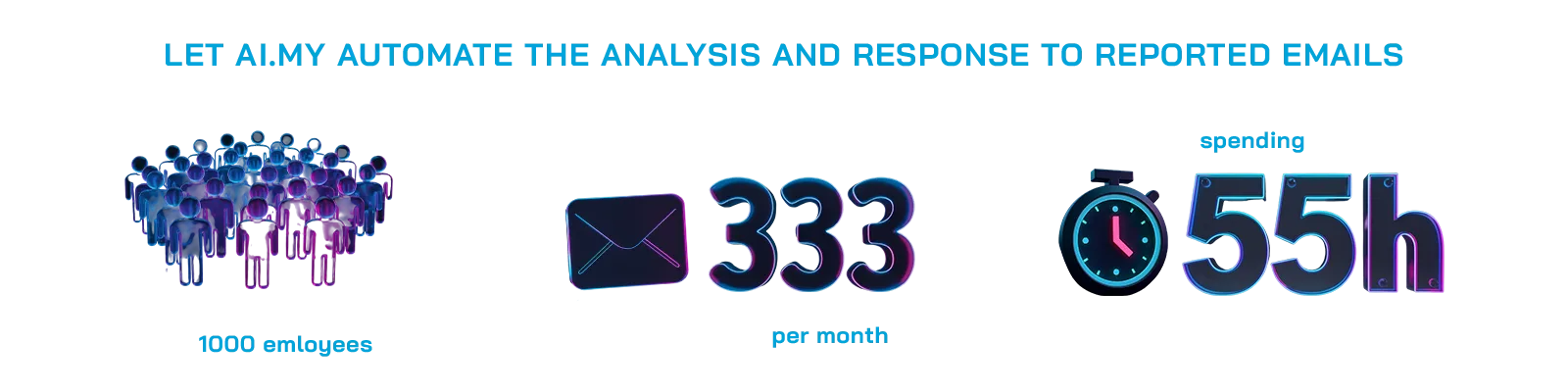
TEAMS PROTECTION protects Teams chats from malicious URLs and security breaches
THE PAIN POINTS:
- Lack of visibility over malicious content shared via Teams.
- Constant exposure: End users are constantly exposed to potential malicious messages.
- External communication: more users are using Teams for external communications.
- Efficiency suffers as users and IT Teams need to face malicious links, malware and more.
THE SOLUTION:
- Automatically warning users whenever malicious links are shared through Teams chats.
- Deleting entire conversations containing malicious messages and preventing their senders from logging into Teams.
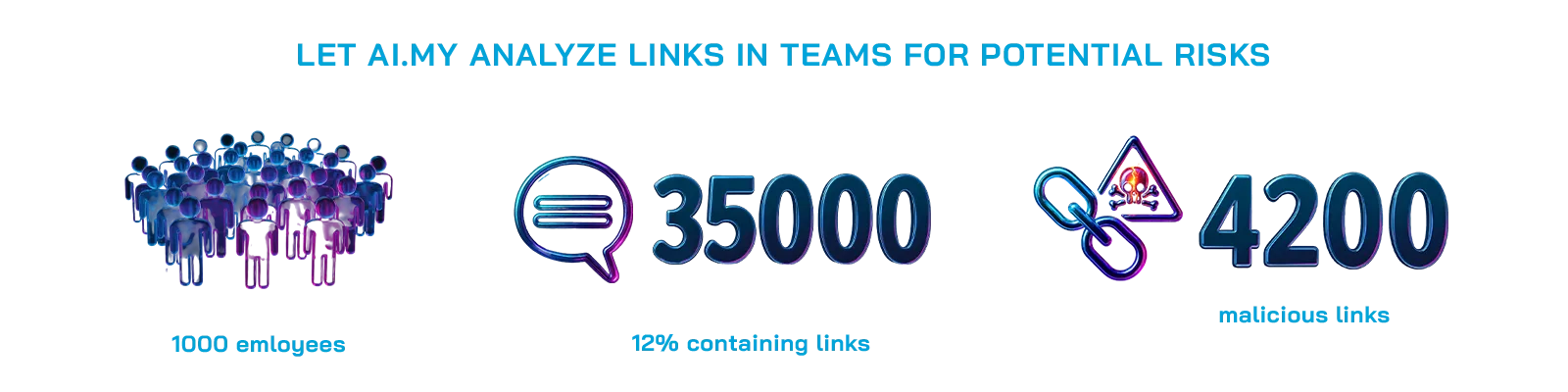
WHY SHOULD MY CUSTOMERS UPGRADE?
The new 365 Total Protection Plan 4 offers solutions that create win-win situations where both end users and admins get empowered, effortlessly strengthening a company’s security posture:
- End users get encouraged to report suspicious emails and automatically receive IT security knowledge and learn secure behaviors.
- SOC teams are greatly relieved of the burden of manually reviewing emails, able to relocate their resources to more pressing areas.
- Microsoft Teams chats, an attack vector that too often flies under the radar, is automatically protected with users being instantly warned when a malicious link is shared in a conversation, ensuring all your flanks are covered.
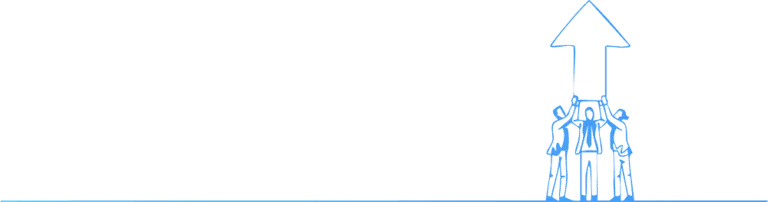
WHAT DOES IT COST?
The recommended end customer purchase price is 12USD per unit per month. Updated price lists are available in the Partner Portal. The new Plan 4 is indicated by the letter “N”.
HOW DOES ONBOARDING NEW CUSTOMERS WORK?
Onboarding remains smooth and swift. The new Plan 4 is selected by default on the onboarding screen.
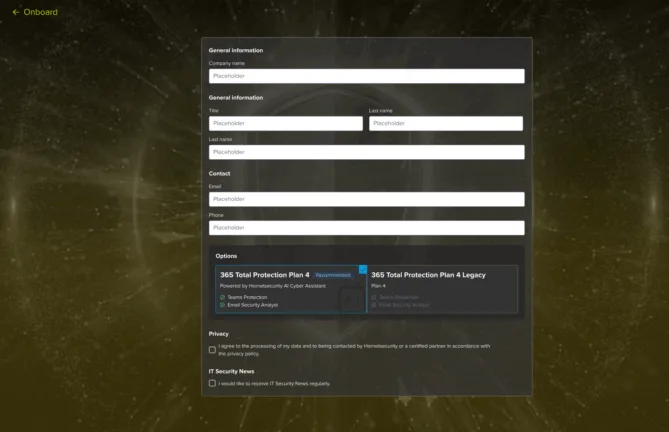
IS THE UPGRADE TO THE NEW PLAN 4 AUTOMATIC?
No, all existing customers must be upgraded manually in the Control Panel.
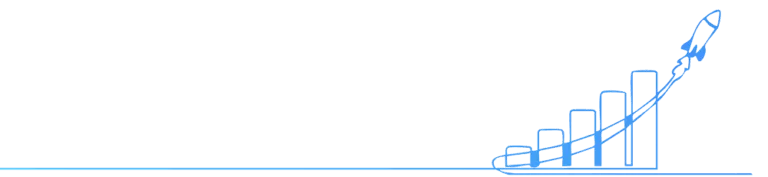
HOW DOES UPGRADING FROM THE LEGACY PLAN 4 LOOK LIKE?
If a customer is already using the Legacy Plan 4, an UPGRADE button appears in the 365 Total Protection overview in the Control Panel. Simply click that button to quickly breeze through the upgrade procedure.
Want to find out more about AI.MY?
- Visit the AI Cyber Assistant page
- Check out the 365 Total Protection Fact Sheet
- Check out the TP4N Infopaper
- Check out the AI Email Security Analyst Infopaper
- Check out the Teams Protection Infopaper
- Check out our on-demand webinar to meet your new AI Security Powerup!

Unlock the future of cybersecurity today with a free trial of the most comprehensive solution for Microsoft 365 on the market – Get in touch with your Partner Account Manager!
